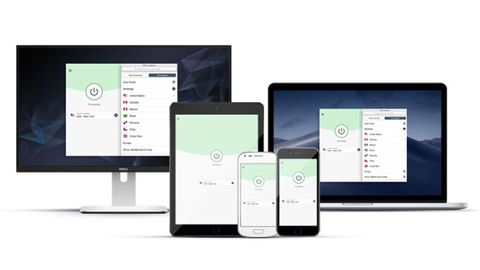Best for: Security-oriented users, VPN perfectionists
Price range: $6.67-$12.95
Location: 94 countries, 2,000+ servers
Netflix: Unblocks Netflix
Torrenting: P2P and torrenting allowed
Logging: No logging policy
Number of devices: Three, unlimited with a router
Operating systems: Windows, Mac, Android, iOS, Linux, routers
Browser extensions: Chrome, Firefox
While creating our ExpressVPN review for 2020 it became obvious, very quickly, that it is the virtual private network service to beat. This is thanks to all-round great performance, as well as usability. But behind that is a powerful system with over 2,000 servers scattered across 160 cities in 94 countries. There is also some superb platform support that will mean you feel able to use this to its fullest no matter the time of day or place you find yourself. Beyond that 24/7 live chat support you've got clients that run well on Max, Windows iOS, Android and more. Now there's IKEv2 support for Windows and Mac plus the Android app will auto connect the VPN when you join an untrusted network. It currently tops our best VPN services buying guide for good reason.
But it isn't the cheapest option out there. Then, as they say, you get what you pay for and right here is where you can rely on the fact that your identity is kept secure while sensitive information is kept safe - even when using open Wi-Fi connections while travelling. If budget is an issue, look to something like TunnelBear.
The number of connections at once is limited to five - up from three previously. This may be less than some of the competition but you can setup a router bypass so all devices connected to that are behind the VPN security. We reviewed Express VPN to help you decide whether it's the right VPN for you – here's everything you need to know.
ExpressVPN review: Privacy
Most VPN services claim to deliver complete privacy, but they often don't really explain how. ExpressVPN justifies its claims with a substantial list of features – which we found to be just as described when we tested them.
ExpressVPN guarantees security and privacy for your internet traffic with a powerful AES-256-CBC encryption protocol – that's the same standard used by the US government and security experts around the world. It's accompanied by a 4096-bit RSA certificate identified by the hashing algorithm SHA-512, as well as an HMAC (Hash Message Authentication Code), which protects regular data being altered while in transit.
You can select one of the four protocol variants: UDP-OpenVPN (this is the best combination, but it isn't supported by some networks), TCP-OpenVPN (slower than UDP, but works on all networks), L2TP-IPSec (L2TP over IPSec with a pre-shared key), as well as PPTP (the least secure, only to be used for a specific reason). Alternatively, you can let ExpressVPN select the best protocol for you by opting for the Automatic setting. Also, all of the new TrustedServer tech runs in RAM, meaning no data is ever actually stored to a drive - minimizing chances of an attacker recovering sensitive files.
If you're not familiar with the technical details, what they effectively mean is that ExpressVPN's encryption scheme is as good as you'll find, anywhere.
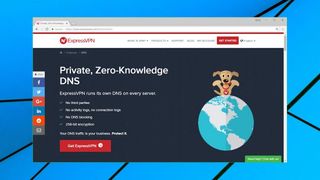
ExpressVPN also takes its no-logs policy very seriously. It promises to never log any data that could lead back to you personally, including IP address (neither source nor VPN), browsing history, traffic destination or metadata, and DNS queries. Its privacy policy is very open about the minimal information the service does store and why, which includes apps and app versions successfully activated, dates (but not times) when connected to the VPN service, VPN server locations selected, and the total amount of data transferred per day. This information cannot be used to identify a user.
The company is also based in the British Virgin Islands, a tiny nation with no data retention laws, no foreign intelligence operations, and not a party to any 14 Eyes intelligence-sharing agreements.
On top of all that is DNS support meaning you get leak protection but also a private, zero-knowledge, 256-bit encrypted DNS on each of its own servers. All that equates to less chance of your data leaking out of the tunnel.
ExpressVPN review: Features and apps
- Automatic kill switch
- Supports torrenting
- Unblocks Netflix
- Stream live events
- Unlimited bandwidth
- Split tunnelling
- DNS leak protection
- Built-in speed test
- IP masking
- 30-day money-back guarantee
- Online tools (IP checker, DNS Leak Test, WebRTC Leak Test, Password Generator)
- $5,000 scholarship fund
ExpressVPN supports an enviable number of platforms. That means connecting to this service is possible whether you're using Windows, Mac, Android, iOS, Linux, Kindle Fire or many other devices. Custom firmware is offered for routers and there are detailed manual setup guides for PlayStation, Fire TV Stick, Apple, and other platforms. If you need protection for your Chrome or Firefox browser, ExpressVPN has got you covered with extensions.
Additional features include a Network Lock – ExpressVPN’s version of a kill switch, which shuts down all internet traffic if your VPN connection drops. The Network Lock is available on Windows, Mac, Linux, and routers. Unfortunately, ExpressVPN doesn't have a built-in kill switch option for mobile devices yet, but if you're using Android 8, you can enable your device’s own kill switch.
Another feature that provides additional security is split tunnelling. This means that ExpressVPN maintains the VPN connection for the apps you choose, while leaving others running on your normal internet connection. And that’s not all. As mentioned, ExpressVPN also has a DNS leak protection feature, in addition to running its own 256-bit DNS server on every VPN server. Add IP-masking into the mix and you get a very robust security combination.
Bear in mind that ExpressVPN only allows simultaneous connections on five devices per account. However, if you have a VPN-enabled router, this limitation no longer applies and you can connect as many devices as you want.
ExpressVPN also has an altruistic side. Each year the company organizes a $5,000 scholarship competition for high-school, undergraduate, and graduate students in the US, Canada, the UK, the EU, Australia, New Zealand, and South Africa. The goal of the scholarship is to raise awareness regarding internet privacy and security issues.
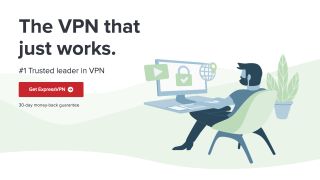
ExpressVPN has clients for a wide range of devices and platforms including Windows, Mac, Android, iOS, Linux, Chromebook, E-book readers, Windows Phone, streaming media consoles, routers, BlackBerry, smart TVs, NAS devices. The website also hosts setup guides for apps including Lubuntu, Peppermint, Kali, Qubes, Zorin, Korora Project, Parrot Security, and pfSense (OpenVPN).
ExpressVPN supports the use of uTorrent for secure and private sharing of large files, with no limitations on bandwidth or data usage, while keeping your metadata and location safe from prying eyes. It’s also one of the rare providers that unblocks geo-restricted services such as Netflix or the BBC iPlayer, allowing you to watch content unavailable at your current location.
Unlike some VPN services, setting up ExpressVPN clients is very easy, and all of the apps have a user-friendly interface. You don't have to hunt for a Download link when you log into your account dashboard, for example.
The website detects the type of device you're using, and displays a Download button for that client. If you run into any trouble, the ExpressVPN website has an immense library of all the necessary tutorials.
ExpressVPN review: Speed
We put ExpressVPN through its paces by checking connection times and using ping tests to check latency. We did this with varying geolocations to check consistency across servers and distances.
For our US connection test we had a 475Mbps line, meaning we could push the VPN to its limits to really see what the servers were capable of. As a result we managed to get a blistering 250Mbps speed. That's really, really fast with very few VPNs able to perform better than that. The only competitors in the same league are Hotspot Shield and Surfshark.
ExpressVPN review: Pricing
ExpressVPN has three pricing plans: a monthly plan ($12.95), six-month plan ($9.99), and 12-month plan ($6.67). The monthly plan costs a little more than some rivals – NordVPN, for example, comes in at $11.95 – but it's a fair price for the features you're getting.
If you're just starting out, the six-month plan drops the price to below $10 per month. That's reasonable, without tying you in for too long. Meanwhile, the annual plan is the best-value option: the company is running a special deal that gives you three free months (15 for the price of 12), effectively dropping the price to $6.67 per month.
Payment options include all major credit cards, PayPal, Bitcoin, and more. And there’s a 30-day money-back guarantee – no questions asked – which enables you to fully test out ExpressVPN for yourself. If you're unhappy, or change your mind, all you need to do is tell ExpressVPN and you'll get your money back. That's how confident ExpressVPN is in its service.
ExpressVPN review: Customer support
If you encounter any problems when using the service, ExpressVPN’s professional staff is at your disposal 24/7 through live chat and email. You can also file a support ticket. As mentioned, all ExpressVPN clients are extremely easy to use, even for a layman. If you run into any obstacles, there is a large collection of user guides available on the website, along with experts in the customer support ready to help you at any time of day or night.

Should I buy ExpressVPN?
ExpressVPN is considered one of the best VPN providers on the market, and it's certainly the most versatile. With over 2,000 servers across 160 cities in 94 countries, it even has a presence in some places that most other providers shy away from.
It offers a premium service at lightning speeds and unlimited bandwidth, with a nicely designed interface, top-class security, and friendly customer support. If you can afford it, ExpressVPN should be your go-to service for all your privacy and security requirements. If you really don't want to pay top-dollar for Express, then CyberGhost comes closest, without the premium price. But you do get what you pay for here.