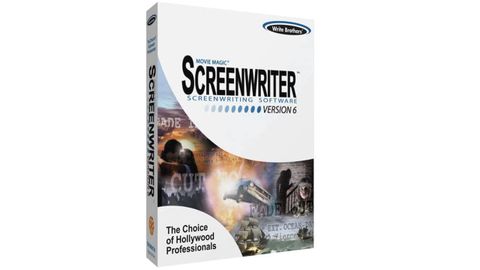Movie Magic Screenwriter is some of the best screenwriting software you can get, and it is officially endorsed by the Writers Guild of America East. The software automatically formats your script to industry standards, and supports Screenwriter's Notes, which is an index card mode of organizing scenes. The software uses a customizable outline column called NaviDoc, which allows you to track the progress of each scene as you write. If Notes and NaviDoc are too distracting, you can easily change the layout of the user interface to suit your needs, although it rarely feels too busy. Version 6.5 of this software (the latest) is compatible with Windows and Mac, although currently lacks support for the latest version of Mac OS 10.15 Catalina. Screenplay.com guarantees to offer a free compatibility patch when it is available.
Movie Magic Screenwriter can import scripts saved as Microsoft Word documents, PDFs and rich text documents without requiring too many fixes to get the formatting right. However, it doesn't support Final Draft documents, which screenwriters frequently work with. The software's Text-to-Speech feature is useful because you can listen to your computer perform the script for you; in doing so, you'll catch things you probably wouldn't by just proofreading your own script.
The software comes with plenty of templates in a variety of formats for screenplays, television scripts and even novels to ensure that your script is formatted correctly. In case you plan to work with other writers, Movie Magic Screenwriter comes with iPartner, so you can collaborate over the internet in real time - a little like the one in Final Draft 11.
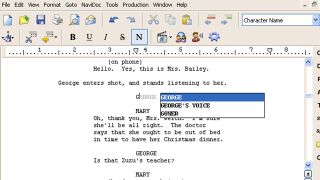
Movie Magic Screenwriter can create production tracking and breakdown reports for the various crew members to use with scheduling, budgeting and more. This is because, if your script goes into production or you're hired to work as a writer on the film set, you'll need to be able to do quick rewrites for the cast and crew, as well as organize and keep track of new pages. The film industry uses different colors to designate which pages are the newest ones so that the cast and crew are aware of fresh scenes and new dialogue. Movie Magic's screenwriting software can help you create and organize a multitude of colors while you perform on-set rewrites - another useful feature.
If you export a script to a scheduling program, Movie Magic Screenwriter allows you to tag characters, locations, props and other aspects. Assistant directors use these tags for scheduling, and script supervisors use them to keep track of items and actors in a scene so that there are no continuity problems.
Write Brothers, the developers of this screenwriting software, offers a variety of lifetime support options that are completely free, including phone and email support, though this is only during business hours. Online you can find a variety of user manuals and documents to help get you started, a FAQs page and knowledgebase, and even fax support.
Movie Magic Screenwriter is an industry-standard screenwriting application. It's easy to get started writing a script with this software. You may not use all the software's tools and features, but it's a great program to have. The free support is fantastic, but it's limited to the company's regular business hours. While it isn't quite as comprehensive as Final Draft - or as widely used - it's got all you need, and does come in a little cheaper too.