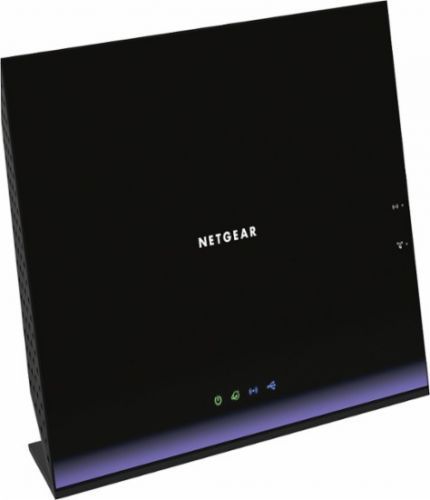Editor’s Note: This product has been removed from our side-by-side comparison because it has been discontinued. You can still read our original review below, but Top Ten Reviews is no longer updating this product’s information.
The Netgear AC1600 DSL modem and router is compatible with ADSL and VDSL internet providers. DSL providers have the benefit of using existing landline phone infrastructure to deliver service to a large percentage of the population in the U.S. The easiest way to tell if your current service is DSL is to examine the connection your modem uses: If your rental modem has a coaxial connection, you have cable internet and need a cable device like the Motorola MG7550. If the modem has a telephone connection, you have DSL service.
Netgear adds value to the AC1600 by including a WAN Ethernet connection on the back panel. This connection is used to link a cable modem to the router portion of the AC1600, so if you switch from a DSL provider to a cable provider, you can still use it to transmit wireless content throughout a home or office network.
The back panel also has four LAN Ethernet ports to connect to your computer, gaming console or other Ethernet-capable devices. There are two USB ports, one on the back panel and one on the side panel, that can provide internet access to a computer that does not have an Ethernet port. You can also use the USB connection to provide wireless access to a printer throughout the wireless network.
The right-side panel has a button to turn off the Wi-Fi connection. This makes your network more secure if you aren’t using the Wi-Fi capabilities. If you don't plan on using Wi-Fi at all, the Netgear DM200 might be a better fit for your needs. There is also a WPS (Wi-Fi Protected Setup) button on the side panel that, when activated, lets you add devices, like phones or tablets, to the network without typing the Wi-Fi password.
On the front panel, there are five LED icons that alert you to the status of both the modem and the router. Three green LEDs and two blue LEDs means that your modem is properly connected, the router is transmitting and there is a USB device connected.
Netgear makes managing router controls easy with a mobile app called Netgear genie. The Netgear genie allows you to monitor, connect and control you home network from a tablet or smartphone. It also lets you monitor features like parental controls, view devices connected to the network and share files wirelessly across the network.
The AC1600 has a one-year manufacturer warranty. If you have questions about your modem and router combo, you can contact a support agent by phone, email or live chat. Live chat is the fastest way to get answers about your Netgear product.
The Netgear AC1600 is a modem and router combo that is a one-box replacement for the combo unit you’re renting from your DSL provider. Netgear added value to this device by including a WAN Ethernet connection. This means you can still use the AC1600 as a router if you switch from a DSL provider to a cable provider.