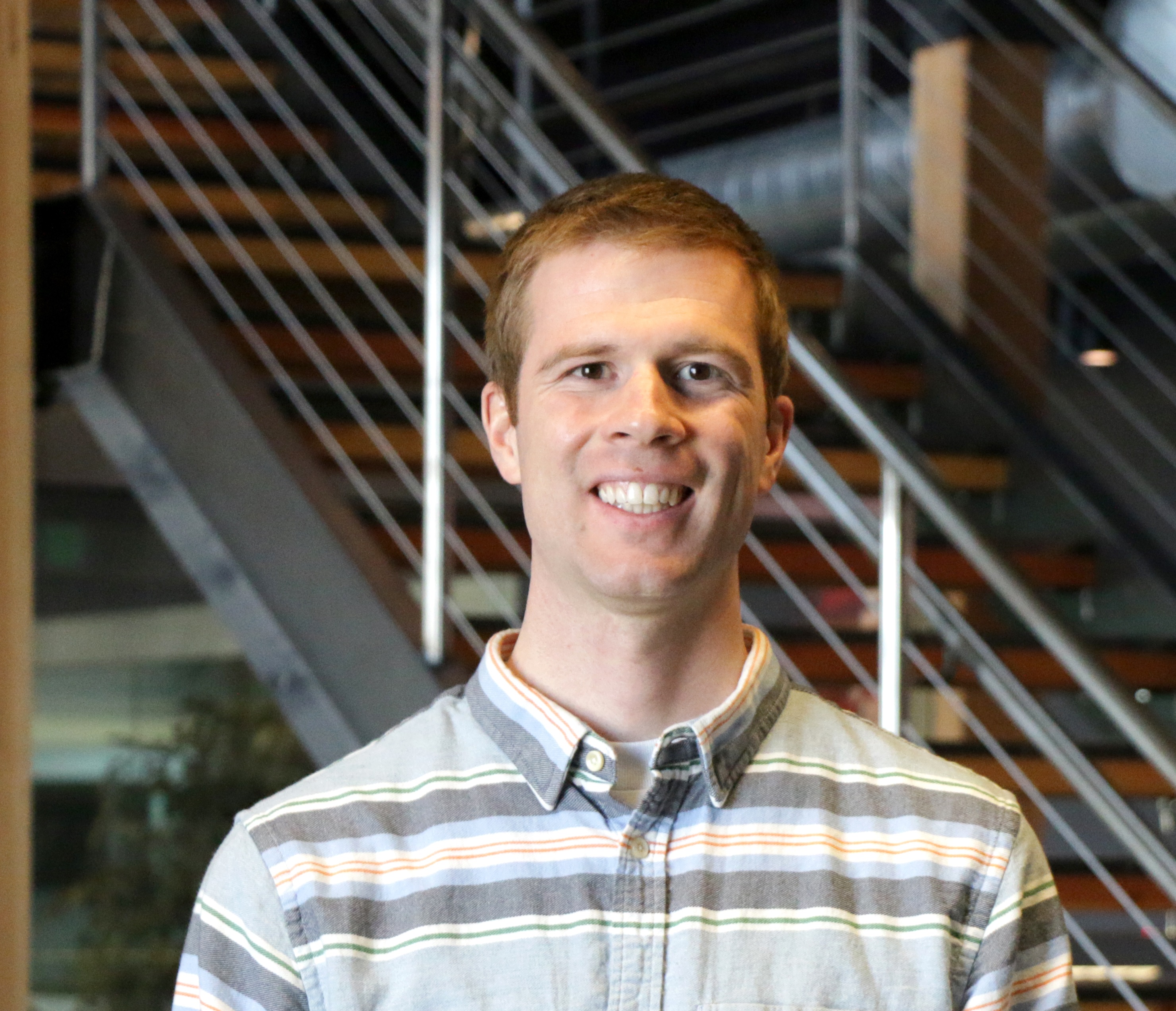The Livescribe 3 Smartpen is one of the best smart pens we tested, and while it's expensive, you really do get what you pay for. It pairs almost instantly with your smartphone or tablet, and the accuracy you get when your notes transfer to digital is first-class. This pen is best for people who don’t need to take audio recordings (this function is covered better by other pens, like the the Livescribe Symphony) and who don’t mind a slightly heavier pen.
If you want to transcribe your handwritten notes into text within the app, to text them or send them to the cloud, this is the ideal smart pen. For anyone who wants something a little lighter, or with more advanced features, there are other options to consider.
Livescribe 3 Smartpen: Writing and drawing tests
- No mistakes in writing or drawing tests
- 14 hour battery life
In our writing and drawing accuracy tests, the Livescribe 3 Smartpen matched the Livescribe Echo with zero mistakes. That’s pretty impressive considering that we wrote out the 270-odd words of the Gettysburg Address with each of our pens and drew at least two pictures with each of the digital pens we tested.
The company advertises that this pen can last for 14 hours before you need to charge it using the included micro-USB charging cord. To turn the pen on you just twist a dial in the center of the pen and the pen chirps to life. Initially we worried that it would be easy to turn the device off accidentally while writing, but that wasn’t the case.
The Livescribe 3 was also the fastest to get up and running out of the box. Once we installed the two Livescribe apps on our test smartphone (iOS users only need one app, but Android users need two) it only took 26 seconds to pair the Smartpen to a phone and start digitizing notes.
When we opened this pen, it took a while to get the ink to write consistently. It wrote well for a few lines but then dried out and stopped working. After a lot of rubbing and rolling, this pen began writing consistently, but for such an expensive pen we expected a better writing experience out of the box.
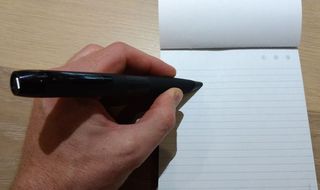
Livescribe 3 Smartpen: Apps and connectivity
- Apps for IOS, Android and Amazon devices
- Swipe for instant digitization of writing and drawings
Within the app you just have to swipe right or left on a piece of handwriting for the Livescribe app to scan your handwriting and instantly digitize it. You can then copy this text and send it to yourself through any messaging app or cloud service that you have on your device.
You can pair the Livescribe 3 via Bluetooth with devices running iOS, Android 4.4.2 and higher, and Amazon Fire devices. This is the only pen we tested that can pair to Amazon devices. You can search through the app store on your phone to make sure your mobile device is compatible.

Livescribe 3 Smartpen: Comfort and ease of use
- Quite heavy
- Comfortable to use
The Livescribe 3 is one of the heavier pens we tested – it weighs five times as much as a regular Bic pen. However, we appreciate that it is round and doesn’t have any sharp angles like some of the other pens we tested. We also liked the soft-rubber grip on the body. This is wider than a typical pen, but it feels good in your hand.
In our comfort test the Livescribe 3 Smartpen rated highly because of its round design and rubber grip. If you like writing with a wider pen, you shouldn’t have a problem with this one. Users with smaller hands might find the Livescribe 3 a bit too chunky though. In terms of comfort, we'd recommend the Neo Smartpen N2 instead, as it feels way better in the hand.

Livescribe 3 Smartpen: Extras
- Requires special notepads
- One year warranty
Like the other Livescribe pen we tested, the Livescribe 3 Smartpen requires a special notebook to write on. Though the pen comes with a small pad of this paper, if you’re planning on using this pen for school we recommend purchasing a Livescribe notebook which has a sturdier cover and a lot more room for your notes. At the bottom of each page in the Livescribe notebook is a small record icon. If you press your pen tip to this icon your smartphone will begin an audio recording.
This is all extra expense, though, and if you'd rather have a smart pen that's cheaper and less wasteful, try something like the Rocketbook Core instead.
This pen has a one-year warranty which will protect against any manufacturer’s defects. Additionally, if you need help there are FAQs and tutorials on Livescribe’s website that can help you.

Should you buy the Livescribe 3 Smartpen?
The Livescribe 3 Smartpen is one of our top pick for digital pens. It’s a good choice if you need a pen that takes accurate notes and sketches – and it works consistently and pairs with almost any mobile device. Though this is heavier than a normal pen, it has a great design and pairing it with your smart device should only take a few seconds. The downside is that it's expensive, and it requires you to pay more for the special note paper too.