Moleskine Pen+ Ellipse: What you need to know
Moleskine is synonymous with premium products. Their notepads offer fantastic quality and style if you can afford to pay for it. The Italian pen and notepad company has taken this design ethos forwards and applied it to the Moleskine Pen+ Ellipse, their second stab at the smart pen market.
With a smooth metallic case and a rectangular silhouette that apes that of the Moleskine Classic Pens, the Moleskine Pen+ Ellipse certainly looks and feels the part. But it’s not all style and no substance — the Moleskine Pen+ Ellipse offers a comfortable writing experience and great digital replication of your work. Whether that’s worth the cost is up to you.
The Moleskine Pen+ Ellipse has an MSRP of $129.99. Since the Moleskine Pen+ Ellipse only works with proprietary notepads, you’ll also need to purchase a Paper Tablet which start at $29.95. There is a bundle which includes both the Moleskine Pen+ Ellipse and a Paper Tablet available with for $149.99, offering a saving of $10 over individual purchases.

Moleskine Pen+ Ellipse: Writing and drawing accuracy
- Perfect writing and drawing accuracy
- Requires proprietary notepads
The Moleskine Pen+ Ellipse functions wonderfully both for writing and drawing, with almost no errors in translating your work into digital form. This is a vast improvement over the previous model which scored poorly in our writing tests due to consistent errors.
The down side is that the Moleskine Pen+ Ellipse will only write on Moleskine’s proprietary notebooks, the Paper Tablet. These don’t come cheap, with each Paper Tablet notebook costing $29.95 for the large (5 x 8.25-inches) and $34.95 for the extra large (7.5 x 9.75-inches).
The transcription feature allows you to instantly turn your digitized notes into workable text, which can then be copied, pasted and edited. The accuracy of this feature varies and it’s likely you’ll have to tidy up your notes, but it’s a useful addition.
Where the Moleskine Pen+ Ellipse falls down is its poor battery life. At full charge, the Moleskine Pen+ Ellipse will last for around four or five hours before needing to be recharged. This isn’t ideal if you’re looking to use the Moleskine Pen+ Ellipse for long writing or drawing sessions, though it’s probably fine for occasional use throughout the day.

Moleskine Pen+ Ellipse: Apps and connectivity
- Dedicated app
- Can add tags to notes for categorization.
The Moleskine Pen+ Ellipse comes with its own dedicated app called Moleskine Notes. When your write on a Moleskine Paper Tablet, your pen strokes are instantly recorded and digitized by the app. The app then allows you to store, edit and share your digitized notes with ease. You can also add tags to notes, allowing you to organize them into groups.
When taking notes, the Moleskine Pen+ Ellipse offers a new feature over it predecessor — the ability to write without activating the companion app. When you write with the Moleskine Pen+ Ellipse, your pen strokes are saved within the pen itself. The next time you activate the Moleskine Notes app, you will be asked if you wish to sync your previous writing session. It’s a small feature, but one that means you don’t lose work when you forget to activate the app.
The Moleskine Pen+ Ellipse is charged via micro USB cable which is connected by a micro USB port on the bottom of the pen. It takes around 2 hours to fully recharge.

Moleskine Pen+ Ellipse: Comfort and ease of use
- Surprisingly comfortable
- Requires proper orientation to work
Unlike a lot of smart pens, the Moleskine Pen+ Ellipse is surprisingly comfortable to use once you get used to its rectangular profile. There is an in-built camera which scans and digitizes your writing. This means that you have to hold the pen in a specific way and there isn’t much room for adjustment.
The Moleskine Pen+ Ellipse is only slightly larger than your average pen measuring 6.1-inches in length with the cap removed. It’s quite light too, weighing in at just over 0.7 ounces. This isn’t the lightest smart pen out there, but it’s certainly not the heaviest either. All in all, writing with the Moleskine Pen+ Ellipse is a perfectly pleasant experience.
Moleskine Pen+ Ellipse: Extras
- Starter notepad included
- One year warranty
In the box you’ll find the Moleskine + Ellipse smart pen, a USB charging cable, one ink refill and a Volant XS Starter Journal. This starter notepad is a small softback notepad to get you started, but you’ll want to pick up one of Moleskine’s Paper Tablets eventually.
The Moleskine + Ellipse smart pen has a one-year warranty, and if you have questions about how to use the pen or the app you can search through the FAQs section on Moleskine’s website or view tutorials online.
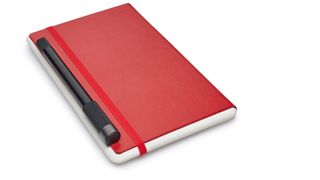
Moleskine Pen+ Ellipse: Verdict
The Moleskine Pen+ Ellipse offers a comfortable, premium writing experience with excellent writing and drawing replication. Aesthetically, it’s one of the best looking pens we’ve tested but the Ellipse’s good looks come with some strings attached.
The battery life is poor though and while the pen itself is reasonably priced the cost of the proprietary notepads will quickly add up. Ultimately, you can find cheaper, better smart pens on the market.


