TiVo Roamio Review: Intuitive DVR for Cord Cutters
TiVo's Roamio is a great DVR for live TV, but lacks the app variety that many cord cutters want. A limited-edition $50 model debuts Sept. 14.
Why you can trust Tom's Guide

NOTE: This review originally appeared with an erroneous 2.5-star rating.
As more people abandon cable and satellite TV, these viewers are also giving up one of the extras that has improved TV watching for the past couple of decades: the DVR. TiVo's $200 Roamio DVR is meant for them. Just hook up an HD antenna, and you can record live TV from over-air channels, then watch when you want. The Roamio also incorporates a few streaming apps for added appeal to the cord-cutting crowd. Convenience comes at a price; in this case it's a $15 a month service fee. But if you watch a lot of shows on network channels and you favor Netflix or Hulu Plus for streaming, the Roamio could be the solution you've been looking for.
As we were wrapping up this review, TiVo announced a new, limited edition version called the Roamio OTA. The main difference is that the limited edition drops cable TV compatibility, and lowers the price to just $50. It will only be available at Best Buy, and will go on sale starting September 14. If you like what you read in this review, and you don't need the Roamio for cable TV, try to snap up the OTA model before it's gone.
Design: Big and well equipped
At 14.3 x 7.4 x 1.9 inches, the Roamio is large compared to a streaming-box like the 3.5 x 3.5 x 1-inch Roku 3 (review), but slim in comparison to a typical cable or satellite company's DVR. It's also much smaller than TiVo's $400 Roamio Pro or $600 Plus, the company's step-up models, both of which are 16.5 x 9.7 x 2.4 inches. Interestingly, those more expensive models don't support antenna input, so aren't a good option for cord cutters.

There's no display on the Roamio, but it does include indicator lights: The green light means the device is on, and the red light indicates it's recording. You'll use the onscreen menus most of the time if you want to see what your TiVo is doing.
MORE: Best Streaming Players: Chromecast, Roku, Apple TV & More
The unit also lacks a power button. As a DVR, it's intended to be always on. You can restart it through the system menu or by unplugging it.

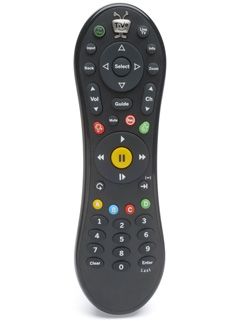
On the back, you'll find a coaxial input for your video source, whether cable or antenna (the Roamio doesn't work with satellite providers or AT&T U-verse); you can receive four shows at the same time through the single input — watching or recording them as you like. The Roamio sports HDMI and composite outputs to connect to your TV, audio inputs and outputs, as well as an Ethernet port if you choose to go with a wired network-connection. (It also has Wi-Fi.) Two USB ports are on hand in case your cable requires a tuning adapter to decode the digital signal from a CableCard.
TiVo's peanut-shaped remote has evolved a bit over the years, but mostly remains the same. It feels comfortable in your hand and includes the buttons you need to access the DVR's functions. You can also program the remote to control your TV's power and home theater's volume — whether that's through the TV, an audio-video receiver or a soundbar.
Setup: 30 minutes
When you first start it up, the Roamio runs through its guided setup. It asks for a ZIP code to look for program guides and channel options, and you select if you are using an antenna or cable TV source. For this review, we will focus on the antenna process. (To set up digital cable, you'll need a CableCard from your provider and will likely have to call the provider as part of setup.)
MORE: How to Watch Live TV Online
To get program guide information and software updates, and to stream videos or audio, you need to connect the Roamio to your network. The device comes with built-in 802.11n Wi-Fi as well as an Ethernet port for a wired connection (which often offers better video streaming quality than wireless). After you connect to the network, the TiVo will download account info and software updates. At this point, you will also need to sign up for the monthly service ($15 a month), if you haven't already.
The Roamio then scans antenna signals to find which channels you can receive; finally, it builds a program guide that shows these channels, similar to the guide you'd see in a cable or satellite TV box. You can manually adjust the channels you receive under the Settings menu. The entire setup process took about 30 minutes.

Before you finish, it's worth taking the time to log in to Netflix, Hulu Plus, Pandora, Spotify or other streaming services where you have subscriptions. To do so, launch each app and follow the onscreen directions.

After that, you'll be connected to live TV. But a DVR is only as useful as what you record. You can select shows to record from the program guide, or use Season Passes and Wishlists. Season Passes record all occurrences of a show on a specific channel; Wishlists find that show, actor or word in any show or movie, and record it. TiVo makes it particularly easy to manage your Season Passes and Wishlists on its website; log in and add, delete or tweak your recording settings. You can even transfer Season Passes from one TiVo to another. It's much faster than finding shows using your TV as the interface.
Interface: Slick and intuitive
TiVo built its following in the late 1990s on the strength of a good user interface: It was the easiest DVR to operate, hands down. While other DVRs have improved, TiVo remains the easiest to program, and it has built on its tradition by intuitively integrating streaming content.
When you go to the main DVR menu, called TiVo Central, you see options like "My Shows," which houses the shows you've recorded. But you can also pick "What to Watch Now" to browse popular shows airing at the moment. If you don't have cable, there isn't that much to choose from. I found the recommended shows across the top of the TiVo Central screen more convenient, as that included streaming content from Netflix and other apps in addition to live TV shows.
MORE: Your Guide to Cable TV Cord-Cutting
"Find TV, Movies & Videos" also integrates streaming content with regular TV. When I searched for "Avengers," TiVo returned the 2012 movie, among other titles, and gave me the option to watch it on live TV or stream from Netflix. This is similar to Roku's integrated search, but since the Roamio includes live TV as well as streaming content, the edge goes to TiVo.

When searching, it's helpful to open the free iOS or Android app so you can use the app's full keyboard instead of using the remote to select a letter at a time. With the mobile app, you can also browse your program guide and schedule recordings, among other functions.

The Roamio makes it easy to access streaming apps by adding shortcuts to Hulu Plus, Netflix and YouTube into the "My Shows" menu. You can also find shows recorded on other TiVos in your house through "My Shows."
Apps: Very limited selection
While the Roamio excels at integrating streaming content with your recorded shows, it lacks the variety of content sources available on Roku. You'll find Netflix, Hulu Plus and YouTube, as well as Pandora and Spotify for music. The potential is there, though. For example, Opera TV is a portal into hundreds of apps such as TED and Vimeo. But these apps aren't integrated into the interface the way Netflix is; you have to go to Apps & Games, then select Opera TV to search for these options. Unless Netflix or Hulu Plus is your main source of streaming content, you'll probably want a separate streaming box such as a Roku, Chromecast or Apple TV to go along with the Roamio.
Performance: As good as cable
The Roamio displayed cable content on par with a digital cable box from my service provider.
Because my broadcast service outside of Raleigh-Durham, North Carolina, is abysmal, I sent the Roamio to a Tom's Guide editor to try out. Scanning for stations in Jersey City, New Jersey, took about five minutes. The Roamio listed about 60 available channels, and we could actually watch 40 of them. (The number of available channels will vary by region). A good percentage of these channels were foreign-language, including Spanish and Chinese. With a few exceptions, the channels all came through sharp and clear, as if viewed through our cable box.
MORE: Get an HDTV Antenna for Free TV
The Roamio also displayed information about the shows and channels, as well as upcoming programs.
Bottom Line

TiVo makes the best DVR around, with an intuitive interface that integrates a variety of content. If you have a lot of channels, recording allows you to watch it all on your schedule. And it works with an antenna, something few DVRs do. But at $15 a month for the service, you'd better record a lot of shows to make it worth your while. The Roamio has the potential to be a cord cutter's dream, but this device lacks enough apps to be a true Roku replacement.
TiVo Roamio Specs
Size: 14.3 x 7.4 x 1.9 inches
Weight: 3.7 pounds
Storage: 75 hours HD
Ports/connectors: Coaxial input, optical audio output, HDMI output, composite output, Ethernet, two USB ports, CableCard slot, eSATA for external storage
- Best Shows on Netflix Right Now
- Best Shows on Amazon Prime Video Right Now
- How to Stream Video to a TV from a Mobile Device or Computer
Follow Michael Gowan @zebgowan. Follow us @tomsguide, on Facebook and on Google+.
Sign up to get the BEST of Tom’s Guide direct to your inbox.
Upgrade your life with a daily dose of the biggest tech news, lifestyle hacks and our curated analysis. Be the first to know about cutting-edge gadgets and the hottest deals.

Michael Gowan is a freelance technology journalist covering soundbars, TVs, and wireless speakers of all kinds of shapes and sizes for Tom’s Guide. He has written hundreds of product reviews, focusing on sound quality and value to help shoppers make informed buying decisions. Micheal has written about music and consumer technology for more than 25 years. His work has appeared in publications including CNN, Wired, Men’s Journal, PC World and Macworld. When Michael’s not reviewing speakers, he’s probably listening to one anyway.
