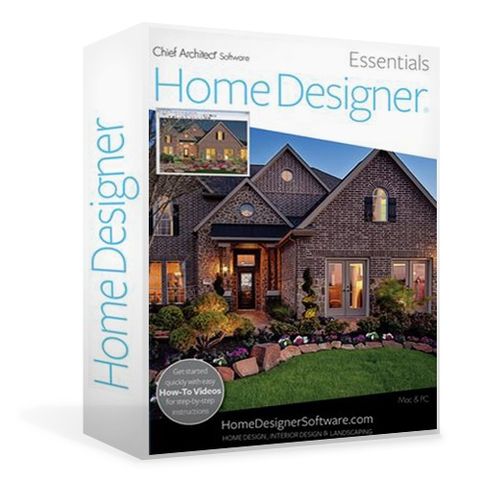Editor’s Note: This product has been removed from viewing as part of this site because it has been replaced by another product. You can still read our original review below, but Top Ten Reviews is no longer updating this product’s information.
Home Designer Landscape and Deck, by Chief Architect, has the latest and greatest features required for you to tackle any landscaping challenge that comes your way. Much like its home design counterpart, this product ranked very well among landscape design software for its visual aesthetics, user-friendliness, and detailed documentation. While we were pleased with this program's great-looking finished designs, we weren't fond of its steep learning curve. To get a sense of this program, we had to spend a lot of time figuring out the ins and outs of the software. In the end, we were left with a basic idea of what the program had to offer and a feeling that we hadn't even scratched the surface. It's understandable that something as complex as landscaping would have a complex program to go along with it, but this can come at the expense of the universal appeal of the program itself.
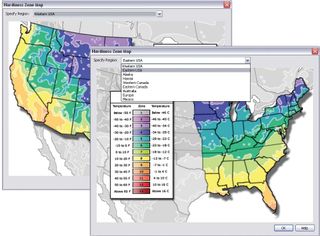
All landscape design software requires some time investment to familiarize yourself with the program. Landscaping software in general is complex, but Home Designer Landscape and Deck didn’t require more than a few minutes to give our ideas form. The graphic buttons are indicative of their functions, and the interface, where the features and tools are mapped out, isn’t as cluttered as some of the other landscape design applications we reviewed. Finding the professionally designed landscape plans could’ve been a bit easier, but once we did, the possibilities seemed endless. It helps to know what can be accomplished with a program’s offerings when you’re starting out.
Home Designer Landscape and Deck doesn’t have quite as many library objects as some other garden landscape design systems, but there are still plenty of trees, trellises and tulips to add to your landscape. If you’re unsure of what types of plants to add, consult the hardiness zone map. You can also double-click any plant on your terrain to see relevant details, including hardiness info and soil and watering needs. This application offers more than 3,600 plants for you to choose from.
Pretty much any tool you need is readily visible at the top of the screen in the form of small buttons. Deck, terrain, water features, sprinkler system and roads are just a few of these tools, and using them is easy enough. But to make things easier, a new Distribute Plants tool has been added that allows you to auto-populate your gardens and flowerbeds.
There’s also a professional design gallery that gives great ideas and in-depth analyses of some beautiful landscapes. This includes deck and patio designs, plants and landscaping, all of which are vital for backyard landscape design. With these tools, you will be able to create a gorgeous yard in no time.
Like most 3D landscape software, there is a 3D design option and 3D object import. However, print 3D and 3D object editing are lacking, so if you import an object, it has to be placed on your layout as is, without modification. This limitation is odd, given how advanced the software is in other areas.
Home Designer Landscape and Deck is a great example of how to properly document and support a product. Chief Architect's manuals (hard copy and online) help, and the video tutorials are superb. We also liked that the company's technical support phone number, hours and email addresses are clearly printed in the manual and easy to find.
Home Designer Landscape and Deck is a great product for the average home user, and even for a landscaping pro who wants to give prospective customers visual form to their ideas with aerial and walkthrough videos. We would have ranked it higher if it were as tool-rich as some of the other choices, but as is, it’s still a good choice.