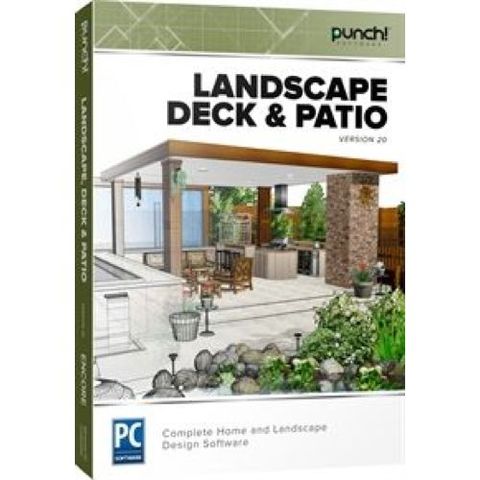While it requires time and effort to learn, it becomes increasingly user-friendly with each use, Landscape Deck & Patio Design, by Punch Software, is a solid option in landscaping software. If you’ve used other Punch landscaping software, you’ll notice a real similarity between this software’s interface and that of other programs by the company. Like other Punch programs, it has a good selection of templates for gardens, decks and patios. With its multiple design wizards, you’ll also be able to create your own templates. Overall, it is useful landscape design software that will help you create a landscape you can be proud of.
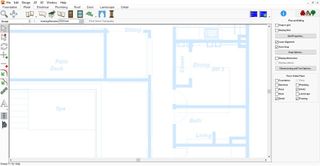
One of its user-friendly features is a quick-start function which will help you design a replica of your house within the program. However, in our experience with the software, building a replica of the house itself, with floor and room plans, was still complicated and a bit excessive. We just wanted to build a landscape, not replicate the entire house.
Nonetheless, Landscape Deck & Patio Design has features that make it fun to use. The more you use the tools, the easier they are to use. This is partly because of the program’s emphasis on visual icons over words. As we were working with the tools, we realized that if you double-click on an object, such as a lawn chair, the Punch 3D Custom Workshop will automatically appear. In this workshop, you can change the color, shape and size of any object, as well as create your own. For example, you can change the color of the legs on a chair. We found this useful when it came to getting our design to match the furniture that we have.
In the Power Tool Launcher, you can use the 3D Custom Workshop, Photo View, PhotoView Editor, Estimator, Fence Designer and Pool Designer. Each one of these powerful tools allows you to create your own designs from scratch or customize existing designs. For example, with the Pool Designer you can change the shape and depth of your pool to your liking.

A price estimator is found in the Power Tools section too. If you enter prices for the products that you’ll need to buy, this tool calculates the total. The estimator will include all of the products that you have in your design as well as the measurements of each. All you need to do is enter the price of each object. For example, you would enter the price of the patio flooring per square foot.
If you are looking for software that won’t make you stretch your imagination for the final view of your design, this is a good option. The tool that provides the best view is Render Final Quality. In this view, every object on the screen will cast shadows – plants, trees, deck railings – everything. You will also be able to get a perspective that resembles the view you would get from Google Earth.
One major disadvantage to this software is that there is no search feature, so you can’t find specific features or objects you’re looking for. You’ll need to spend extra time digging through the options, making your project more time intensive than it needs to be. A search feature is found on our top-ranked application, including the overall best, Realtime Landscaping Plus.
One thing to keep in mind is that Landscape Deck & Patio Design is advanced software, meaning that it has all of the important tools and features that you would need for detailed front and backyard designs. There may be a rather steep learning curve as you familiarize yourself with the various tools. A hefty manual has been provided with the software, and there’s also phone and email support. You have instant access to tutorials, tips and a searchable index for quick answers to your questions. The most impressive help we found was within the software itself. When you right-click on an object, you can easily access a video tutorial about that specific object.
While there is no free trial of this program, if you buy it and within 30 days, you find that it’s not the right product for you, you can return it no questions asked.
Summary
Landscape Deck & Patio Design is created for the average home user; it also has advanced tools that even professionals will appreciate. This software lets you create designs from scratch or work off of templates. There is no search function with this program, which is a disadvantage, but it is a program that gets much easier with repeated use. This program will require a learning curve for the novice landscaper, but with some practice you can create impressive designs quickly.