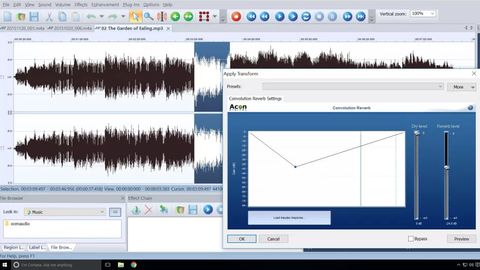Acon Digital Media has created a superb audio editor in Acoustica 6 and now offers it for free. From CD burning to 24 or 32 bit, 192 kHz, non-destructive editing with unlimited undo/redo abilities, this has lots to offer.
It's worth noting that Acoustica 6 is an older version, hence it being free when compared to Acoustica 7, which is a premium subscription product. As such, it offers a far more professional finish than the competing open-source free software competition.
Despite being released without multi-track editing, the current version of Acoustica 6 does offer this feature. There are other features that you will need to pay for the premium version to access, like the audio restoration tools. However, because the free version is so good, it makes our list of the best audio editing software right now.
Acoustica 6: Features
The Acoustica 6 interface is fantastic as it feels like a professional product. As such this offers plenty of options but in a simple to use way which is easy to pick up quickly.
Useful features include the free hand volume curve and support for DirectX plug-ins. As such this can record from plenty of sources including your sound card, a line-in or analog gear.

You can play the audio in the program as well as whatever else you are listening to at the same time. So other sound components of your computer, internet radio or other sounds are not disabled, unless you want them to be.
Acoustica comes with an excellent collection of editing tools including a parametric equalizer, dynamic processor, harmonizer, drag and drop edits, mouse scroll zoom and a channel mixer. This software processes edits quickly and all of the effects are fully adjustable. What this program lacks is preset filters, but if you can figure out how to use their editing tools you can create most of these filter effects on your own.
It also comes with a cleaning wizard, an audio scrubber and a track splitter—very few products include an automatic track splitter.
As mentioned above, this product can record from almost anything and can work with WAV, AU, MP3, MPEG, OGG Vorbis and WMA formats. This program can pull audio from several video file types and includes its own CD burning components.
Acoustica 6: Performance
Acoustica 6 is a very good looking audio editor and, as such, is easy to use. The panel-based layout means you can position those tools that you use most frequently so they're easily and quickly accessible. Even on the go, using a smaller laptop screen, the clear icons and menus make it simple to use.

The ability to scrub through audio, to find what you need, is a great feature which you don't find in a lot of free audio editors. Another unique feature is Effect Chain, which allows you to layer effects on top of each other like volume changes, fades, echo and reverb. Of course the multitrack system also helps with this.
Multitrack allows you to drag and drop audio. Create transitions between clips by simply overlapping them in the timeline, with plenty of transition curves to pick from.
There is an option to mix-down to 5.1 and 7.1 surround formats but this is something that requires you to pay for the premium version to get access to. The same goes for the audio restoration tools which include DeNoise, DeHum, DeClick and DeClip options.
Should you use Acoustica 6?
Acoustica 6 is easy to use and includes a good selection of editing tools and recording abilities. Even though it doesn't support as many pre-set filters and effects as some other products, those available are fully adjustable.
As a free to use audio editor this is one of the best options out there and offers plenty of premium extras for those that want to pay to do more. However, if you'd rather pay for absolutely everything, something like Adobe Audition is probably a better option.