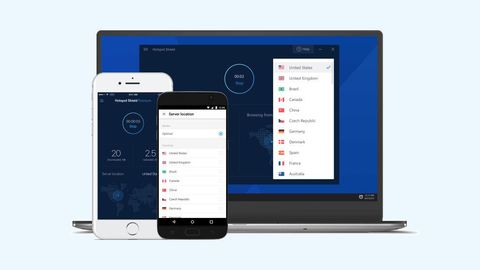For our AnchorFree’s Hotspot Shield review, we tested the two versions on offer: a free, ad-sponsored version; and an upgraded, ad-free premium version with full access to Hotspot Shield’s locations and features, and no limitations on data traffic. If you want the full version it's the Hotspot Shield Premium name you're looking for. The Catapult Hydra tech is what really makes this stand out from the competition. Rather than using the usual OpenVPN or IKEv2 protocols, this is a proprietary solution. This offers superior performance and is used by cybersecurity firms, so you know it's good.
With over 2,500 P2P-optimized servers spread across up to 75 countries, Hotspot Shield provides safe and anonymous access to a wide array of geo-restricted websites and platforms, including Netflix, Hulu, and Spotify. These are the main reasons we recommend it in our best VPN services guide.
Hotspot Shield review: Privacy
Hotspot Shield uses Catapult Hydra protocol, which is based on Transport Layer Security 1.2 (TLS), and employs AES-128 encryption, along with 2048-bit RSA certificates for server authentication. It also uses Elliptic Curve Diffie-Hellman (EDCHE) for exchanging keys, generating new ones for each session.
But privacy isn't just about the low-level technicalities. Client implementation is also important, especially when it comes to blocking DNS and WebRTC leaks which might give away your real identity. Fortunately, testing Hotspot Shield's clients and browser attachments at IPLeak and DNSLeakTest didn't reveal any issues, with the service protecting us from snoopers at all times.
While Hotspot Shield promises not to collect any information that can be used to identify you, such as IP addresses or online activities, it states that the company and its service providers do collect some information before you connect to the VPN. This includes device-specific data like unique mobile ID, operating system, hardware model, language, and network information. The company also states it may use your IP address to obtain your approximate city-level location for analytics and service improvement, as well as for marketing attribution purposes. This cannot directly tie you to any specific online activities.
Hotspot Shield review: Features and apps
Some of the provider’s apps come with a kill switch, which terminates the internet access in case your VPN connection is interrupted, keeping your sensitive information safe from malicious outsiders. The Windows client comes with an IP leak protection feature, including the option to automatically connect to Hotspot Shield when accessing unsafe Wi-Fi hotspots, safe hotspots, or other networks.
The Android client has an option to automatically connect to the most optimal server for your device. Additionally, it can be set to automatically protect specific apps whenever they connect to the internet. The app also has a malware scanning tool, as well as a battery life extension option. It certainly isn't as feature-packed as ExpressVPN, for example, but has what you need here.

The iOS client doesn’t have the fastest server connection feature or any auto connect options. The only perk you get is the Insecure connections feature that alerts you if you’re attempting to connect to an insecure network. Neither the Android nor iOS clients have an integrated kill switch. Hotspot Shield supports simultaneous connection on up to five devices, although not on routers.
Hotspot Shield fully supports limitless torrenting on all its P2P-optimized servers. Not only that, but the website also has a few guides to get you all set for safe torrenting under VPN protection.
It can also be used to unblock services that are unavailable at certain locations. For instance, you can use it to access the popular streaming platform Netflix from anywhere in the world. Hotspot Shield also unblocks content on Spotify, Hulu, and more, with support for even more streaming services coming soon.
Although, at the time of testing we struggled to unblock the BBC iPlayer, so if you're specifically targeting that then this might not be the best VPN for you. That said, Hotspot Shield told us that 'issues with BBC are a known issue that we are currently trying to resolve', so maybe it'll be working again by the time you read this.
However, one of the major disadvantages of Hotspot Shield is its lack of router support. So if you were hoping to increase the number of devices used simultaneously with VPN by setting it up on your router, you will be disappointed. The same goes for other platforms. Due to the use of the Catapult Hydra technology instead of standard protocols like OpenVPN, you can only use the service with Hotspot Shield’s own clients.
That said, the installation and use of the clients are extremely user-friendly. The Windows client can be downloaded directly from the website, whereas the Mac client, mobile apps, and browser extensions can be installed from their respective stores.
Hotspot Shield review: Speed
Upon testing, Hotspot Shield’s performance proved exceptional. The download speeds were impressive and consistent, including with many servers far away from the device’s current location. For US server testing we used a very fast 475Mbs connection. Speeds dropped to around 230-290Mbps, but that's still a significant improvement on a lot of the competition (many struggle to reach 100Mbps, few ever exceed 200Mbps).
Short-term tests can never tell you very much, but Hotspot Shield was unusually consistent, too, giving us better-than-average confidence in the accuracy of our results. It even beats out the likes of IPVanish for pure speed.
Hotspot Shield review: Pricing
Hotspot Shield has four pricing plans. The most expensive one is the one-month option at $12.99. The six-month lan has gone, at time of publishing so you'll need to jump up to a year. The one year plan is priced at $9.99 per month. The option that will get you the most for your money is the three-year subscription plan, billed at only $2.99 monthly.
All options come with a 45-day money-back guarantee, which is more than what other VPN providers offer and is more than enough to check out the service. You can also take advantage of the seven-day free trial during which you can use all the perks of the Premium subscription. The provider accepts two payment options - credit cards and PayPal.
Hotspot Shield review: Customer support
In addition to having a useful Help section inside the Windows and Android apps, Hotspot Shield’s website has a large connection of tutorials and troubleshooting articles in its Support Center.
If that doesn’t provide an answer to your questions, you can contact human support that is theoretically available 24/7 via chat for Premium users, although this option is not always visible due to agents’ non-availability. Contacting the support can also be done by filling a support ticket.
All of the clients are very intuitive and easy to use. Connecting to a server is done in just a few clicks and within several seconds. There are multiple ways of doing this, including from a list. The menu and the settings are simple and don’t have many options, but they do cover the essentials.

Should I buy Hotspot Shield?
One of the fastest VPNs out there, Hotspot Shield is all about performance. Surprising speeds can be encountered when connecting to most servers, including the rather distant ones, with reliable connectivity and support for a wide range of geo-restricted services and P2P file-sharing.
And while there is certainly some logging, the website gives multiple assurances that it will not store or share information that can be used to connect your online activities with your identity, including the parent company’s transparency report.
Although it doesn’t have clients for many platforms or routers, the existing ones are very user-friendly and will cause no problems, not even for the VPN beginners. If you encounter any, the website’s help section addresses most problems and the human support team can help you out with the rest. Ultimately, if raw speed is your top priority, Hotspot Shield is an excellent choice of VPN.