Concealer Software is great for Mac because it’s easy to use and keeps encrypted files small. To encrypt your file, you only have to drag and drop them into Concealer. It’s important to delete files that you drag into the program, though. The program only copies them from your desktop, so they’re still available on your hard drive. The main database is protected by a master password with individual passwords dedicated to each document or folder within the program. It's on our line-up of the best encryption software because it's the top option for Mac users.

We used 63 files that totaled 134.5MB for testing Concealer’s encryption and decryption abilities. It took just over seven seconds to encrypt our files. This is slightly more time than most software took, but even if you’re encrypting 1GB it should only take about a minute to encrypt. This puts Concealer about average for speed for the Mac encryption software we reviewed, but still slower than the best data encryption solutions for Windows machines.
Concealer does increase the size of your files when it encrypts, but not by much. Our test batch of 63 files increased by about 25MB, which isn’t much compared to other programs we tested that bloated encrypted files by as much as 600 percent of the original file size. Espionage 3 is another Mac encryption program that is comparable to Concealer, but compresses your files rather than bloat them during the encryption process.
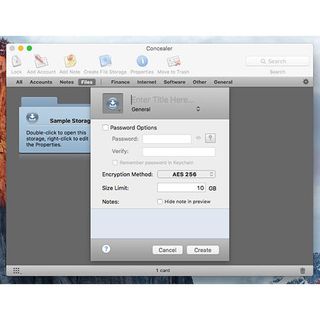
This is one of the many encryption programs that use AES 256-bit encryption to hide your messages. This is the strongest encryption algorithm available to the public or federal government. You can choose to encrypt files using a 128-bit key, but this isn’t as strong as the 256-bit encryption. If you feel that 128-bit is secure enough for your files, or you have a large batch of files to encrypt, you can choose the 128-bit option for a faster encryption process.
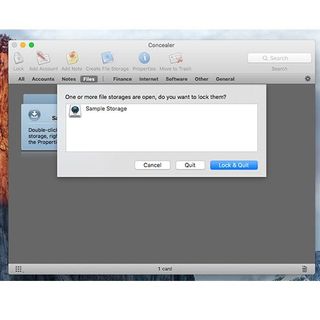
Even with military-strength encryption guarding your information, Concealer is only as strong as your best password. This encryption software has extra tools to reinforce your passwords in and out of the program. The password strength meter will tell your how tough your existing and new passwords are. Concealer also has a password generator that creates strong passwords for you. The generator creates memorable, numbers-only or random passwords depending on your personal criteria.
Concealer uses top-grade encryption codes to protect your files. You transfer files easily into Concealer with drag and drop, and secure them with individual passwords along with a master passcode. It makes encrypted files larger than their original size, and it takes a bit longer than many data securing programs to encrypt them. But overall Concealer has the security features and strong performance to be considered the best Mac encryption software.


