Secure IT is one of the top encryption programs available. While it isn't the quickest, nor the one that compresses files the most, it offers excellent protection at a very reasonable price. It's our top pick of the best encryption software right now, because it does so much for the money you pay, and there's even a 30-day free trial to get you started.
Secure IT can take a while to encrypt if you have large files to secure because each document is scrambled and compressed during the process. We put Secure IT to the test with 63 files that totaled 128MB and found that while it doesn’t encrypt files as quickly as our top-ranked program, it still took under 20 seconds – and half that time to decipher them – which is good performance.
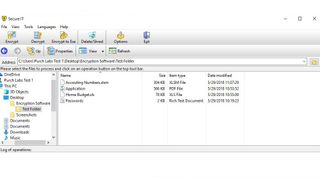
This software integrates with your Windows operating system and isn’t difficult to figure out once installed. The dashboard looks like a Windows file browser. Here you can choose individual documents or a whole folder to encrypt. You can also right click on the file from your desktop and see an option to encrypt it. From the dashboard Secure IT lets you choose to encrypt files using the AES 256-bit key, which is the standard key used by government, military and banks for their classified and sensitive information, or a 448-bit BLOWFISH key which is an older code that is fine for encrypting smaller files, less than 32GB, but has some vulnerabilities when used to encrypt larger files.
We noted the size of our files after we encrypted everything and found the Secure IT compresses files better than most of the software we tested. The program squished our files down enough to save us 3% of hard drive space overall, which doesn’t seem like much when you’re only dealing with 128MB, but if you’re encrypting larger files, like 1TB, you could be saving about 30GB of space.
Secure IT requires you to use a single master password to encrypt all of your files rather than allowing you to set different passcodes for each file like other programs, like Folder Lock does. It also doesn’t generate passwords for you. But it will tell you if the password you choose is secure enough. You must keep this password safe and somewhere you can reference it if you forget it. This is because if you lose or forget your password you will not be able to access any of your encrypted files, and Secure IT doesn’t have a password recovery process.

When you’re done with your files, Secure IT has a file shredder to help erase all traces of the data from your hard drive. You can choose which files you shred the same way you choose which ones to encrypt, either through the dashboard or by right clicking on the file from your desktop.
Secure IT doesn’t have a tough learning curve, so it’s easy to figure out how to encrypt your files. You can choose between two different encryption codes, plus Secure IT shreds any files you’re done using so they’re completely erased from your hard drive. It’s a little slim on password tools, but it will let you know if you’ve set a good one. Secure IT comes with three licenses so you can install and use it on multiple computers at the same time.


