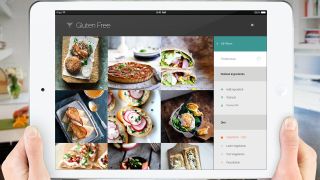The best recipe apps could be just what you need if you're on the hunt for culinary inspiration. From making your kitchen experience better to creating tastier results for you and those lucky enough to eat with you, they will make it all easier.
From general family meal guidance and healthier eating to cake baking brilliance, and plenty more in between, these best recipe apps and software picks can help.
One great feature on some of these apps is that you can raid your refrigerator, upload the ingredients you have, and see what cooking options come up based on what you have in stock.
If you're looking to work on a specific recipe then you may also find using the best grocery delivery services can help to make the whole process easier.
These apps have some great features like filtering recipes for factors like how long they take to make – ideal if you're in a rush of an evening but still want to try something new. Another great feature, from Mealime, uses 'whole' quantities so that you shouldn't have any leftovers going to waste.
Want more help in the kitchen? Check out our guides to the best Instant Pots and the best stand mixers.
Best recipe apps and software: Services
1. Yummly: Best recipe app
Why you can trust Top Ten Reviews
Yummly is an app and website designed to make meal planning fun and easy. Its first step involves selecting your favorite cuisines and preferences, and you can choose anything from Irish to Moroccan depending on your tastes. It allows you to input any allergies and dietary requirements, including ovo vegetarian, paleo, and vegan. It also allows you to filter out any disliked foods, which means you won’t be bombarded with meals full of mushrooms, cilantro, or avocado unless you really want to. Something that really sets Yummly apart is its “Cooking Skills” feature. Many recipe apps will assume that every user has the same level of skill, but this filter allows beginners to try their hand at entry-level meals without feeling overwhelmed.
Yummly also allows you to work on a “Virtual Pantry” where you can add any fresh or store cupboard ingredients you already have, from flour and sugar to onion and frozen peas. This allows Yummly to put together a user profile and create a bespoke shopping list as you select your meal plan. Yummly uses its own recipes, but it also features guest chefs, brands, and bloggers with recipes from Simply Ella, Betty Crocker, Beauty Bites, and more. If you’re running low on fresh food (or grocery money), there’s the option to find “Pantry-Ready recipes” that you can make with what you’ve got available.
A lot of the Yummly recipes come with calorie breakdowns, which will be welcome news to dieters (but unwelcome to those who have a difficult relationship with calorie counting), and it has the option to add ingredients from recipes to a shopping list. You can also schedule the eat time for your chosen recipe, which sets up a prompt for when you need to start prepping and cooking if you want to eat at a specific time.
Yummly does have a paid option, Yummly Pro, which offers bespoke cooking courses on anything from Modern Paleo to Comfort Food Cooking with top chefs. There’s a 14-day free trial for Yummly Pro, and after that you’ll pay $4.99 for the service each month. Compared to some of the alternatives, this feels pretty reasonable.
2. Whisk: Best free recipe app
Whisk takes a community-based approach to recipe curation, and it’s easy to find recipes for vegan, diabetes-friendly, or keto diets. Diet-related options aren’t the only communities you can follow though, and we enjoyed the seasonal recipes, as well as the global cuisine and cooking method options which are sure to be a hit with those who have a slow cooker, instant pot, or air fryer.
Whisk offers something that many recipe apps don’t: a meal planning tab. You can add meals to various days of the week and save the recipe links under each, making them easy to access. You can also save recipes under various collections, such as the meal or diet type, to organize your new cookbook, and the app allows you to select the number of desired servings and adjusts the measurements of its ingredients accordingly. This is especially useful for those who cook for one or two and find it hard to find recipes that won’t give mountains of leftovers. When this is done, Whisk allows you to add the recipe to your shopping list, where you can deselect ingredients you may already have and sort by either recipe or shopping aisle.
Unlike Yummly, you can’t add a list of ingredients you already have, such as flour, sugar, or onions, to a pantry list, meaning your app won’t automatically filter out ingredients you already have, or curate recipes that you can make with any odd ingredients you have lying around in your refrigerator.
3. Mealime: Best recipe app for meal planning
Mealime has an abundance of impressive recipes, all photographed and presented beautifully. Suffice to say, if it was a restaurant menu, we’d want to order everything. The main drawback of this app is that you can’t have everything - that is, unless you pay for it. Like other recipe apps we reviewed, Mealime has a free and paid version, but it advertises Mealime Pro far more front-and-center than other paid apps do, with a large proportion of the recipes on the app only available to those with Pro plans. Pro only costs $5.99, and if you ask us, it’s a reasonable price to pay for the huge range of healthy and unique recipes on offer.
One thing we really like about this app is that it’s designed to cut down on food waste. Some recipes ask for things in silly quantities, such as two thirds of a lime, or an inconvenient proportion of a bag of carrots. Mealime tries to use convenient proportions of the foods in its recipes, so you won’t be left with an awkwardly small cut of meat in your refrigerator that ends up being thrown out. With Mealime Pro, you can access entire plans designed to use every last bite of your grocery shop, but there’s a lot more guesswork involved if you use the free version.
Mealime allows you to choose your eating preferences and even add recipes, although there’s a limit to how many you can add if you’re not on Pro. It curates grocery lists that have convenient tick boxes to keep track of your grocery shopping, and as you add meals to your weekly plan, it accumulates everything you need of one ingredient. You can also adjust the portion sizes of the recipes, which is a neat feature for large or small households. The meal planning could be better though - there’s no option to set the dates and times that you’d like to eat the recipes.
4. Paprika: Best recipe software
Paprika’s smartphone app isn’t quite as easy to use as the other app alternatives you can buy, but where it shines is its recipe desktop software. The concept is the same across all devices - you can browse recipes from all your favorite food bloggers, websites, and brands, and download the instructions and ingredients in one place. You can then set a meal plan for the week ahead, which will sync with your calendar apps or software to keep you on track. The ingredient list is also available to download as a shopping list, and you can untick anything you already have at home.
There is a pantry option with Paprika, but note that it doesn’t come up with automated suggestions like those offered in other apps. This means you’ll have to make a note of them all yourself, which could take some time. The pantry app does allow you to keep track of when you bought items, and when they expire, which is sure to come in useful with perishables such as sauces and jams. What’s more, because this software is available on phones and laptops alike, you can sync your preferences across notifications and keep your shopping list handy and sorted by section or aisle as you do your online shopping or head to the grocery store. Because recipes are downloaded, you can also edit them and make your own notes.
Where Paprika falls down is its presentation, which isn’t nearly as smart or as user-friendly as Whisk or other apps where recipes are available direct, without the use of an in-app browser. However, if you want a great recipe software option and are willing to pay, it’s got everything we looked for in our testing.
5. WW: Best diet recipe app
Technically WW is a diet plan, and it’s one of the more costly ones in our guide. That’s because you’re given so much more than just recipe options with this app - with your WW subscription you’re allocated a set amount of points, which you can spend on set recipes and easily calculate using a barcode scanner on snacks and other foods. WW allows you to scroll through its thousands of recipes and add them to your meal plan in advance, which helps you stay on track.
A relatively new WW feature is the Fridge filter, which allows you to select a range of foods you already have in your pantry, as well as a SmartPoint limit and any foods you don’t like or are allergic to. When you do this, it brings up dozens of suitable recipes, so you’re not tempted to turn to takeout when you’re faced with an empty fridge.
WW is designed to be a diet app, and while the recipes will keep you on track to your desired outcome, it’s not a great choice if you simply want to expand your culinary repertoire. It doesn’t offer you any shopping lists, so you’ll need to make a note of the ingredients you need when meal planning, and it also doesn’t allow you to adjust the amount of portions you make. In our experience though, WW is a great weight loss recipe app for those who are getting started with cooking healthy food and need a helping hand.
6. Allrecipes Dinner Spinner: Best recipe app for saving money
If you’ve ever Googled a recipe, odds are you landed on Allrecipes. The site gathers thousands of user-tried recipes on anything from slow-cooked cobblers to boozy cocktails. The Allrecipes Dinner Spinner brings what’s great about Allrecipes to an app, but it also brings the bad. Allrecipes allows users to upload their recipes and review others, so odds are, if you go with a tried and tested recipe with a high rating, you’ll experience success. However, unlike many of the recipe apps we tested, there’s no professional element to the app. You’re putting all your faith in fellow home cooks, with little added guidance.
That said, the Allrecipes Dinner Spinner does have a range of really fantastic elements. It’s free, for one, and it can actually save you money if you know how to use it. The ingredients list can be synced with local grocery stores to show you what’s on sale right now, meaning you’ll know what the most cost-effective dinner will be before you even head to the store. That can save you all the confusion and stress of deal hunting once you get there.
The Dinner Spinner is as fun as it sounds. Simply enter the meal type (e.g. breakfast, dessert, appetizer, or even drink), choose an ingredient you have to hand (such as a type of meat or vegetable) and narrow it down by how much time you have to spare. You can have a roulette of suitable meals on offer in seconds, which is great for those days where you’re short on inspiration.
- Check out Allrecipes Dinner Spinner on the App Store
- Check out Allrecipes Dinner Spinner on Google Play
Best recipe apps and software: FAQs
What to look for with the best recipe apps and software
The best recipe app for you might be different to that of someone else. So you need to know what you're looking to get from the app before you can find the best one for you. Here are some factors to take into consideration when making your decision.
Ease of use
If a recipe app isn't making cooking easier then it's not doing its job. So you will want to look for a service that works really well, alongside your cooking, rather than adding another layer to the process.
Some offer detailed guidance while cooking, step by step, which is great for newbs. Others offer few instructions to keep things simpler but might be more suited to regular cooks who have experience. Then there are those which grade and let you pick a skill level.
Keep in mind what screen you want to work with too, where some platforms offer apps ideal for your tablet, for example.
Recipe options
The number of recipe options available is important if you want to really explore and keep trying new dishes as much as possible. Of course there are those that specialize, so it's worth thinking about your diet, how much variation you need and what your typical meal is like. Then you may be able to pick between an app all about reducing food waste rather than one that's about exploring a certain country's food types, for example.
Accessibility
Some recipe apps and software offer text-to-speech functions that will read the recipe out as you cook. Some offer illustrations and note-taking features for ease of use. This can help you give your full attention to cooking, rather than trying to remember too many instructions at once and having to divide your attention between reading and cooking.
Such features can also help disabled individuals by making recipes and cooking more accessible. These can also be helpful for new users who may be unfamiliar with the technology of such apps.