IRISNotes Air 3 Digital Pen: What you need to know
The IRISNotes Air 3 is the best transceiver-style smart pen we tested. This means that you have two devices, the smart pen itself and a small transceiver that clips to the top of any paper or notepad that you’re writing on, so there’s no need to buy special paper. The Air 3 recorded handwriting with a high degree of accuracy, but was only mediocre in capturing details in our test drawings.
The IRISNotes Air 3 digital pen has an MRSP of $149.99, though we've seen it on sale for much less than that. There are no color or design variants — only the standard white color version.
IRISNotes Air 3 Digital Pen: Writing and drawing tests
- Good writing accuracy
- Several errors in drawing
This digital pen only had one error in our longform handwriting test that consisted of writing out the Gettysburg Address and searching for extra lines or marks that the pen accidentally made. In our drawing tests, however, we found three errors in one of our drawings and extremely low-quality digitization in our other drawing. The low image quality and higher number of errors mean that the IRISNotes Air 3 isn’t up to scratch for artists..
This pen can last for 10 hours on a charge from the mini-USB port located in the top of the pen. The IRIS kit we tested came with one charging cord for both the pen and the transceiver (which also uses a mini-USB port). This means that you have to take turns charging the devices. The Smarson Digitizer (another transceiver model we tested, which is essentially the same pen in different packaging), works around this issue by including a dual-cord charging cable.
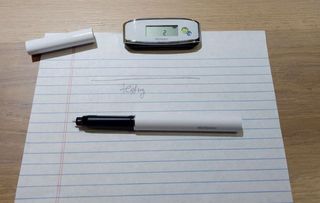
IRISNotes Air 3 Digital Pen: Apps and connectivity
- Pen can substitute as mouse
- Smartphone app is better than desktop
The IRISNotes Air 3 can work with iOS, Android, Mac and PC devices. The pen we tested came with a trial version of IRISnotes Air, a desktop software that lets you connect your pen and upload your digitized files. The software also has a function that lets you use the pen as a substitute for a PC mouse. This feature was fun to play with, but we couldn’t come up with a realistic scenario where you would want to control your computer by using a pen, transceiver and a piece of paper.
The IRIS Notes app is much more useful than the desktop software. It lets you view your note-taking in real time, and you can also export your notes as PDF files or JPG images In our setup tests, it took 30 seconds to open the app and connect the pen to our test smartphone. This isn’t the fastest time we recorded, but it should be fast enough for anyone.

IRISNotes Air 3 Digital Pen: Comfort and ease of use
- Light and comfortable
- Pen doesn't fit on back of pen
The IRIS Notes Air 3 digital pen is 5.2-inches long and 0.57-inches in diameter so it’s a perfectly reasonable size for an everyday pen. The Air 3 only weighs 0.7 ounces, or about as much as three Bic pens. This makes it one of the lighter smart pens on the market.
One flaw in the design is that there is no place to attach the cap after you uncap the pen. The cap doesn’t fit on the end of the pen and there’s no place to clip it. It’s a small irritation, but it makes it extremely likely that you’ll lose the cap if you’re using the pen when out on business or during lectures.
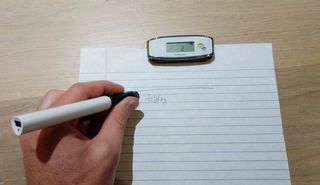
IRISNotes Air 3 Digital Pen: Extras
- One year warranty
- Soft storage case
This IRISNotes Air 3 digital pen comes with a one-year manufacturer’s warranty. If you need help using the included software, there are tutorials on the IRIS website but sadly there is no FAQs section to cover common issues.
Along with the smart pen, the box also contains a USB cable for charging, an ink cartridge, a soft storage case and a software serial number. The software serial number can be used to download the smart pen software from their website.

IRISNotes Air 3 Digital Pen: Verdict
The IRISNotes Air 3 is a good smart pen if you’re just interested in having a digital copy of your handwritten notes. The main standout feature is that it can be used to write on any type of paper thanks to its separate transducer. This means you don't need to buy expensive proprietary notepads.
However, for a similar price, however, you could buy the pen that came out on top in our tests, the Livescribe 3 Smartpen, which is more accurate and easier to use.


