If you’re currently shopping for a web host for your next website, chances are you haven’t considered the environmental impact of what it takes to keep a site up and running. Thankfully, California-based GreenGeeks has and the company has built a name for itself by providing its customers with the cleanest web hosting around.
GreenGeeks was founded in 2006 by Trey Gardner who leveraged his experience at several large web hosting firms to create his own. The company doesn’t just raise awareness about the environmental impact of web hosting, it’s actually doing something about it by offsetting 300 percent of its power usage by investing in renewable energy.
However, does GreenGeeks actually deliver as a web host? Let’s take a closer look at the plans, pricing and features to see if the company lives up to its tagline, ‘World’s #1 Green Energy Web Hosting Provider’.
Click here to go directly to GreenGeeks' website
GreenGeeks: Pricing
GreenGeeks offers a number of web hosting plans to its customers including WordPress hosting, Drupal hosting, Joomla hosting, cPanel hosting, reseller hosting, VPS hosting and dedicated servers. In this review, we’ll be taking a closer look at the company’s shared hosting plans.
GreenGeeks Ecosite Starter plan is aimed at small websites or blogs that are just starting out and includes one free domain, unlimited SSD disk space, unlimited bandwidth, unlimited email accounts, a free site builder, free website transfer, cPanel and Softaculous support and more for just $9.95 per month.
Next up we have the Ecosite Pro plan at $14.95 per month which includes everything the Starter plan does as well as support for up to 300 emails per hour and two times the performance. GreenGeeks says this plan is ideal for growing websites that need additional speed and resources.
Finally, we have the company’s Ecosite Premium plan at $24.95 a month which includes all of the features of the Pro plan as well as Premium Wildcard SSL, support for up to 500 emails per hour, PCI compliance and four times the performance of the base plan.
The prices we’ve listed above are what you would pay monthly but GreenGeeks does provide significant discounts if you decided to sign up for an annual, two-year or even a three-year plan. It would be better if the company was a bit more upfront about its prices but this isn’t the first time we’ve seen a web host use similar tactics. It’s also worth noting that if you do decide to go with a monthly plan, GreenGeeks charges a $15 setup fee in addition to your monthly payments.

GreenGeeks: Signing up
Once you’ve picked out your chosen plan, the company walks you through its fairly straightforward signup process.
GreenGeeks first asks you whether you want to register a new domain for free or use one that you already own. From there, you’re prompted to enter your contact information including your name, physical address, email and phone number and choose your payment method.
While GreenGeeks does accept both credit cards and PayPal, the company hides its PayPal button behind a ‘See more payment options’ link. If you would like to use PayPal to pay for your plan, keep this in mind during checkout.
After completing the signup process, a post-payment web page explained that we would have to wait for our order to go through while the company ran some ‘internal checks’ to make sure it wasn’t fraudulent. GreenGeeks did reassure us that it would call by phone to verify the order if there were any problems. It took a total of 15 minutes to process our order and we received several emails from the company which contained our login URLs, usernames, passwords, links to support documents and more.
GreenGeeks: Creating a site
GreenGeeks’ web account manager is a bit on the simpler side with only basic information such as your contact details, a list of plans you’ve purchased and buttons to view more information.
No matter which plan you choose, you’ll have access to the company’s website builder which provides you with hundreds of templates to choose from. The templates themselves were nothing special but they are perfectly acceptable for getting a simple site up and running quickly. Each template can also be customized rather easily using GreenGeeks’ drag and drop editor. However, there is a page limit of just three pages which could be a dealbreaker for some.
GreenGeeks even gives you a second site builder in SitePad. This drag and drop solution doesn’t offer the same features as Wix or any of the other popular website builders but it does include loads of templates and a decent number of widgets and other customizations.
You can also add more tools and apps to your site using the one-click Softaculous installer that comes bundled with all of GreenGeeks’ plans. This tool provides scripts that allow you to easily install WordPress, Joomla, Drupal, PrestaShop, Magento and many other big name applications.
Whichever way you decide to build your site, GreenGeeks provides cPanel support to help you manage it. For instance, our account had a standard installation with options to view server status, create email accounts, manage databases, control security and do everything else we would expect.
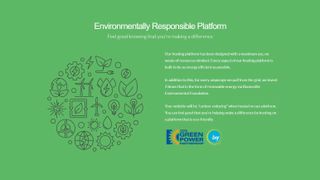
GreenGeeks: Performance
Regardless of whether it’s your first time building a website or you’re an experienced user that’s built countless sites, everyone needs help from time to time which is why we always begin evaluating a web host’s performance by looking at the support options on hand.
You’ll find a support knowledgebase with almost 200 articles on GreenGeeks’ website organized into categories such as Sales, General Hosting, Reseller, VPS, Billing and more. While there is likely some useful information available here, we did notice that many of the articles were out of date.
For instance an article called “How do I set up an E-commerce store” we found was written back in 2003 and since then a lot has changed. This could make the information in this and other articles like it a bit less useful. We were still pleased to see that GreenGeeks has a knowledgebase available for its customers but in our opinion, it could certainly do with a refresh.
If you can’t find what you’re looking for in the company’s knowledgebase, a separate Tutorials section includes several step-by-step guides on common tasks. These articles were more detailed, relatively up-to-date and also covered very few standard web hosting topics. Instead, they were more focused on showing you how to setup and manage web apps such as WordPress, PrestaShop and others.
GreenGeeks also provides 24/7 support via a ticket system as well as through live chat and both of these can easily be accessed from the service’s web console.
We finished our performance tests by using Bitcatcha and several other web tools to measure server speeds. Overall our website offered the kind of acceptable performance that we would expect from a shared hosting plan.
GreenGeeks: Verdict and Conclusion
GreenGeeks may not be able to compete with other big name web hosting companies in terms of features and price. However, if you’re in the market for green hosting, you’d be hard pressed to find a company that takes environmental issues as seriously as GreenGeeks does.
- Want to see the competition? Check out our guide to the best web hosting

