The best photo scanning services will help you keep your most treasured memories safe for years to come by backing them up in the digital world. Keep those lovely physical photos, but do so knowing when you share them around over tea, you need not worry quite so much about them getting spilled on and damaged. With a digital back-up you can always print them off again.
But the benefits of going digital go further. Having them in the virtual sphere means sharing them is even easier, using social media, email or even sending them to digital photo frames and TV screens.
Want to enhance the pictures beyond their current state? That's an option too with the best photo editing software which can let you touch-up and improve those pictures to make them even more immersive than they are now. Also, many scanning service will retouch your pics for a better end result, though usually at an extra charge.
We tested five of the best photo scanning services in the US to create our guide. We rated scan quality, service, pricing, and the quality of the website for each provider. We also researched over 400 user reviews, looked at testimonials, and considered other options for photo scanning at home to deliver our most comprehensive guide to date.
Our promise to you
Get these saved to the cloud and you won't even have to worry about looking after a physical drive, making sure they're super secure so you never need worry about losing them. You can also access them easier for use in the best photo books, making for great gifts or bound ways to store and revisit those memories in physical form.
But it's not only pictures that the best photo scanning services work with, some specialize in converting 8mm film, VHS and more. Also check out our best slide-to-digital-image converters for more on that. So no matter where your memories are being kept safe right now, there should be a way to back them up for the future, using this guide.
Best photo scanning services

ScanDigital: Best photo scanning services top pick
Why you can trust Top Ten Reviews
- Wide range of formats supported
- Good website, clear pricing
- Offers free rescans if you don't like the first pass
From the first time you visit the ScanDigital website you'll understand why they're our top pick.
ScanDigital guides you through every stage of the photo scanning process: from ordering and pricing, through to packaging, all the way to receiving your digital photos and any additional work. You feel assured and looked after.
While this isn't the cheapest photo scanning service, you do get what you pay for here. You're provided with a pre-prepared box for sending your original pictures and given instructions on how to package them. You can select between two levels of restoration - Premium and Professional - and both yield great results. However, if you're not happy with the scans you receive, ScanDigital will actually give your images a second scan/restore for free. That's excellent customer service, and you get your digital pictures or videos sent back on a USB drive or HDD, rather than an outdated DVD.
The downsides are that ScanDigital takes a little longer to complete the whole process than other providers, and there is no option for hosting or viewing your images online, which other providers do offer. We would always recommend you choose your own provider for hosting photos online anyway, so this second point isn't a huge drawback. Overall, we're very impressed with ScanDigital.
ScanDigital User Reviews and Ratings
- Scores 3.5 out of 5 via Yelp.com
- Scores 2.5 out of 5 via Facebook
Out of the 33 reviews on Yelp.com, the users happy with the service found the price reasonable and appreciated the staff’s communication skills. Similar positive comments can be seen on the company’s official Facebook page.
On the other hand, users who left a low rating for the service on Yelp.com and Facebook were unhappy with the company’s service because their order was delayed. Some users were also disappointed with the quality of the files received.
Some users were neutral about the service, saying they either liked the final product but hated the long wait, or liked the customer service but the file quality wasn’t up to the mark.
- Read our full ScanDigital review now
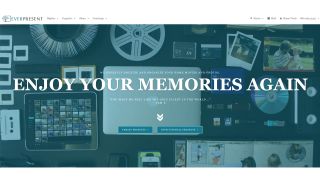
EverPresent: Best for choice
- Excellent scan quality
- Loads of photo digitization options
- Extra services are welcome
EverPresent is one of the largest scanning services in the US, and probably one of the best services you'll get when you're getting your old photos digitized.
The quality of the scans here are some of the highest we've seen, and while you do have to pay slightly more than average (certainly not much more) what you get back is well worth the money. Slides and photos are $0.59 per scan, although delicate photos run to $1.99 per scan. Albums can be scanned per page too, starting at $2.99 per page.
EverPresent offers services to scan photos, slides, negatives, old film, and some of the more obscure film formats too. It'll enhance the scans to a good quality, and return them to you via courier shipping. Your digital files can be loaded onto a DVD, USB, or hosted on a private website for 90 days, free of charge. It's an excellent service, and gives you all the options you could need. Shipping is pretty quick too, and you can actually drop photos into physical stores or take advantage of doorstep pick-up if you live in the tri-state area.
We also love the extra services EverPresent offers - it will design and create photo books for you, from your scans, and will also offer to organize the digital photos you already have. Again, the costs can add up, but we find it's better to spend the money and get it all sorted, rather than get not-quite-as-good results from cheaper, less comprehensive services. Our only real issue is that there's a lack of clarity over the digitization process, and the timeline for when it'll all get done, and we didn't find customer service as helpful as some other providers. The end results, though, are superb.
EverPresent User reviews and Ratings
- Scores 4 out of 5 via Yelp
- Scores 4.4 out of 5 via Facebook
EverPresent is a well-rated service, with dozens of positive reviews across Yelp and Facebook.
On both platforms, users praised the open communication style of the company, and most seem to be satisfied with the quality of files they received. Additionally, many users shared personal stories of how the service benefited their family and overall well-being.
The few but persistent negative reviews expressed frustration in the long wait times, as the service had slowed down during the coronavirus pandemic amid several lockdown restrictions. Some rare users also had trouble communicating with the staff, leading to a lot of disappointment and stress.

ScanCafe: Best value for money
- Great for bulk orders of photos
- Value kits are a top feature
- Professional website is easy to use
If you're looking for value on bulk orders of photos or slides, ScanCafe is the place to go.
Not only does it offer a range of 'value kits' to help you get large numbers of photos, slides, and videos digitized, you can also choose from a variety of services to suit your needs. In our tests, ScanCafe fared well in terms of overall value, speed of service, and the actual images that came back. The average turn-around time is about 12-days, with UPS shipping, and what you get back is good quality.
ScanCafe is especially good at removing scratches and speckles from older images, cleaning up and smoothing out photos to make them look more modern. It isn't the best for color correction and sharpening, but if you're simply looking for cheap cleaning up of your images, it's great. ScanCafe also does VHS, 35mm film and other media.
Overall we love the ScanCafe website too, as it's easy to use, although the pricing options aren't quite as clear as they are on some competitor sites.
ScanCafe User Reviews and Ratings
- Scores 3.5 out of 5 on Yelp
- Scores 4.7 out of 5 on TrustPilot
From the reviews on Trustpilot and Yelp, we can see ScanCafe is better rated on TrustPilot than on Yelp. The service has a whopping 3,037 reviews on TrustPilot, most of which are positive. Many users were happy with the service and several reviews appreciate the good quality of work delivered. Users also found the staff helpful and communicative despite the occasionally delayed package.
On the other hand, the negative reviews are mostly centered around delays, and surprisingly, payment issues. Some users had trouble completing the transaction and experienced a lot of technical errors while paying for the finished product. Users on Yelp were particularly unhappy with the quality of the scanned files, and some even compared the scanned photos to others delivered by a different scanning service.
- Read our full Scancafe review now

GoPhoto: Best a la carte scanning service
- Only pay for the photos you need
- Very good at sorting images for you
- Free online checking
If you want total control over the scanning of your old photos, then GoPhoto is the best option.
Not only can you choose the exact number of images or films that you'd like to be processed, but you can also look at the results online and only pay for the ones you want to keep. We love this about GoPhoto.
Once your photos have been scanned, you'll be given access to an online album, with images sorted smartly by the GoPhoto team. You can then look at each one, inspect the quality and subject of the photo, and decide which ones you want to keep and which ones you'd rather not pay for.
The quality of the images GoPhoto creates is good, and the turnaround time is above average too. Sure, you'll pay a little more, and the website is very dated and a little tougher to navigate, but overall we like the service on offer here. The fact that they organize and sort through your original photos, and do their best to return the images in the same order, albums, and groups you mailed them in is a nice little bonus too.
GoPhoto User Reviews and Ratings
- Scores 2.5 out of 5 on Yelp
- Scores 3 out of 5 on Facebook
It’s really important to note that there are very few user reviews available for GoPhoto. In total, there are just 13 across Yelp and Facebook. This means that it’s very easy for a small number of negative or positive reviews to have a big impact on the rating.
A lot of the reviews are quite old, too. But most of them focus on negative aspects of their experience, namely slow response times. Positive reviews focus on scan quality, but it’s hard to draw a solid conclusion from such a small number of responses.
- Read our full GoPhoto review now

Digital Memories: Best for online storage
- Store your digitized images online
- Wide range of services
- Good final scans
If you're looking to go completely digital, Digital Memories is a good option.
Once this company has scanned your photos, slides, VHS tapes etc, it will host them online for up to six months, allowing you to access them and download images to any internet-connected device. The catch here, however, is that you pay for this online storage in addition to the cost of the actual scanning, so it is a more expensive option. What we recommend is that you get your images back and look at your own Cloud storage options, like Google Drive, OneDrive, or iCloud.
Digital Memories offers a decent range of scanning services for all kinds of media, and has various pricing options for bundles, a la carte scanning, and more. In fact, we found the pricing - and the rather dated website - a little confusing, so you should shop around before committing to scans from Digital Memories.
The quality of the work here is good, and the turnaround is about average for photo scanning services. We suggest trying out this online format for a few weeks, before moving your images to a different cloud location.
Digital Memories User Reviews and Ratings
- A+ rating via the BBB
- No user reviews on Yelp
It's tough to find user feedback on Digital Memories. There are no user reviews on the BBB site, or via Yelp, which is highly unusual. The DM website features carefully curated user testimonials, which unsurprisingly rave about the service without listing any negatives.
Given the dated nature of Digital Memories' website, perhaps it's no surprise that they have a small digital footprint. We found them to be helpful and professional, with decent results, so they should be thought of like a local business that doesn't rely on online customers for its ratings.
- Read our full Digital Memories review now

ScanMyPhotos: Best for speed of service
- Very quick turnaround of images
- Offers decent value and has many sales
- Has a good range of scanning services
Anyone looking to get images scanned quickly should check out ScanMyPhotos.
Not only does it offer a wide variety of services, covering everything from regular printed photos to 8mm film, but it does the whole thing a little quicker than most other providers. Granted, everyone is experiencing delays during the current climate, but photos are usually done within 10-12 days. You'll get your digital copies back via a DVD or USB drive, and you can pay extra if you'd rather have them uploaded to the Cloud.
ScanMyPhotos doesn't necessarily excel when it comes to quality of work (although it's certainly not bad), and both the pricing structures and website navigation could be a lot better. We like that there are regular offers and discounts available here, so you'll usually be able to save money - ideal if you just want someone to scan your photos quickly and cheaply. It's great for larger batches of photos, as you tend to save money the more you send over.
There are a decent range of formats available for scanning, including VHS and 8mm film if you need old footage restored. Overall, recommended for speed, but there are better optimization services out there.
ScanMyPhotos User Reviews and Ratings
- C+ rating via the BBB
- Scores 3.5 out of 5 via Yelp
ScanMyPhotos has really mixed reviews, but it scores 3.5 out of 5 on Yelp, which is roughly how we rated it, too. The negative reviews focus on customers who are unhappy at the inability to cancel or get refunds on orders. Positive reviews focus on all-round good quality customer service.
It’s worth noting that the Better Business Bureau (BBB) rating has dropped significantly over the past year. It used to be rated at A+ but this has now been downgraded to a C+ grade. There’s no clear indication of what caused this, but the C+ is not too unusual for a medium to large business (for comparison, Facebook is rated as an ‘F’ and ScanDigital is rated as a B-.)
- Read our full ScanMyPhotos review now
How we choose the best photo scanning services
1. Photo Scanning Quality
The quality of a digital image can vary dramatically. We looked at the minimum and maximum resolution images that each provider creates - from 72 dpi through to 600 dpi. We also considered how good the enhancement is on older or faded images.
2. Price
Obviously the cost of your photo scanning is a big factor. We looked at not only the average cost per image, but also the bundles and packages available from each provider. We then measured that against the service you get, and the quality of the final images.
3. Postage options and care
Does the photo scanning service offer a pre-paid postage service? How clear are the instructions on how to package your image? And what happens to the photos once they arrive, when they're scanned, and how they're sent back? Some companies can scan whole albums, but few will put them back together. Many will sort images online, but will they repackaged groups of photos as you sent them?
4. How are your digital images sent?
There's often a choice of digital delivery with photo scanning services. Some will post a physical item back to you, like a DVD, USB drive, or an external HDD. Some will host your images in the cloud, and allow you to download them to whatever device you like. Some charge extra for this, some don't. We factor these things in when reviewing each service, and considering the value they offer.
Photo scanning services features
We tested a range of photo scanning services to see which ones are worth your time and money in 2022. Many offer the same kind of services, but they vary in terms of price, results, and customer care. These are our top picks.
| Service | Scan Digital | EverPresent | ScanCafe | GoPhoto | Digital Memories | ScanMyPhotos |
|---|---|---|---|---|---|---|
| Photos | ✅ | ✅ | ✅ | ✅ | ✅ | ✅ |
| Slides | ✅ | ✅ | ✅ | ✅ | ✅ | ✅ |
| Negatives | ✅ | ✅ | ✅ | ✅ | ✅ | ✅ |
| VHS | ✅ | ✅ | ✅ | ✅ | ❌ | ✅ |
| 8mm film | ✅ | ✅ | ✅ | ✅ | ❌ | ✅ |
| Online storage | None | Yes - free 90 days | None | Yes - free | Yes - paid | Yes - paid |
| Physical media option | USB drive, HDD | USB, DVD | USB drive | DVD | DVD | USB drive, DVD |
As you can see, most of the best photo scanning services offer similar features, so a large portion of your decision comes down to personal need and price. We recommend going to image quality over speed, as you'll be keeping these pictures for a long time. We also suggest asking for pictures to be returned on a USB drive, as DVDs are rapidly falling out of use in modern PCs and laptops.
Photo Scanning Services FAQs
It's worth learning as much as you can about photo scanning services to make sure that you know what you're getting up front. If these are going to be securing your images longterm, you'll want to be sure they're at the best quality, are easily accessible across devices and that you don't get overcharged. All that in mind, this FAQ should help to clear-up any questions you may have on the subject.
How much do photo scans cost?
What you spend can equate to what you get. So in some cases if you pay more you'll have the images backed up at a higher quality. The difference between a 12MP image and a 24MP shot is pretty vast, especially if you want the option to print in larger format down the line. Also keep in mind that shipping costs can vary as can paying extra to have them on a storage device like a flash drive.
All of that aside, here are the basic costs for scanning each type of media.
- Photos cost between $0.16 and $8.35 per image. It depends on the format, size, and resolution requirements. More expensive prices are for old photos and negatives that may need expert restoration. Some services charge extra per photo if the photos are in an album.
- Film (8mm, Super 8, 16mm, & Super 16) costs between $0.25 and $0.90 per foot, depending on the format and restoration requirements.
- Video (VHS, VHS-C, SVHS, Hi8, Digital 8, MiniDV, BetaMax) is charged by the cassette or the hour, and usually priced between $18 and $30 per video.
Can you scan your own photos?
You can scan your own photos, with more apps for your smartphone appearing as cameras get better. Or use your own scanner at home. But it won't be as good as a professional service, in nearly all cases. You could buy a dedicated slide-to-image converter but you're looking at paying up to $500 and that's on top of the time cleaning and scanning the slides then formatting them afterwards.
Sure, if you're a hobbyist and you enjoy the process then it may be worth the extra expense and time. But for most people one of the above services, which take care of the tough stuff for you, will be worth the investment. They will even clean up damaged photos in a professional way so you know you're getting a better end result than you could manage at home yourself.
Is it better to scan negatives or photos?
The best way to scan is using the negatives as opposed to the photos themselves. So if you have them then sending those in is recommended by most services. This is because they hold more information which can lead to a higher quality digital result. You may even find there are better colors and more detail in scanned negatives than in the printed photos you have.
That said, these companies specialize in enhancing photos too, so your images can still get enhanced - over the print version - when you send in the photo prints themselves.
What should you look for when choosing a photo scanning service?
Before you get to digitizing your treasured photo collection be sure to think about these important steps.
You Pay for Shipping: Shipping costs can be as much as $20 just to get your photos or negatives to the company. These costs vary based on company, locations and how quickly you need them. So be sure to factor that in when assessing charges.
Think Local: Going for a local shop over an online service can help you save money by cutting out the shipping costs. It also means you're potentially supporting a local business rather than a big chain. It may even mean a higher quality end result thanks to using a specialist. Pricing in our experience was comparable across local stores and online companies.
Do They Need Retouching? Your photos may have been affected by age or damage from water. That could mean you need to get them retouched to have the best end result. This is usually charged for as an extra that is billed hourly. So do think about what you need restored and factor in that cost.
How you’ll receive your images: First up, you can be sure your physical photos or negatives will be returned by all the good companies mentioned in the above list. Then when it comes to your new digital copies you can have them sent in a few options. These include: USB drive or hard drive, or cloud stored photos. Keep an eye on the later as some cloud services can limit how long your images are stored, meaning it's a good idea to download them too, or back them up to your own cloud storage platform of choice.
Photo Scanning glossary
- Cloud storage: Where your images are stored online, and you can view and access them from a number of devices (as long as you have internet access).
- Colorization: The process of adding color to black and white or sepia images.
- DPI: Stands for 'dots per inch' and is a standard measurement of the resolution of an image.
- JPG: Jpeg files are what you'll likely receive once your images have been scanned. Although some offer png, tiff, or psd files if you need more post-production control.
- Negatives: The images you captured on the film used by your old, non-digital camera.
- Retouching: A general term for how your photos are improved. This can be anything from simple scratch and imperfection removal, all the way through to color correction, sharpening of the image, light levels, and more.
- USB drive: A stick or external hard drive that you plug into your computer - often used to store digital images on.
- VHS: Video Home System - a format used for watching and recording footage, before it was superseded by DVD, Blu-ray, and digital formats
More Photo guides

We've rounded up the top photo editing programs and apps to help you edit, retouch, crop and generally improve photos yourself.










