If you use your PC regularly for browsing, investing in the best privacy software could help to keep you secure. When you browse the internet and download files you open yourself up to third parties collecting your data, and knowing what's on your computer. Privacy software will not only help to keep your browsing secure, but it'll also help you scrub your PC's hard drive if you've downloaded any apps or files that give your data away.
So how does the best privacy software work? You'll get notifications when you're browsing to warn you that certain sites or downloads aren't safe, and you'll be able to run privacy scans on your PC to make sure you're not compromised in any way. Privacy software will also help you to encrypt files and send things safely, and will often integrate with web browsers to give you extra security.
Privacy software also covers things like your computer's logs, browsing history, download history, recycle bin contents, and any other places that files you don't want could be hiding. Obviously, it'll help you clear these locations out too. Combine with something like the best antivirus software, and you can stay very safe while using your computer.
1. CyberScrub Privacy Suite: Best privacy software overall
Why you can trust Top Ten Reviews

There aren’t many things missing from this app – the only notable omission is compatibility with USB drives. In every other way, though, CyberScrub Privacy Suite is deeply impressive: it may cost a little more than some apps, but it offers better functionality than anything else.
CyberScrub’s Privacy Suite tool is one of the pricier options on the market thanks to a cost of $60, but this app justifies the cost by serving up a huge range of features.
When it comes to pure file deletion, this app handles basically everything – it’ll wipe your pictures, videos, emails, voice files and peer-to-peer activity and handle everything else across your PC, browsers, emails and instant messages. If you want to protect people from reaching your passwords, financial records or health information, this tool does a top-notch job of removing all traces of that data. It can erase data across a huge range of applications, too: it works with all versions of Windows 10, with Microsoft Office, Skype, Chrome, Firefox and Microsoft Edge, and buying a yearly subscription to CyberScrub means that you’ll automatically receive updated plug-ins for newer software when they’re released.
That’s not the only feature that makes it easier to keep your online life private. CyberScrub can wipe your application logs, clipboard, computer history and temp files, and can shred individual files and wipe free space. Handily, CyberScrub has a new dashboard that will notify you of privacy issues and application updates, and it’s got detailed logging, in-depth permissions options and task scheduling.
One final welcome feature is the Infinity Safe, which can encrypt your files before they’re uploaded to your cloud storage services. It works with Dropbox, OneDrive, iCloud and more, and can provide an extra layer of protection if you use cloud services in your personal or professional life.
2. Privacy Eraser Pro: Best value privacy software

Privacy Eraser Pro combines a superb range of features with one-click operation that’s designed to handle all of your file-deletion needs as easily as possible.
Its one-click operation can tackle your Windows logs, search histories, documents and temporary file folders alongside the Recycle Bin, DNS cache and all the other nooks and crannies in your operating system – your digital footprint will vanish. It’s got great support for browser-based privacy, too: it works in Chrome, Edge, Firefox, Safari and Opera and can be used to wipe your browsing history, caches, cookie histories, downloads, form-filling histories and passwords.
Privacy Eraser’s one-click operation is bolstered by a host of extra features. It can deploy more than 250 free plugins to wipe your PC of the files left behind by popular third-party applications, and it can shred files, wipe free drive space and clean your Registry. It’s got real-time monitoring, and it can be set to run automatically and on your choice of schedule. It works with USB drives, and you can whitelist files and applications that you don’t want to be accidentally cleaned. The only thing it can’t handle is instant messaging software.
Impressively, the vast majority of these features are included in Privacy Eraser’s free edition. If you pay $20 to upgrade to the Pro edition, you get access to more powerful file-wiping protocols, automatic updating and priority technical support. No matter which version you choose, Privacy Eraser is impressive – powerful, versatile and intuitive.
3. East-Tec Eraser: Best for third-party software
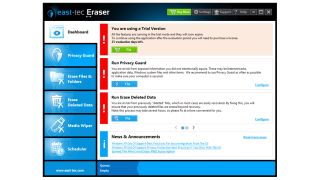
This app takes a keen interest in web browser privacy – it works with basically every modern browser, from Edge and Chrome to Opera, Firefox and Safari, and it can wipe every aspect of your browser history and behavior.
Go beyond the browser and there’s still loads to like. East-Tec Eraser can clean the history of more than three hundred popular applications, from peer-to-peer apps and instant messaging tools to email and office applications, and you can wipe free space, delete files permanently and rely on military-standard deletion protocols to make sure that data is really eliminated.
When it comes to Windows, East-Tec Eraser can scythe through your Recycle Bin, temporary files, documents and file histories – everywhere data is logged in the operating system. This app also works with USB flash drives and memory cards, it can run automatically and on schedules, and it has smart hotkeys for quick operation – handy if you need to delete data in a hurry. The feature set is rounded out by advanced filtering, command-line operation, detailed reporting and a dashboard that highlights popular features, privacy issues and automatic updates.
There isn’t much that this app can’t do – and its $30 price undercuts many of its rivals. You can also spend $40 and $50 on beefed-up versions with more features, including file-hiding, self-decrypting file creation and the option to create encrypted drives.
4. Smart Privacy Cleaner: Best for file storage

Smart Privacy Cleaner is a straightforward app that includes a broad range of features in an interface that’s intuitive, clear and easy to use.
This app can scan your version of Windows to wipe records of your recently-opened documents, searches, temp files and more, and it can scour every popular web browser to eliminate your history, form entries, passwords and everything else. It’ll wipe your instant messenger conversations, too. It has a powerful file-shredder that uses military-strength standards for file deletion, and it’s got a smart module that scans your PC for bank, credit card and other personal information so you can quickly and thoroughly eliminate sensitive information.
Smart Privacy Cleaner also has a Document Vault that can encrypt, store and protect data that you don’t want falling into prying hands – the vault is secured with a personal PIN number. All of this functionality is wrapped into a simple interface that illustrates exactly what a scan has found and how much space you’ll save by cleaning the system.
This app is available in Standard and Pro editions. The standard app includes all of the features we’ve mentioned here, while the Pro upgrade adds password storage with two-factor authentication, secure card-storage options and the ability to access your passwords from any PC or smartphone.
5. Iolo Privacy Guardian: Best for web browser privacy

Privacy Guardian comes from Iolo, which is a large company that specializes in all sorts of computing software – including Windows-optimizing applications, drive-cleaning utilities and anti-malware suites. Unsurprisingly, its Privacy Guardian product is excellent.
This tool is dedicated to protecting your privacy when browsing the web rather than when using Windows, so its feature set is heavily weighted towards web-browsing software. It works brilliantly here – it can wipe your histories, cookies, address bar data and autocomplete entries as well as your stock of temporary files and caches, and you can customize exactly what web-browsing data is deleted. You can automate these tasks, too, and whitelisting is supported if you want to avoid wiping certain data.
Iolo has included phishing detection tools that can alert you to suspicious emails, and Privacy Guardian goes a step further with protection against modern and invasive tracking, profiling and data-mining methods. A private web-searching module is also included within Privacy Guardian.
There are more in-depth options. Privacy Guardian has a tool that can disable a host of Windows settings that collect your data – including the operating system’s feedback, diagnostic and location services. The only downside is the design of the software itself, which is a little busy and clumsy.
Privacy Guardian is great if you want to protect your online privacy, and its $34 price is reasonable. And, because Iolo produces a lot of system-management tools, you can also pay $64 for System Mechanic Ultimate Defense, which includes Privacy Guardian alongside a host of other utilities.
6. Lavasoft Privacy Toolbox: Best for file sharing

Lavasoft’s Privacy Toolbox is a comprehensive utility that serves up a broad range of PC-protection features. It can tackle PC cleaning, browser privacy and instant messenger applications, and it places ample emphasis on encrypting and protecting files that you need to share with other people.
You can protect files with multiple levels of encryption, like a combination of passwords and different encryption algorithms, and it uses military-grade encryption standards – so you can be sure that your data will be secured. You can send those encrypted files securely using options that protect your emails, too, and a built-in decryption module allows you to decode files from other people.
This app can shred files with a single click, and it scan permanently remove sensitive information from a wide range of files – from Word documents, Excel spreadsheets, music files, videos and photographs. There’s an option to wipe your free space, delete your browser histories, chat logs and hidden and temporary files, this tool can be purchased with licenses for multiple computers, which is ideal if you need to add some privacy to several machines in a business.
The price of $34 is decent and there’s loads of emphasis here on file protection and encryption, so it’s a top-notch tool if you need to encrypt files that you share with others – although it does mean that you miss out on some other features, like USB drive support and plug-ins for lots of third-party applications.
How much does Privacy Software cost?
Most privacy software requires a monthly or yearly subscription. The exact cost depends on how many devices you’ll need to scrub and the number of features you need. A yearly subscription can cost between $20 and $60, and some companies give a discount if you need more than one user license. Some packages are also available in free versions, with fewer features and with advertisements.

How to choose Privacy Software
When you are ready to purchase privacy software, choose one that is easy to use and effective at scrubbing your local computer files and browser history. Additional features, such as those that scan and clean instant messaging programs, emails and cloud storage applications, are also good to have if you want to help your computer run at its best.
Ease of Use
The more complicated a program is, the more likely you are to make a mistake and compromise your computer privacy. Complex programs may also be frustrating to use, so you might not run them as often as you should. Software with automation makes it easy to protect your information on a regular basis. The best applications allow you to schedule times to scan and shred your personal information or let you choose to do so every time you exit a program.
Most applications allow you to customize which parts of your computer or browser to scan, rather than wiping it in its entirety. This feature saves you time, and you can keep information you use on a regular basis. For example, you can save cookies from websites you use daily so you don’t have to manually enter information every time you visit.
Privacy Effectiveness
History eraser software should keep your information private when you connect to the internet. After you disconnect, the best applications erase all evidence of your activities automatically so other people can’t reconstruct where you went or what you did while online. They also eliminate tracks of data, including usage history, recently opened files, temporary files, clipboard items and SWAP files, which show what you did through your operating system.
Feature Set
If you want to protect everything you do on the computer, you want privacy software that cleans all the files on your computer, including instant messages and emails. The top-rated privacy programs also clear files on cloud-based storage services, such as Dropbox, as well as your saved passwords and access histories for them. Temporary internet files that save on your computer should also be cleaned to protect your privacy and to free up valuable computer space so your system runs quickly and efficiently.


