Rydoo is a rebadged version of the old Xpenditure expense management tool, which itself was highly regarded. The difference now, aside from the name, is that Rydoo sells itself as both an expense management solution and a travel booking service, and pushes its travel manager alongside the core expense product. In fact, one of the main features of the Rydoo dashboard is a link to book flights and hotels. If there were concerns that its new, wider focus might dilute its expense tracking function, they were misplaced. Rydoo is still one of the best small business expense management solutions around, with the travel service an added bonus. In fact, the two sides to Rydoo nicely complement each other, with digital receipts from its travel booking service automatically incorporated into expense reports.
Features
- Integrates travel with expense management
- Multiple user roles
- Full admin feature set
Free trial: 14 days
Software type: SaaS
Mobile: iOS, Android, Windows Phone
Support: Live chat, knowledge base, email
Rydoo’s lowest price point - Team - is an extremely reasonable $7 per user per month, and includes all the core features you need to track expenses. Its Growth plan costs $9 per user per month and includes a controlling module, expense policy rules and per diems on top. The top-of-the-range Enterprises plan is custom priced and may be more suited to larger SMEs. The Team and Growth plans are both well priced when compared to the competition.
User features
New users who include the (currently free) travel manager service in their Rydoo package will immediately notice its prominent position on the software’s attractive dashboard. Rydoo wears its heart on its nicely tailored sleeve. This is very much a travel assistant as well as an expense management tool.
The two are intimately related, of course. Rydoo’s ability to sync booking with expenses is certainly a time-saver for regular business travellers. The ability to integrate expense management with travel management sets Rydoo apart from the competition.
For users, it does the basics well too. You can choose to snap a photo and upload it to the newly updated mobile app, add receipts from your laptop using its webcam, or email them to a specified address. You can of course enter receipts manually if you prefer, or if the OCR (Optical Character Recognition) technology fails to record receipt information correctly. A nice feature with the smartphone camera option is that Rydoo will attempt to automatically centre the image and take the picture as soon as it is fully in focus, making it easier to get a readable copy.
You will still need to tidy up receipts manually. Like the OCR in similar packages, Rydoo fails to accurately record the receipt from time to time, which is perhaps only to be expected.
Users can track miles using Rydoo’s mobile app, by filling in the start and end points for road trips manually or using Google Maps to work out the appropriate costings. Unusually, Rydoo also boasts a time tracking feature, allowing you to track hours worked on a particular project, with a rate attached.
You can sync Rydoo to your credit or debit card, and upload relevant transactions directly into the software. It will then attempt to match transactions to expenses, with matches highlighted for you to amend or approve. Rydoo will even send you an email if it comes across an expense without a match, and ask you for the appropriate receipt.
Users can submit an uploaded expense for reimbursement immediately, or save it to send with other grouped expenses - perhaps as part of the complete expense report from a work trip, for example.
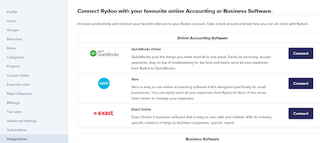
Admin features
Rydoo lets administrators keep control of expense spending and gives them a clear view of who is spending what. Like Certify and other solutions, Rydoo allows admins to create detailed rules over spending, specifying who a rule applies to, what categories it covers, the amounts involved and whether or not a receipt is necessary. You can also easily switch rules on and off as circumstances dictate. For example, you may want to allow a higher spend in certain situations, like client entertainment.
Rydoo also supports multiple approvers, and quite specific workflow rules can be created. Expenses can be approved, controlled, reported and more, and the software gives you 20 different reasons for rejecting an expense claim, from a missing category to duplication to ‘purpose is unclear’. If you don’t know why you’re claiming an expense, it’s probably best not to try.
Most packages offer three user roles as standard: user, approver and admin. Rydoo adds in branch manager, finance and director. It’s the opposite of the very flat hierarchy of solutions like Receipt Bank, and lets you pinpoint very specific approval pathways. User groups can also be created, with rules applied to an entire group.
Rydoo comes with a list of applicable categories - meals and entertainment, fuel, gifts, insurance and so on - but you can add categories manually, upload them as a CSV file, and delete any that are not relevant.
Rydoo supports automatic expense report creation, and it also lets admins run expense overview and reimbursement reports for analysis. Taken together, Rydoo offers a comprehensive feature set that gives SMEs everything they could want in expense management software.
Interface and usability
- Easy setup for most - plus Rydoo-led onboarding for more complex cases
- Decent help and support
There is nothing particularly revolutionary about the way Rydoo handles end-to-end expense management, but users will find it intuitive to use and easy to navigate. It looks good too, making more use of graphics than its plainer rivals.
Setup isn’t a problem and the basics can be completed in a few minutes. New admin users simply add company information, create categories, add users (and assign roles) and set rules, after which you are pretty much ready to go. The software walks you through the basics, but for more complex requirements there is an onboarding process run by Rydoo. We don’t think many small businesses will need to use it.
That’s partly because Rydoo has a good Help section, with a searchable knowledge base, informative webinars, and a live chat feature. The Help center isn’t quite as comprehensive as one or two others (Certify is perhaps the best at this) but it was perfectly adequate.
Navigation happens from a series of buttons on the left hand side of the screen. They’re self-explanatory and, though Rydoo is more sophisticated than some, a few hours of exploration will be all that most users need to gain a thorough grasp of the basics.
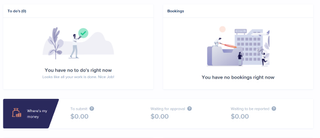
Performance
- Makes business travel easier with travel manager
- Good integrations
Rydoo performs well, and even more so if you’re a regular business traveller (or have regular business travellers in your organization). If that’s the case, using Rydoo’s travel service in tandem with its expense management software will provide you with an even more automated solution.
But even on its own, Rydoo’s expense management solution is a very capable performer. Integrations go far beyond its own travel manager, to include a range of small business accounting and productivity packages. Rydoo currently integrates with accounting packages QuickBooks Online, Sage, Xero, Freshbooks and Exact Online. Business software integrations include Microsoft Dynamics, Oracle and SAP, among others.
It offers useful integrations with third party travel applications, letting users book hotels, flights and rental cars without having to leave Rydoo, and the app will draw up a travel itinerary based on bookings made through its travel service, and notify you when a trip draws near.
Finally, expense management software is only really ever as good as its mobile incarnation, and Rydoo’s apps - for iOS and Android - are smart, concise and easy to use.
One word of warning applies to Rydoo and equally to most of its competitors: make sure you are getting everything you need from the price point you choose. Predictably, Rydoo charges more for more sophisticated features. Having said that, Rydoo is still one of the most cost-effective solutions on the market.
Verdict
Rydoo is very good on its own, and excellent when paired with the same company’s travel management software.
It is a more sophisticated solution than, say, Receipt Bank, though its complexity is not reflected in a very reasonable starting price point. Still, freelancers and very small businesses, especially if they do not regularly travel for business, may find some of Rydoo’s more advanced functionality a little redundant.
For others, Rydoo is a complete expense management solution that ably covers all bases. Receipt capture is perhaps better handled in Certify and Expensify, but not by much. Rydoo comes into its own with its automation of the approvals process, its rule setting and expense reporting, and its useful integrations.
Put all this together and it is clear that Rydoo is a very capable and full-featured expense management solution, and one of the best currently available.

