ProWritingAid is one of the better online grammar checkers available, and is recommended for students primarily. The software looks for common problems in writing structure, and it largely does a great job of this. Though it missed some of the smaller punctuation errors that our top-pick Grammarly fixed it does provide substantial feedback you can use to improve your writing assignments, or creative projects, which makes it a solid option.
It was hard to measure how ProWritingAid’s grammar checking abilities stacked up against those of other programs because it works a little differently – it looks for structural problems as well as grammar and punctuation errors. The system highlighted and flagged more problems in samples of student writing than any other software, but it didn’t catch as many small punctuation errors in the sentence tests we ran. So, it's very much geared towards structure, rather than pure grammar correction, which makes it useful for student assignments, especially if you combine it with a free app like Ginger Grammar.
We tested both the free and premium version of this product. We enjoyed the premium version’s add-on features, but didn’t feel like we were missing out when using the free online tool. This was refreshing after using Grammarly’s free version, which inundated us with emails suggesting upgrades to access important features.
One of ProWritingAid’s drawbacks is that it doesn’t edit while you compose. It asks you to upload your text after you’ve already written and read through your work once or twice. Then, it analyzes patterns in your writing, checking for repetition and overuse, clichés, and alliteration, which are all tendencies editors want their authors to avoid. It also makes sure your sentences aren’t too long, too short or too similar so there’s enough variety to keep your reader engaged. In addition, ProWritingAid is useful if you’re a creative writer because it highlights common problems that can keep your dialogue from moving at a good clip and slow down your readers.
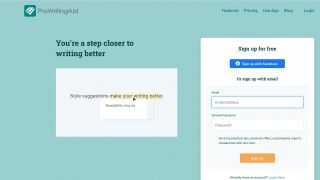
The software’s feedback isn’t as cut and dry as that of other writing checkers. Since most grammar checkers prioritize editing punctuation over giving comprehensive document feedback, they make it easy to accept changes. However, ProWritingAid doesn’t give succinct suggestions – it just highlights problems to bring them to your attention. Sadly, not all the edits ProWritingAid suggests are necessary or even good, so you need to evaluate which ones to include in your final document. This somewhat undermines the whole idea of using a grammar checker in the first place...
We tested the plagiarism feature on student assignments submitted to state universities, and the checker didn’t flag anything as copied, which may be a problem if you're a tutor looking to check student work. The software did alert us to copied material when we pulled text from Top Ten Reviews to see if it worked for online articles, so editors will be ok using ProWritingAid.
If you're looking for text editing software that you can use in your email accounts or on social media, you should consider other options. ProWritingAid doesn’t fully integrate with web browsers, and it’s too much work to copy and paste everything you write into the program’s composition suite – this software is designed for longer documents like novels, reports or essays. However, the site does have add-ons for Microsoft Word and Google Docs that let you use many of its tools while working in your preferred composition suite.
You can adjust a variety of settings in the preferences section on the program’s website. For example, you can select different tools to apply to your work, though the site warns that adding additional checks without removing others may make your customized report too complicated to read. We recommend selecting only a few, and tackling one problem at a time. You can also search for specific problematic tendencies you have as a writer by typing text into the website’s User Patterns section. We also thought the option to adjust the frequency settings to check for repeated phrases was nice, especially when working on long documents.
At only $3.33 a month, we think that ProWritingAid is worth the investment, as it's quite cheap next to other checking programs. If structure is more of an issue for you, than pure grammar, this is a handy tool. However, you might want to stack it with a more traditional grammar checking software that can catch small punctuation and grammar errors, like Grammarly.


