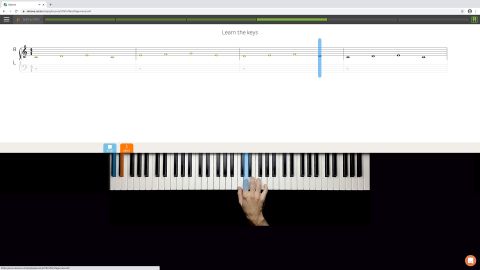Skoove is a desktop or mobile piano learning app which teaches you how to read standard notation (sheet music) and play piano. You’ll soon be using two hands to play bass notes, chords and melodies and the app lets you move at your own pace, so you don’t ever need to feel rushed. The experience isn't quite as precise as some other piano apps, however, and while it makes our list of the best online piano lessons, there are things that rivals - like Playground Sessions and Simply Piano - are more accomplished at.
Skoove: Membership
Skoove Premium is a subscription service, starting with one month’s subscription for $19.99. Three months costs $39.99 or an annual subscription costs $119.99. There is a free version but that gives you limited access to the course selection, while the premium tier also has the benefit of giving you access to advice from a real teacher. This is almost identical in terms of cost to all the other major piano learning platforms.

Skoove: Lessons and features
You get 25 lessons for free, or over 400 if you take out a premium subscription. The app can run in-browser on a desktop machine, or via an app on a mobile device (the company has just launched its Android-friendly app, which is available for free for a limited time).
The browser version doesn’t work in Safari, so you’ll need to download Google Chrome to use it on a Mac. The software supports MIDI or microphone support (so an acoustic piano is fine), with the additional bonus of a QWERTY keyboard option here if you are absolutely stuck for actual keys to play.
Lessons comprise a hands-off listening section to familiarise yourself with the piece of music, then a chance for you to try playing it at your own pace. This is checked by the program so you can only progress after you’ve pushed the correct note, although it doesn’t measure duration nor penalise wrong notes, which isn’t ideal. After that you play without backing - and without a metronome which is a very odd design choice - before playing along with a full-band backing track.

Skoove: Experience
The collection of introductory lessons could be described as either ‘scattershot’ or ‘bold’, and both would be accurate. In the first one and half hours with this program, you are shown how to play with one hand, two hands, in 4/4 time, 3/4 time, 6/8 time and not only with black notes (all of them - that’s six flats in the key signature) but you’re also asked to improvise. That’s a heck of a lot to take in (though you’re not really required to understand any of it, so don’t feel daunted), and while of course you can go slow if needs be, when it also tells you to play louder to be more rock and roll, it’s apparent that this app doesn’t tell you anything an actual piano teacher would tell you to do in the first lesson.
Still, it is undeniably fun to play Queen’s We Will Rock You and Madness’s Our House in the first session, and the play-along backing tracks are nicely produced so it’s a strong start.
After that, the lessons slow down and become far more mundane, introducing you to notation, timing and giving you some extremely basic lessons before moving on pretty quickly to two-handed playing. It’s just not as well-paced as the likes of Simply Piano. This is also highlighted by the need to keep clicking to move to the next lesson instead of going there automatically.
It’s also not always clear when you’ve mastered a particular lesson. It happily tells you how many minutes you spent on each exercise, but doesn’t tell you how much you got right, unlike Playground Sessions’ details breakdown. And when you actually play along with the band, you’ll have to be your own judge of whether you did it right or not - you can literally play anything you want and the program won’t bat an eyelid, which is obviously far from ideal. Even when you are being kept in check in the practice mode, note duration isn’t checked at all, so you can play every note with a tap, which isn’t going to teach you how to play properly.
It’s also not ideal to have an app where the music doesn’t scroll across the screen - instead you read right-to-left like you would with real sheet music, although a playhead bar follows the beat as you go. This playhead doesn’t quite match up with the timing of the beats on the desktop version but it’s not too severe. What’s worse is the inability to see what’s next as the playhead reaches the end of the stave, whereupon you’re dropped into the next bar, blind. It’s far from ideal. It’s certainly not a disaster, but all of the small niggles add up to create an app that just isn’t as usable or intuitive as the competition.

Skoove: Support and User reviews
There’s a full FAQ section on the Skoove website or a contact form at https://www.skoove.com/en/contact - this promises a reply within 24 hours unless it’s a weekend.
In terms of user reviews, we found opinion to be mixed on the service. Some praised the "Good variety of songs, good piano sounds and good ease of use," but felt let down by the lack of "metronome and no pause during pages".
Should you try Skoove?
Skoove will certainly teach you to play piano, but it’s neither as fun as Yousician, as accessible as Simply Piano, or as exhaustive as Playground Sessions. While it’s aimed at adults and teenagers rather than children, children would certainly be able to use it if they had an adult guiding them through. While it’s not the most user-friendly app out there, it does do things a bit differently which is always good to see, and it’s certainly able to teach you how to play piano. So while it’s worth a try to see if you like its pace of learning, it’s not top of our recommendations if you want to learn piano from home.