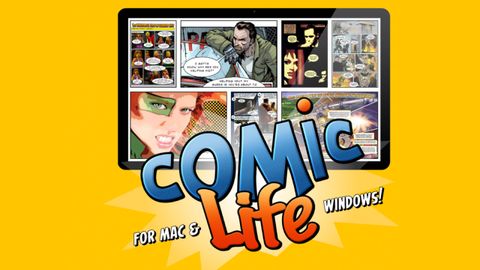Comic Life 3 is good for anyone who doesn't necessarily want to do illustration or drawing. That might seem odd for a piece of comic creator software, but that's the beauty of it. CL3 has hundreds of layout templates you can fill with customizable backgrounds, text bubbles and images. You can import artwork by browsing through your image files and using the drag-and-drop feature to insert them. This is a fun program for school activities, family events and personal projects. However, this is not a good program for anyone wanting to draw and publish traditional comic books or manga with their own backgrounds and characters.
We found this software really easy to figure out. Its main use is to turn your photos into comics. When you upload images, the software automatically places a filter on them so they look like comic book illustrations. It is missing a few features like layering, pen tablet compatibility, and character templates. If you're looking for a kid-friendly program that offers a wide library of predesigned characters and backgrounds you can customize, you might be interested in Comic Creator Studio.
We tried to import characters previously created in Photoshop, but the program automatically placed a filter over any imported image, which ruined the look. Unfortunately, while you can adjust the filter effect, you cannot remove it completely. Still, if you plan on using photographs to create your scenes, this program can help you create fun images super quickly and easily. You can create a number of projects using this software - we counted over 310 template layouts for comic panels, certificates, awards and even yearbooks.
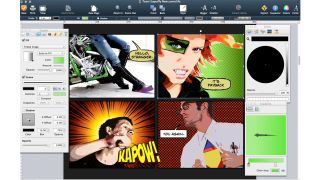
Comic Life 3 - like many other comic makers - uses the fonts you already have on your computer and lets you mess with the color and size of your text. It’s easy to write within the word bubbles, and you can even create more complex word balloon shapes instead of just a simple oval. The tail of the balloon works similarly to the pen tool in that you can adjust the curve and ending point of the balloon to better align with your characters’ locations. This is the only program we reviewed that offers spell checker so you can catch any mistakes quickly and easily.
One aspect that will entertain some and annoy others is the various sound effects that accompany each movement. When you stretch text, you hear a stretching noise; when you move something, you hear rustling. Kids will eat this comic creator up – the sound effects, image adjustment capabilities and editable word balloons will likely entertain them for hours. Alongside Manga Maker ComiPo! it's ideal for younger users.
When you are done creating your comics, you can export them in JPEG, PNG, TIFF or PDF formats. Comic Life 3 is compatible with both Windows and Mac computers. For assistance with Comic Life’s software, you can turn to the downloadable user manual or the Comic Life website, where there is tons of information. There is a FAQs section and a forum where you’ll find answers to commonly asked questions. No phone number is available, but there is an online email form.
Should you choose Comic Life 3?
We're impressed by the large number of templates and comic panel layouts that this program offers. It is a great comic maker package for those looking to make a fun photo-centered comic strip for family memories or the like. However, it isn’t a serious solution for those seeking to create, organize and publish a graphic novel - they should consider the likes of Clip Studio Paint EX or similar.