Finale PrintMusic for Windows has most of the features you expect to find in the best music notation software, including manual step-time entry, a volume mixer and a guitar chord diagram creator. The full Finale music notation software version costs $600, but if you can notate within the framework of 24 staves, the PrintMusic version is a good option – it works well for composers and musicians of all skill levels and only sets you back $120. Keep in mind that the PrintMusic version only works on Windows computers.
Finale PrintMusic: What you need to know
This music composition software has an impressive set of note entry and editing palettes, yet it's easy enough to use that you can quickly start composing quality music with very little instruction. Each tool on every palette includes a tooltip that activates when you place your cursor over it. These brief tool descriptions cut down on the time you need to spend thumbing through a manual, scanning online help files or watching video tutorials.
Finale PrintMusic performed well in our ease of use tests, but it doesn't have a virtual piano to help you precisely place notes like Sibelius First does. Like many of the music notation programs we reviewed, PrintMusic lets you enter notes using your computer keyboard; no external MIDI equipment is required, but a midi keyboard is compatible. You simply press the Caps Lock key to transform your computer keyboard from a letter-entering tool to a note-entering tool. You can also notate percussion instruments and create guitar tablature with your computer’s keyboard.
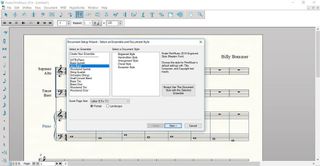
Another one of Finale’s nice features is its Scroll View, which displays your score horizontally. This lets you see more of the score on the screen at a time, especially if you have a widescreen monitor. It also allows you to work seamlessly with the score, without changing pages.
Should you buy Finale PrintMusic?
Finale PrintMusic has just about everything we look for in music notation software that costs less than $200. You can input notes in a variety of different ways, as well as print and export sheet music as graphics and MIDI files. It isn’t compatible with Mac operating systems, but if you have a Windows computer, this notation software is a good value.


