Microsoft’s history with internet browsers has been a troubled one. At one time it was the only game in town; the best web browser by default. For years it ruled the roost with Internet Explorer (IE), the default option that came preinstalled on every Windows computer. Then along came the upstarts - rivals like Mozilla Firefox and Google Chrome which wiped the floor with poor old Internet Explorer.
It needed to reinvent itself, and so Microsoft Edge was born. It was rebuilt from the ground up and after all of Microsoft’s hard work it was… fine. An improvement on IE to be sure, but still not a patch on the likes of Chrome. So what was Microsoft to do? Simple, it rebuilt Edge again, this time basing it in the same Chromium architecture that it’s main rival is based on.
This new and improved version of Microsoft Edge is now eerily reminiscent of Chrome in styling and function, but what does it offer to differentiate itself from Google’s titan of the web browsers?
Microsoft Edge review: Installation and setup
Depending on when you bought your device, there is a good chance that it already comes with Microsoft Edge installed as standard, as it is the new default browser for Windows 10. If you don’t have it installed though, you can download the Microsoft Edge installer here. Just click the download button.

Microsoft Edge is currently compatible with Windows 10, 8.1, 8, 7, MacOS, iOS, and Android so make sure you choose the correct option from the drop down menu before you click download. Depending on your browser and settings, the file will either automatically download, or it will ask you if you want to run or save. If this happens, click save and save it to your downloads folder.
Once downloaded, run the installer. The installation process is automatic and doesn’t take very long. Once installed, Microsoft Edge will open and you should also have a desktop icon for it.
Microsoft Edge review: User interface
If it wasn’t for the different homepage that opens up when you first start up Microsoft Edge, you’d be hard pressed to tell the difference between it and Chrome. Edge shares the same minimalist style that Chrome popularized, meaning most of the buttons and options are hidden away inside drop down menus to avoid cluttering up the screen.
One major difference between Microsoft Edge and Chrome is that Edge defaults to using Microsoft’s search engine, Bing, instead of Google. While Bing has come on leaps and bounds since its inception, it still isn’t a patch on Google. Luckily, you can change the default search engine in the settings should you desire.

You can bookmark pages with the Favorites feature, which is functionally identical to Chrome’s system where you click the little star at the end of the address bar to save a webpage. By default, favorites are hidden and you have to click into the menu to find them, but you can set Edge to always display them before the address bar. Installed extensions can also appear next to the address bar (things like Adblock).
You can log in to your Microsoft account and carry your settings and search history over between devices, which is handy if you regularly use multiple devices.
Microsoft Edge review: Features
So it's built using the same engine as Chrome, and it sure looks an awful lot like Chrome, so what does Microsoft Edge do to differentiate itself from the world’s most popular web browser?
At first glance, not much, but the devil is in the details. Like basically all web browsers, you can choose to either input the web address directly into the address bar, or just type in a search term and use it as a search engine using Bing. This means you don’t need to navigate to a search engine page every time you need to make a search, which is a handy time saver.
As we mentioned earlier, the bookmarks feature is here under the name of Favorites, but it’s functionally identical to Chrome, and basically everyone else’s implementation. But if it ain’t broke, don’t fix it is a lesson that Microsoft has struggled with for years now, so we’re thrilled to see them leave this one alone.

You can also take advantage of InPrivate Browsing should you wish to browse the web without Edge tracking and saving your search history. This mode automatically deletes your browsing info when you close down your InPrivate Browsing tabs, but it doesn’t provide any additional protection from tracking software nor does it stop your ISP from seeing what you’re looking at (for that, try one of the best VPN services).
One of the major advantages of basing Edge on the Chromium engine is that all of the Chrome extensions you know and love are compatible with Edge, which is a huge boon as many competitors like Mozilla Firefox need their own versions of extensions, and have less available as a result.
So far, so identical to Chrome, but security and privacy is where Edge really differentiates itself from Chrome. Microsoft Edge has three levels of tracking prevention for you to choose from: Basic, Balanced, and Strict.
Balanced is the default option and this mode blocks tracking software from websites you haven’t visited before, while also blocking many of the tracking programs that are used to tailor ads to your search history. It also specifically blocks trackers that are known to be harmful to your computer. Basic mode scales down the severity of these systems, letting most trackers through but still keeping out the known bad apples. Strict cranks things up to eleven and blocks basically all trackers, though it warns that some websites will lose some functionality as a result of this.
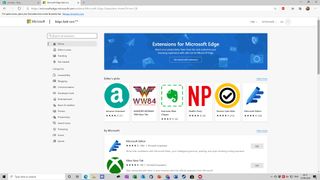
Considering how intrusive many trackers can be, and the creepy levels of personalization we see in many ads on our web pages as a result, we’re huge fans of these robust privacy settings.
Microsoft Edge review: Performance
So far you’d be forgiven for thinking that there isn’t much point to Edge’s existence given the similarities to Chrome, especially if privacy isn’t high on your list of concerns when it comes to a web browser. But Microsoft has an ace up its sleeve with Edge, and that is in the performance department.
Edge uses significantly fewer system resources when running the same number of tabs as Chrome. LaptopMag found that Edge uses less than half the amount of RAM and half the CPU power to keep three tabs open when compared to Chrome. Our own testing showed similar results, with around 50% less drain on our RAM for Edge with five tabs open in both browsers.
This is hugely important as it reduces the slowdown of your computer when you’re using your web browser. We’d especially recommend Microsoft Edge over Chrome if you’re using an older home computer or laptop, as the heavy burden that Chrome puts on these devices can cause severe slowdown.
Should you use Microsoft Edge?
We never thought we’d be recommending a Microsoft built web browser after years of the woefully inadequate Internet Explorer, but here we are. Microsoft Edge is a fantastic web browser that may even have the edge (pun intended) over Chrome, the very browser it is based on. The reduced performance drain is a huge factor for us, and the increased privacy settings are exceedingly welcome. Just make sure you switch your default search engine to Google. Edge might be good, but Bing has a long way to go.


