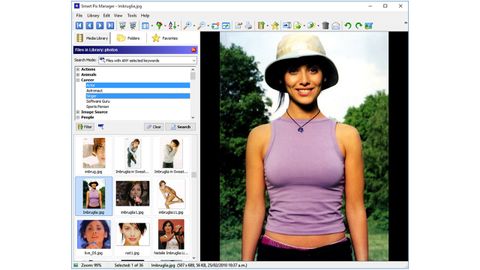Smart Pix Manager is an older package, and it has fallen well behind more modern photo software apps in recent years. While it was once part of our list of the best photo organizing software, it has since been replaced by better options. It is primarily a manager, but has limited editing options built in, a little like Corel Aftershot 3. However, it's nowhere near as good. It also looks and feels very dated next to the likes of Adobe Lightroom CC, our top pick.
To help with usability, the software has a wizard that walks you through common tasks. For example, the photo organizer helps you gather files and input keywords for each of them. Smart Pix’s tools help you organize photos by keywords and file names so that you can search for them later. This pales in comparison to more modern editors, that sort by other options like camera type, date, location, and even facial recognition.
Smart Pix Manager has standard editing tools. You can rotate, resize and crop your photos. You can also use tools like the red eye removal, auto color enhancement and image sharpening to enhance your photos. While the program has several useful tools, most of them do not give you control over how much of an adjustment the tool will make to your photo, which is extremely poor when you consider that programs like CyberLink PhotoDirector 365 does so much more for roughly the same price. You'd be a fool to buy Smart Pix Manager.
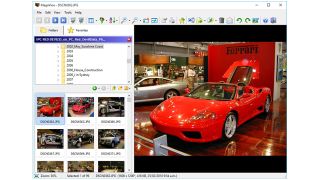
Smart Pix has batch editing. This tool helps save editing time by applying the same editing process to multiple photos at a time. If you want to resize all of your photos, you can adjust the sizing in the batch editor toolbar and it will apply to all the selected photos.
This photo manager does not have the functionality to post your photos onto social media sites directly from the program, which most others do. You can share photos with your friends by emailing your photos, or you can create a slideshow. While the program lacks online sharing options, its printing options are good. There are several templates, and you can even print photos that are up to 10 feet tall if that's your thing.
Smart Pix Manager is not as intuitive as other applications, but it does offer several support options to help you learn how to master the software. The product has tutorials, tips, FAQs, a user forum and email you can use to request more information.
Should you buy Smart Pix Manager?
No, not really. Smart Pix serves as an ok organizer for managing photos, music and videos all in one application. The organizing features help you keep track of your photos, and the support resources help you learn how to use the different functions of the software. Sadly, it's dated and lacks so many of the standard features of other photo organizers, while still costing roughly the same. We just can't recommend this to anyone.