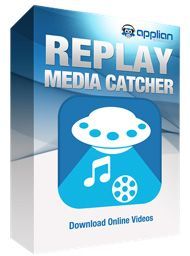Replay Media Catcher is a straightforward video downloader application that can capture videos from virtually anywhere on the internet. It can also convert downloaded videos into other file formats or optimize them for playback on devices such as smartphones, tablets and gaming systems.
Its interface is quite easy to navigate, and you access all of its core features from the main window. To start a download, you just paste the video’s URL into the appropriate field at the top of the window. The program immediately adds the video to its download queue.
Many video-sharing services host several versions of the same video so they can serve up lower-resolution content when customers have slow internet connections. When Replay Media Catcher detects that this is the case, it allows you to select which version to download.
The video stays in your download queue after it finishes downloading. When you right-click on a completed download, a dropdown menu gives you several options for what to do next. The most useful of these selections is the video converter. This tool lets you change a video's file format, something you may want to do if your media player isn't compatible with the video’s original format.
The converter’s most powerful feature is its optimizer, which tailors downloads for playback on specific devices. Replay Media Catcher has a library of preprogrammed optimization profiles for all kinds of devices – if you have a smartphone, tablet or gaming system from a mainstream manufacturer, the program likely has a profile for it.
When you download a video, you can choose to have the software automatically convert it to a different file format or optimize it for another device. This is a great advantage if you download several videos at once because then you don’t need to convert or optimize each individual file manually.
Above the URL field in the main window, there is a toggle button that enables automatic downloads. When this feature is on, the application monitors your online activity and downloads all the videos you watch. This is a good feature to have when you want to keep all the videos you watch in a playlist on YouTube.
Replay Media Catcher’s Search tab is one of its most convenient tools – it allows you to search for any video on the internet without leaving the software. When you perform a search, the program scans all the popular video hosting sites and lists the results. As such, you don’t need to search on each site individually to find the video you’re looking for.
We wish Replay Media Catcher had a companion mobile app like the one that connects with our top pick, AllMyTube. Companion apps allow you to sync videos directly to your phone or tablet and watch them almost immediately as well as organize and archive them.
Summary
Replay Media Catcher is a solid video downloader that’s quick and easy to use. You can select the resolution of the videos you download, then convert and optimize them for specific devices. If you have trouble using the software, check out the tutorials and FAQs on the official website.