- SaaS
- Super-fast set up, no experience required
- Mobile app
- Card reader supplied
- Advanced hardware options available
- In-app purchases
- Virtual terminal
- Operates in offline mode
- PCI compliant customer card storage
- Variety of eComm integrations
- Fast payouts for additional fee
- Free business debit card with real time balance updates
- Transparent pricing
- Customized rate for high-volume businesses
Set up in 2009, Square Credit Card Processing was the first to offer a free card reader for its smartphone app with no monthly fee, allowing businesses to take in-person payments via their mobile phone for the first time.
Since then it’s continued to disrupt, expanding its offering with an iPad-based PoS, an online store that syncs with your in-app inventory, and ecommerce solutions such as inventory management, recurring billing, advanced analytics and third-party integrations. It can even supply its own custom in-store hardware.
While Square is keen to push its big business offering, (it has custom rates for volumes over $250k per annum) it’s the competitive upfront pricing, no monthly fee and no minimum volume that stands it apart from other mobile payment-processing platforms, attracting startups, micro-businesses and low-volume SMEs looking for a better deal.
If you are looking for a choice the read our guide on the best credit card processing services.
Square Credit Card Processing is currently available to merchants in the US, Canada, UK, Japan and Australia, but if you operate a business in more than one of those countries you will need to open a Square account for each region – and you will need to have residency and a bank account in each location too. Transactions are charged in the currency where the account is registered.
Looking for pricing information on credit card processing services? Answer the questions below, and our vendor partners will contact you with a free quote:
Square Credit Card Processing review: Features
- Set up and ready to process payments within minutes
- Instant payments for a 1% fee
- Advanced iPad PoS system available for a monthly fee
Square Credit Card Processing offers the fastest setup time out of all the payment processing products we have tested. You can open an account and download the free mobile app in under two minutes, and start taking payments immediately. The Square site walks you through your account setup, helping you to verify your identity (which can be done almost instantly via iTunes) and link your bank account.
It also sends you a free card reader to use with a smartphone, which may take a couple of days to arrive, but in the meantime, you can still process in-person payments by using its virtual terminal. This incurs a slightly higher fee, so invoicing your customer is another alternative available within the virtual back office.
Square pays out your funds fast, within two business days, often the next business day, at no extra charge. Alternatively, you can request the funds be paid instantly for a 1% fee. In addition, you can spend your Square funds as soon as a sale is made by choosing to store them in real time on a free Square business debit card.
The fees for payment processing are a little high, but very straight forward and published on their site with a guarantee of no hidden charges. Online transactions are 2.9% +30c, swiped, dipped and tapped transactions are charged at 2.75% and keyed in payments, which are a higher risk, at 3.5%+ 15c. The software can also be integrated into your own app. They even offer customer dispute management free of charge.
For in-store POS you do need to use Square’s POS system – unlike Helcim who will reprogram existing hardware for free. Square offers a range of options, from their free card reader with a basic account, to their Contactless and Chip reader for $49 that will connect to smartphones via Bluetooth – great for those pesky Apple products with no headphone jack.
The Square Stand is a PoS solution for $199 that offers swipe, dip and tap payments. For $399 you can invest in the mobile Square Terminal with integrated card reader and receipt printer. Square Register is an advanced PoS system available for $999. To refurbish your business hardware could be quite a hefty outlay, and of course if you move from Square later you will need to replace the equipment again.
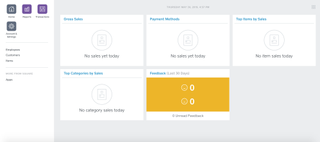
Square Credit Card Processing review: Usability
- Flexible in-app features, such as ‘split’ function
- Pre-loaded integrations
- PCI compliant Card on File system
A Square Credit Card Processing account takes less than two minutes to set up, and offers you immediate free access to its mobile app so you can start taking payments straight away. Their offering is built around mPOS, as this is where it started. Although they have now expanded the variety of services, their mPOS is still the most feature rich app on the market without a monthly fee.
Once you’ve signed in to your new account, you will get access to a very simple and easy to navigate dashboard with apps, products and services down the left-hand side, and five central icons – gross sales, payment methods, top items by sales, top categories by sales, and feedback. The simplicity is enticing, especially for those new to running their own business.
A set up guide button allows you to activate a step by step tour through the customization of each service. Starting with payments, Square supports you to verify your identity, set up payment processing and link your bank account. We were able to verify our identity in under 45 seconds via iTunes, although it can take a week to verify your bank account.
Square will post you a free mag stripe card reader to use along with the app on their phone, so in-person payments will be available to your business within a few days. The set-up guide also walks you through how to email an invoice with payment instructions, take a virtual payment via your computer or set up payments on your website. You can skip any stage and come back to it later, when you are ready.
Square Credit Card Processing offers a good selection of integrations, including Xero, Kashoo and QuickBooks for accounting and Shopventory, Stitch Labs and DEAR Systems for inventory management. These are all presented as clickable icons that redirect you to the software website for setup. Some services are only supported by one integration. For example, a Breezeworks integration allows you to take payments online or on the go, but this is the only option right now.
There is no trial period, although you can try out the services with test credit card numbers. As soon as you open an account the setup is live, and is immediately ready to use.
When you sign into the mobile app you will see your products appear in the center, with categories on the left and sales receipts to the right. The app offers a good level of functionality, allowing you to specify a product size, quantity and discounts, and apply taxes, when processing a sale – all important information that will also inform the efficiency of your business through inventory-management reporting.
There is a handy button that allows you to split the bill, great for hospo and for customers who want to pay using a combination of methods, such as cash and a gift card.
The Card on File feature allows for secure, PCI-compliant storage of customer card information to make the checkout process smoother for repeat customers. This also works for customer invoicing, although you will be charged at the higher, ‘keyed in’ rate for processing the payment.
Square Credit Card Processing review: Performance
- Additional services that assist with small-business cash flow
- Variability in integrations could limit existing businesses
- Account stability issues still being worked on
While many traditional payment-processing companies still only pay out monthly, or weekly at best, Square Credit Card Processing offers daily payments to your verified account with sales being processed within 24 to 48 hours. For a small additional fee of 1% of the total sale, payments can be made immediately – otherwise it offers a free business debit card that updates the balance in real-time so you can take advantage of income from sales immediately.
Although Square is really trying to push itself into the bigger business space, its customizable APIs and integration offerings are limited right now. It does offer great accounting software integrations, but other service categories only have one option. This may not work well for the larger business seeking to switch.
Equally, while its product works on mobile devices with the free card reader, those looking for a more professional PoS customer experience in a bricks-and-mortar store will need to invest in Square’s custom-built hardware. Ranging in price from $49 to $999, this could be an expensive investment if you already have PoS hardware, especially when competitors like Helcim will reprogram your existing hardware for free.
For the small business looking to expand you would need to be sure you were happy with the Square product for the foreseeable future before investing in their devices. Once you have purchased a device though, you will be pleased with the functionality, speed and seamless integration with their software and cloud-based services.
There are very few outright criticisms that can be levied at Square, but one of them is in relation to account stability. Like many other payment-processing platforms that bypass the need for a merchant account, high risk industries are not welcome here.
However, Square takes its scrutiny to the next level, and merchants have complained about having accounts and funds frozen, or even being excommunicated with little dialogue around the issue or resolution management.
Square is trying to improve this with a customer phone line available for fully activated accounts, but its main form of customer support is still through its online community.
Square Credit Card Processing review: should you buy?
Square made a name for itself as a business disruptor with its mPOS offering, but its insistence on using its branded hardware could be a stumbling block for many customers.
Square Credit Card Processing is trying to position itself as a competitor for the likes of Stripe Payments and Fattmerchant, with increasingly more customizable APIs and favorable rates for large volumes – but the cost outlay of switching to its system may put some established businesses off.
For small businesses the offering is very enticing as there is no monthly fee. While the processing rates aren’t the cheapest on the market, Square still comes in cheaper than PayPal Business, and reportedly has a higher level of customer care.
Square offers the fastest setup at the lowest possible commitment level which makes it ideal for small businesses, those with low volumes of regular payments or businesses who only occasionally need to process in-person and/or credit card payments (such as a wholesaler at an industry show).
Its regular payments and business debit card also assist with cash flow, and its excellent no-extra-cost add-ons such as fraud analysis, and dispute resolution, certainly appear to be devised to support the smaller, less experienced business.
Its mPOS app is the best available without paying a monthly fee, offering a variety of features to help your customer when making purchases via a smartphone or tablet. Smartphone act as the gateway for the merchant too – you have to download the app before you can start using most of Square’s services, and links to your iTunes account or similar stand in place of cumbersome identity verification.
Switching to Square can certainly save some types of businesses money, but if you are a small-volume retailer seeking growth, then you may need to be prepared to change to a competitor as your business expands.
What other credit card processing services should you consider?
Square Credit Card Processing is one of the best credit card processing service around but it may not be the best one for you business. Naturally, there are plenty of other options. Here are the ones we think are worth your time and what purpose they're most suitable for; click through for the full review.
Helcim is a great all-round option; Flagship Merchant Services offers great personal service; Fattmerchant is good for large volume; Dharma Merchant Services is an ethical business option; Stripe Payments offers great customisation options; PayPal Business is best for micro-businesses; and iPayTotal is the best for high risk merchants.
To see all these compared in once place, read our Best credit card processing services buying guide.
Looking for pricing information on credit card processing services? Answer the questions below, and our vendor partners will contact you with a free quote:

