Online/ Offline Access – Cloud-based reporting that works offline in a pinch but you’re going to need to fork out for that server
Stock / Inventory Management – You can list ingredients, measurements, unit prices, stock levels and profits but you can’t manage purchase ordering or manage your vendors
Data / Reporting – Easy to use and understand system that serves up relevant numbers across payments, performance, profit margins and customizable reporting
Customer Engagement – Expect to pay an extra $49 for this service
eCommerce features – Inventory and menu management with clear sales tracking tools
Online ordering integration – Get all your online orders delivered and organized on the app
Staff Management and Control – Employee performance, tracking and reporting
Operating Systems – iOS
Hardware – iPad and Mac Mini
Free Trial - 7-day free trial
Payment Options – Annual billing based on a per license structure
Support – 24/7 from directly within the app and self-service diagnosis tools
From the outset it’s easy to see that TouchBistro was designed for all food-related retail outlets by people who understand exactly what these outlets need. The application offers customizable features to full-service restaurants, bars, nightclubs, food trucks, and breweries and covers everything from tableside ordering and menu management to inventory control and analytics. If you’d like to read more about POS solutions that aren’t necessarily tailored to the catering industry, read our review of the best POS systems.
Like many POS applications of its kind, it has paid attention to the growing demand for solutions that tap into the data generated by the restaurant and customer so owners can more deftly manage stock, demand and customer experiences.
The TouchBistro platform is only accessible on an iPad and the company recommends the use of the Apple Mac Mini computer to sync multiple iPads and store the aforementioned data. This is an excellent time to point out that TouchBistro only works on the iPad with zero support for Android devices and a cost ratio that rises per device. It is also only compatible with more recent iPads, so if you plan on opening a restaurant and are still lugging around a decrepit iPad 2, you’re out of luck. In fact anything before the 4th generation iPad (launched in 2012) won't work. While newer iPads will work they may not perform as well as you might need them to, TouchBistro recommends iPad models launched from 2018 onwards.
You pay per license, per year – TouchBistro doesn’t offer a month-by-month payment plan. However, you can cancel at any given time with a month’s notice and without a forfeit fee, but you will lose any prepaid funds in the process. The costing varies from $69 for one device per month up to $399 per month for more than six licenses. The plans are not limited in the feature sets they offer, but are rather structured around the number of devices used and you will have to pay extra if you want to opt into their customer loyalty program as that’s not included. You can take a look at its leading competitors Toast and Lightspeed if you’d like to explore different feature and pricing structures.
- Read also: Best POS Systems
TouchBistro POS review: Features
TouchBistro has a wealth of features and they are all very well designed in terms of use, accessibility and customisation. We haven't gone into all of them here, but there's even online ordering integration so you get all your orders on the TouchBistro app.
You can try the software for a free 7-day trial which will allow you to get your head around the feature sets and assess whether or not they are suited to what your business needs. That said, the company has put a lot of effort into ensuring that you get features suited to the food and beverage trade.
The table management features are remarkably detailed – you can even allocate gender and names to seating plans – and you can access a floor view that shows you exactly how many people are in restaurant and how long they’ve been there. It also has the option to split payment and people by table which makes both the life of the waiter and the patron much simpler. Building out your floor plan is a series of simple taps – add the type of table, add the type of seating, add in structures, even add in floors and walls. The software then serves up this two-dimensional representation of the restaurant that can be controlled by staff and managers.
Payment processing is described as one-size-fits-all which, as anyone buying clothing knows, is never actually true. There are choices around payment types and the list is fairly extensive but you will need to invest in card processing hardware to take the payment through to completion. Mobile card readers are easily connected to TouchBistro’s platform and they have provided you with a list of compatible devices that they recommend. If none of these appeal to you or you’ve already got an alternative solution, you’re on your own as they won’t give you customer support for it.
Like Vend, TouchBistro provides superb customer support that includes round-the-clock updates and customer care. You can expect assistance from former restaurant owners and managers (as promised on the TouchBistro website) 24/7/365. So that 1am emergency may be solved faster than you thought…
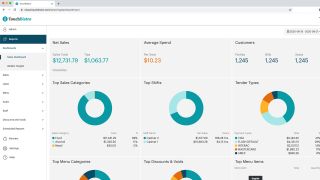
TouchBistro POS review: Design and Usability
TouchBistro isn’t perfect, but there would be little fun in life if that were true. Yes, the features are easy to get to grips with and the interface has been beautifully streamlined, but the screens can be slow on load and responsiveness can cause a whisper of frustration. You may also have to scroll around on the screen when using a smaller iPad which can be tedious, but it’s hard to fault when you look at how easy it is to move around and adapt restaurant or table layout and performance.
We did have a bit of trouble working with the menu, however. When uploading images to the menu screen some didn’t upload properly and it took some work to fix them. You will also have to turn your iPad to portrait if you want to double-check your typing in description fields – this can be solved by simply doing all descriptions in landscape mode but if your iPad is fixed in position, it’s going to be tricky.
Overall, however, the usability of the app is excellent. Big pictures, plenty of help and support features, lots of explanations and a rather pretty interface make it fun to play around with. Setting up won’t take you long, appreciating the elegant simplicity of the system may take you a bit longer.

TouchBistro POS review: Performance
One of the hiccups that you’ll first notice when you work with the TouchBistro payment system will be that you will need a stable internet connection to process card payments. The supported Apple router range that’s designed to keep the internet running smoothly has been discontinued so you are stuck with whatever the iPad can get you. When we processed a payment on a particularly dodgy connection, it timed out more than once. So, set up a stable WiFi network, even in your food truck, to avoid losing customers and cash.
The sheer volume of features built into TouchBistro is really impressive. The company has clearly put a lot of effort into giving users a friendly and engaging experience. The shortcomings around sluggish loading times aren’t enough to take the shine off the rest of what the program has to offer. So many pictures, so many carefully thought out guides – getting started is easy.
- Related: Best WiFi Boosters

TouchBistro POS review: should you buy?
TouchBistro is very good at what it does. You can see why it has hit high notes in multiple reviews and why Gordon Ramsay agreed to team up with the company in his show To Hell and Back. Since that burst of publicity, the platform has received multiple positive reviews and achieved significant industry visibility.
However, it’s worth remembering that the program isn’t perfect, limited as it is by Apple, some responsiveness issues, a lack of built-in customer loyalty services, and a fairly costly pricing structure.
What other POS systems should I consider?
While TouchBistro is one of the best POS systems around, it may not be the best for your business. Here are a few more you might consider. We've indicated what each system is best for; click through to read the full review:
We think Square is the best POS system for startups; Lightspeed is the best all-round POS solution; Intuit QuickBooks POS is the best for retail; ShopKeep POS is the best for interoperability; Shopify is the best POS system for eCommerce ; Toast is the best for bars and coffee shops; and Vend is the best for retail outlets of all sizes.
To see all these point of sale systems tested head-to-head, check out our Best POS Systems buying guide.


