
Best vacuum cleaners 2024: find your perfect cleaning partner with our tried and tested picks
Buying guide This guide covers the best vacuum cleaners for your home, including their unique features, types, and reviews of the top ten models tested.





News The Dyson 360 Vis Nav uses 360 vision to intelligently deep clean your home, picking up more debris than others claim.

Hands-On We tried out Weber's smaller Traveler gas grill to see how it compared to the original model.

News There are three global first-time launches among the wave of new products from SharkNinja.

News The new Ninja Double Stack Air Fryer is one of the latest kitchen countertop innovations to be announced.

Buying guide This guide covers the best vacuum cleaners for your home, including their unique features, types, and reviews of the top ten models tested.

BUYING GUIDE The best pool alarms are suitable for both above-ground and in-ground swimming pools.
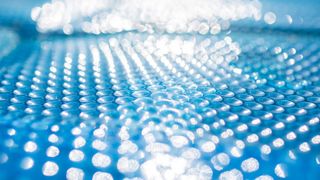
Buying guide Pick up one of the best solar pool covers to keep your costs down and to deter pests.

BUYING GUIDE Our pick of the best pool heaters, considering installation costs, BTU measurement, and extra features for a warmer, more enjoyable pool.

Buying guide Find the best juicer for you with our top options that made the cut from Cuisinart, Breville and Hamilton Beach.

BUYING GUIDE Explore the best French door refrigerators from LG, Frigidaire and more to make organizing your cool foods a dream.

BUYING GUIDE The best electric cooktops are energy-efficient, safer, and easier to clean - here are our tops picks.

Deal Upgrade your outdoor cooking with the Ninja Woodfire Pro, which offers grilling, smoking, and air-frying functions.

Deals Shop these lawn mower deals to save time, money and effort on a new ride-on, push or robot lawn mower for the yard.

Deals These are the best dishwasher deals and sales to shop with your favorite stores, including Amazon, Best Buy and Home Depot, all from one place.

Deals How, when and where to find the best chainsaw deals all-year round.

Deals If you want to snag the best deal on a new vacuum, you should know where to look.

Review The Halo Capsule X is an unusual stick vacuum that almost breaks the mold.

How To Buying a robotic lawn mower can be quite an investment. We've put together this guide on how to choose a robot lawn mower, complete with expert feedback, to help you find the best one for you.