When you’re running a business, the last thing you want or need is trouble at the till. The system can’t connect offline, the process is taking ages, bugs are delaying payment. It’s the customer experience that keeps people coming back and your reputation intact. You want a reliable POS platform that’s got a good reputation and a hefty client list. On the face of it, Vend POS ticks these boxes nicely, and in the most part the insides match the outsides. If you’d like some more information on alternatives read our guide to the Best POS Systems.
Vend has some instantly appealing features. It provides offline functionality that ensures sales keep on going, even when the internet doesn’t, and the support center is available 24/7 should the problems be deeper than just connectivity. Vend also offers a fairly impressive roster of features across point of sale, eCommerce, payments, inventory management, customer management, reporting, and value-added extras.
Retailers can start out small, using Vend to build their customer base and company, and slowly expand into the higher-end payment plans with add-ons such as staffing, email marketing and multi-channel integration. Vend has squeezed in plenty of features that allow you to take advantage of the power of data with customizable reports that span anything from employee performance to sales to customer behavior. While not perfect, you can see why Vend is popular with its clients.
There are problems. There are limitations around the Lite payment plan, especially when it comes to turnover, and the fact that Vend isn’t available on Android operating systems – iOS and Windows only. If you’re new to POS systems or starting out with online retail platforms for the first time, you may also find the dashboard intimidating at first glance and some key features are strangely hard to find.
- Read also: Best POS Systems

Online/Offline Access – Cloud-based POS with sync for offline usage
Stock/Inventory Management – Significant feature set with rich inventory control
Data/Reporting – Customizable reporting across employee, mobile, inventory and sales
Customer Engagement – Customer profiles, purchase history, loyalty programs and groups
eCommerce features – Multi-channel inventory, centralized operations, partner integration
Staff Management and Control – Employee performance, tracking and reporting
Operating Systems – iOS and Windows
Hardware – PC, Mac, iPad, iPad Mini
Free Trial – 14-day free trial
Payment Options – Annual billing, monthly billing, easy upgrade or downgrade
Support – 24/7 email, live chat, on-boarding, help center
Vend POS review: Design and Usability
Vend is relatively easy-to-use with a well-designed home page and plenty of customization options. Initially, those new to online POS systems may find the layers of detail daunting and some features not that easy to find. For example, Outlets and Registers makes sense for adding an outlet or register but isn’t the first place we’d look when it comes to customizing receipts, and yet this is where you gain access to a variety of receipt templates. The home page has three primary links to sales, products and customers but it takes a few moments to realize that the main list of features is tucked away behind the menu button on the top left.
That said, Vend takes great pains to make the process of using the software as simple as possible. Almost every page offers links to the Getting Started Guide or to their 24/7 support center. While using the system, you can also assign Quick keys to specific sales steps and enable Training Mode to make life easier for the first few weeks. The Quick Keys feature is particularly smart as you get to tailor your retailing based on how you work, not how the solution works.
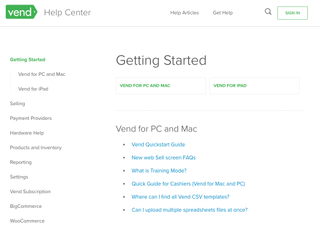
Vend POS review: Performance
Vend’s performance isn’t 100% perfect, but it is seamless where it counts. The app works well when using a good connection, but can be sluggish if offline or when overburdened. It does allow for some admin controls to be handled while on a mobile device, which is handy for emergency access or when there is an issue. The payments system is a little complex and does require time to sit down and set systems up properly, so we wouldn’t recommend it for the services or hospitality industries. We experienced a few challenges adding in obscure payment solutions. If you are not sure on how to add or locate payment gateways or the security risks around adding in non-integrated credit card payments, you will want to work with Vend to set these up.
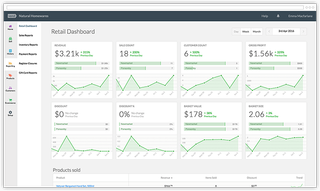
Vend POS review: should you buy?
There are three things that every POS system needs to do well – a variety of payment options, inventory control and management, extensive sales and customer management – and Vend gets them right. It is easy to see why Vend keeps its place in the top ten of most POS reviews as the company has paid attention to what retailers need.
For those with big pockets, Vend’s offering is very detailed and rich and the add-ons allow for seamless multi-channel integration and growth. However, for those with smaller pockets, the offering is limited but no less efficient. There is room for improvement but overall it is intuitive, easy to use, and budget-conscious.
What other POS systems should you consider?
Vend POS is one of the best POS systems around but, as you might imagine, there are a fair few others to consider. We've listed them below and indicated what each system is best for; click through to read the full review:
We think Square is the best POS system for startups; Lightspeed is the best all-round POS solution; Intuit QuickBooks POS is the best for retail; ShopKeep POS is the best for interoperability; TouchBistro is the best POS system for restaurants; Toast is the best for bars and coffee shops; and Shopify is our choice for the best eCommerce POS system.
To see all these point of sale systems reviewed head-to-head, read our Best POS Systems buying guide.


