If you are old enough to remember the clunky old metal slide projectors or the associated presentations of your neighbors' trip to China that went on for hours and hours, you may have an aversion to the term "slide show." PhotoStage Slideshow Software may just change that perception, however. This photo slideshow software can help you create wonderful shows out of your favorite photos that can also include video clips, music and narration. The errant upside-down photos, or photos of someone's thumb, are a thing of the past. PhotoStage Slideshow Software will help you zoom, fade and crop photos to perfection for professional quality family keepsakes.
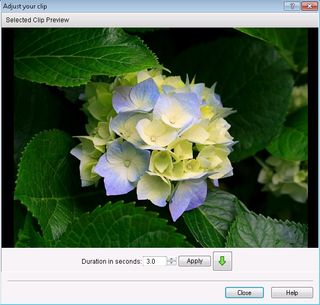
Show Time
PhotoStage Slideshow Software organizes its screen to guide you, step-by-step, through the show creation process. At the top left you will be prompted to complete the first step adding photos, video clips and music. The buttons in this tab make it very easy. Just click on Add Photos and Media Files to get started.
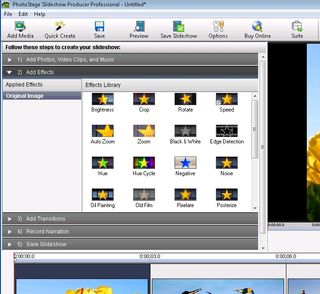
Under the Add Transitions tab you will be able to choose how much time there will be between your photos and what will happen during that time. Here too, there is a very wide variety of effects. PhotoStage Slideshow Software can make your photos shatter, fade into the shape of a heart, fan out at the bottom, cross fade, reveal right to left and much more.
The next tab is Record Narration, which will help you add your own voice to the show. To add music to your show, simply drag it from the top tab, Add Photos, Video Clips and Music, to the bar along the bottom of the screen with musical notes by it. You can make some edits your music directly with this photo slideshow software but its sister product, MixPad Audio Mixer, can help you do much more with your music, and it is free and easy to download.
Share Time
The Save Slideshow tab will help you share your final product with family and friends. You can choose to burn it to a disc, save it to a portable device, export it as Flash file or share it on YouTube with just a couple of clicks.
Photo slideshow software will help you make great, personalized gifts for family and friends this year. PhotoStage Slideshow Software can help you document a fun trip you took together or some favorite childhood memories that will warm their hearts this winter.
At TopTenREVIEWS We Do the Research So You Don't Have To.


