HP vs Epson printer: which is best?
We put printer manufacturers to the test in this HP vs Epson showdown, but which will come out on top?

Brand: HP
Weight: 8.11kg
The HP Envy Inspire is a do-it-all printer, so you can expect printing in black or color as well as photo printing – but you also have a capable scanner, copier and fax machine all rolled into this unit. This isn't the most affordable option out there, but what it lacks in savings, it makes up for with its capable printing speed and quality. Again, it's not the best at any one thing, but it does a respectable job all around – perfect for a home office or family printer. With an ADF document feeder, a very powerful and useful app, plus the option to save money with an ink subscription service – this does a lot for that price.
Pros
- Color touchscreen
- Quiet mode
- Useful app
Cons
- Expensive ink
- No SD card slot

Brand: Epson
Weight: 8.7Kg
The Epson Expression Photo XP-970 is a smart choice if you need large-format prints but you don't want to spend over the odds on a pro-grade photo printer. Indeed, based on six dye-based inks that add light cyan and light magenta to the basic CMYK mix, it’s more geared towards photo printing and lacks a pigment-based black ink favored for document printing. Even so, it makes a good stab at both mono and color documents as well as photo output, its versatility earning it a place in our best all-in-one printers buying guide.
Pros
- Vibrant photo print quality
- Touchscreen display
- Scanning function
Cons
- Relatively small-capacity cartridges
Epson vs HP are both giants in the printing world, with Epson creating the world's first mini printer in 1968 and HP pioneering business printing throughout the 80s with its Laserjet series. In this Epson vs HP head-to-head we're going to take a deep dive into what each brand does well and what their pitfalls are to help you make sure you buy the printer that best suits your needs.
Both HP and Epson offer a wide range of models from cheap budget inkjet printers to models specifically to cater for needs of businesses, as well as laser iterations and even creating ink tanks systems that are designed to be more cost effective than conventional ink cartridges.
Let's take a look across the range of models from both printer manufacturers to see their pitfalls and where each excels so you can pick up the perfect printer for your needs.

Dan is the Technique Editor on PhotoPlus: The Canon Magazine magazine, which has given him a fantastic insight into the importance of printing. He was also previously a sales assistant in the Audio Visual department at his local department store. Dan has a wealth of knowledge and strong interest for all things tech related, including printers of all types, shapes and sizes.
HP vs Epson printer: Entry-level models

The most entry-level and affordable printers from HP and Epson are the widely adopted inkjet varieties. From HP its the Deskjet 2710e, while in Epson's inkjet range it's the Expression Home XP-4150.
The HP Deskjet 2710e boasts Dual-band Wi-Fi, an LCD display, 60 sheet paper tray as well as a flatbed scanner. It can print at a maximum of A4 at 4800x1200 dpi and scan at up to 1200 dpi.
Epson's Expression Home XP-4150 features WiFi, a much larger 6.1cm colour LCD display and a bigger capacity 100 sheet A4 paper tray. It also has a maximum printing resolution of 5760x1440 dpi and better scanning resolution of 2400 dpi. When it came to print speed, the HP lagged behind at 7.5ppm for black pages and 5.5ppm color, while the Epson claims to be able to print 33ppm mono and 15ppm color so has a significant speed advantage.
In our eyes the the extra features of the Epson justify the higher price, though the HP would still be a good choice if you were on a super strict budget.
Sign up to receive the latest news, reviews, buying guides and deals direct to your inbox
HP vs Epson printer: Office models
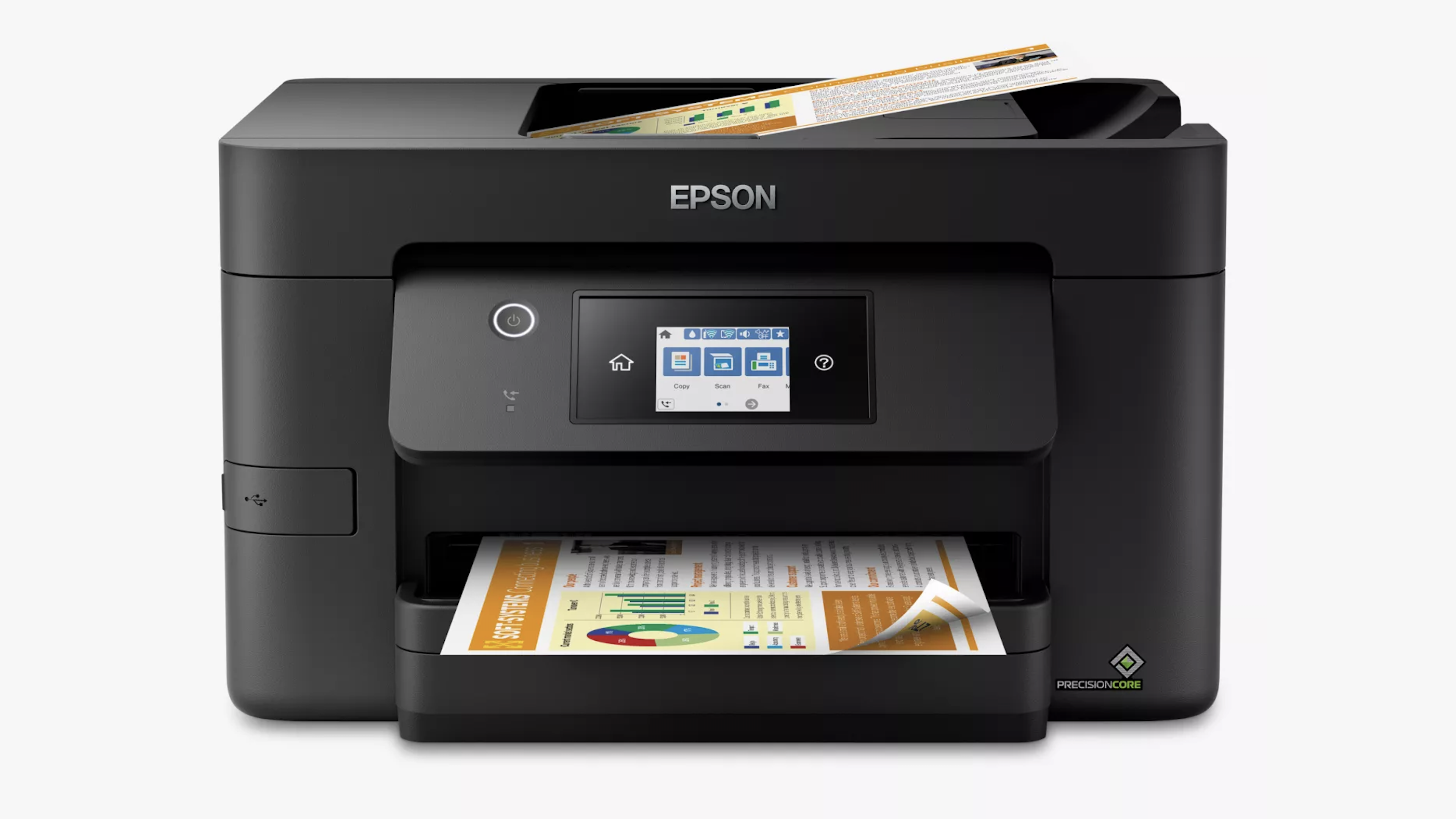
Both Epson and HP offer a good range of inkjet and laser printers aimed at offices and home offices.
When it came to inkjet office options HP has an extensive range of OfficeJet printers, such as the HP OfficeJet Pro 8022e. The most comparable offering we could find from Epson was the WorkForce Pro WF-3820DWF which came in notably cheaper, so what's the difference?
Both are capable of printing, copying, scanning and faxing, and feature both Wi-Fi, Ethernet, automatic double-sided printing and comparable 6.8cm color touchscreens.
Borderless printing is possible on both at A4 though the HP has a maxim printing resolution of 4800x1200dpi against Epson's 4800x2400dpi for greater detail. The Epson also had a greater scanning resolution of 2400dpi compared to HP's 1200dpi.
HP's offering has a 225 sheet paper tray capacity, while it's 250 sheets on the Epson. The Epson can also print mono slightly faster at 21 pages per minute, compared to HP's 20ppm, though both claim to print color pages at 10ppm.
Epson's WorkForce Pro WF-3820DWF is a little heavier at 8.9kg compared to HP's 8.2Kg, though both take up a similar footprint with comparable dimensions.
The HP OfficeJet Pro 8022e makes use of HP 912 cartridges, which uses individual black, cyan, magenta and yellow cartridges. Epson uses 405 inks which also uses individual cartridges. Epson claims its 405 inks will last for 350 black and white pages or 300 pages color, while HP claims 300 pages or 315 color. So the Epson should print more black and white pages, but the HP should be able to produce more color pages before requiring new cartridges.
It's also worth mentioning both HP and Epson make XL cartridges that may provide better value for money.
In this comparison the Epson WorkForce Pro WF-3820DWF takes the win with better value, costing less money to purchase and giving a comparable ink performance with better print and scan resolution to boot!
HP vs Epson printer: Laser printers

HP has a wide-spanning range of laser printers such as the budget-friendly LaserJet M140we, which is aimed at consumers, going up to professional business use with printers costing over $1,000, such as the Color LaserJet Pro M255DW. In fact, we counted no less that 30 laser models on HP's website. HP printers tend to have an emphasis on business use, so features such as a fax machine, Ethernet, duplex printing are commonplace but be sure to check the specifics of any model you're interested in before parting with your cash.
Epson also makes laser printers, though its range is much more restrictive with just two laser models on its website, the Epson WorkForce AL-M320DN and AcuLaser C9300N. In terms of its range HP takes the win here with its huge range of laser models to choose from.
HP vs Epson printer: Ink tank systems

It's no secret that ink cartridges can be costly, especially with some inks costing gram for gram more than gold! Epson was the first company to bring out an ink tank model which uses refillable ink tanks rather than cartridges so they work out better value. Epson brought out its EcoTank model in 2011 and has pioneered the consumer-friendly system since with no less than 37 EcoTank models to choose from on its website, while HP by comparison has a rather meager seven Smart Tank models to choose from.
At the $200 mark the most comparable models from both brands are the Epson EcoTank ET-2811and HP Smart Tank Plus 559.
The Epson comes out on top as not only is it a little less to buy, it has a higher printer and scanner resolution against the similarly priced HP, but also can print both mono and color pages three times faster.
The Epson uses 104 inks and you can pick up a multipack containing all four black, cyan, yellow and magenta inks. Each bottle contains 65ml and is said to last for 4,500 black and white pages, or 7,500 color pages. HP's Smart Tank Plus 559 uses HP 31 color and 32 black inks. HP claim it can do 8000 mono pages or 12,000 color pages.
HP vs Epson printer: Ink cartridges

Both manufacturers make entry-level inkjet printers, such as the Epson Expression Home XP-3155 and HP DeskJet 2710e All in One. HP's entry level printers use a two cartridge system such as the HP 305 inks, one cartridge for black and another tri-color containing the cyan, magenta and yellow color inks.
HP's two cartridge setup is cheap and cheerful, though the disadvantage is that if any one color runs out you'll need to replace the whole cartridge which can be wasteful and expensive.
A benefit of Epson's inkjet printers, even at the budget-level, is they use individual ink cartridges for black, cyan, yellow and magenta. Its more premium inkjet models also feature more cartridges for an even greater range of tones. Having four separate inks should be less wasteful as you only need to replace the individual cartridge that is low on ink, rather than the whole tricolor cartridge which may still have unused ink left inside. HP does make individual color ink cartridges for its more premium inkjet models.
Epson's 603 multipack comes with four individual inks. It's said to last for 150 pages in black and white, or 130 for color, so each color A4 page costs more, making it about 40% more expensive per page. However, that's not the full story as HP's tri-color cartridge will be less efficient, so could end up being more costly in the long-run.
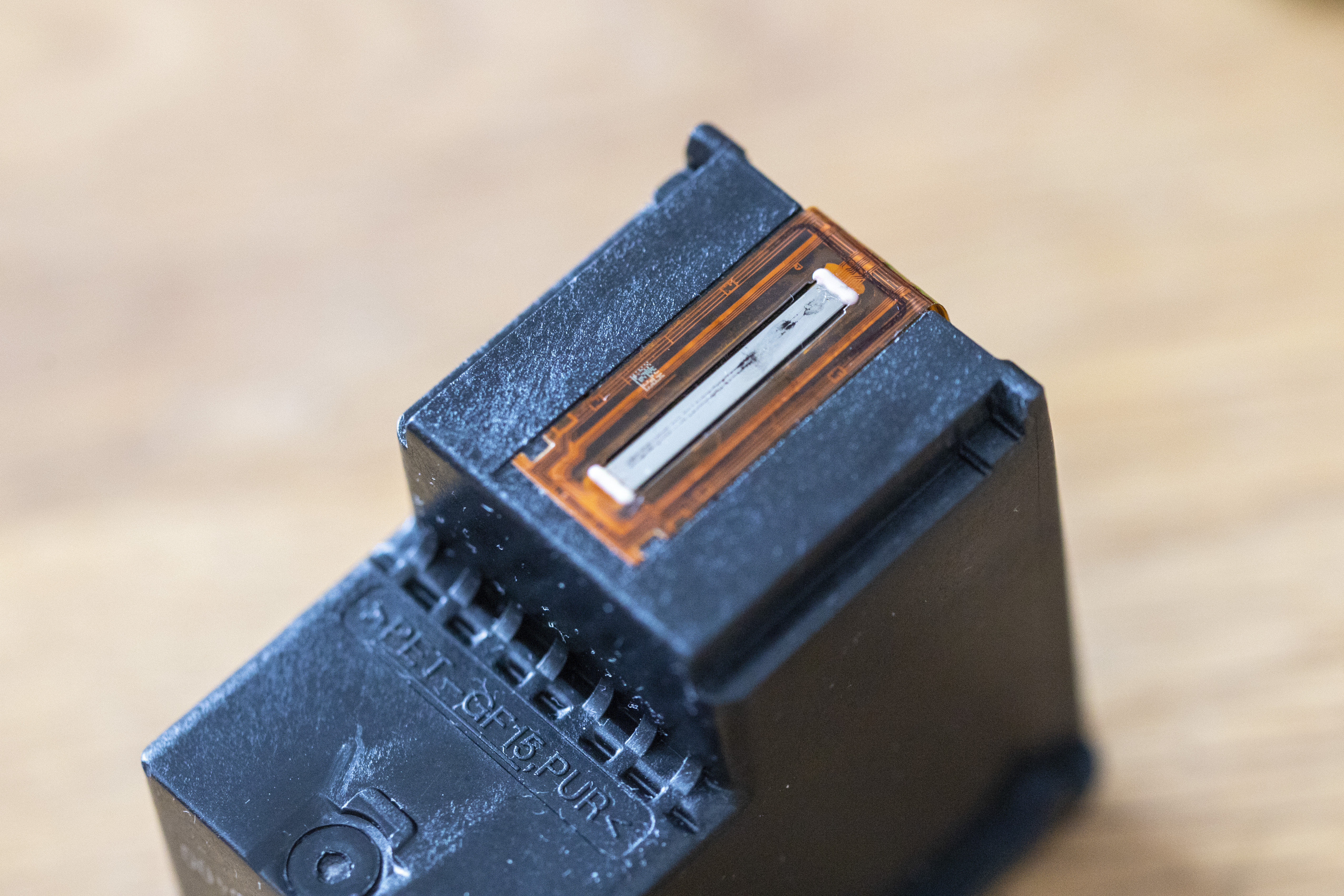
For entry-level inkjet printers, HP utilizes a more wasteful two cartridge system, though each of its ink cartridges have a built-in printer head whereas Epson cartridges do not.
This means that maintenance for HP printers can be a little easier as if you experience streaky prints due to a blocked print head you can simply replace the cartridges to solve the problem, whereas it's a bit more work on Epson inkjets where the print heads are built into the printer so you'll need to clean them manually or potentially flush lots of expensive ink through the system to clean them out.
HP vs Epson printer: Apps and software
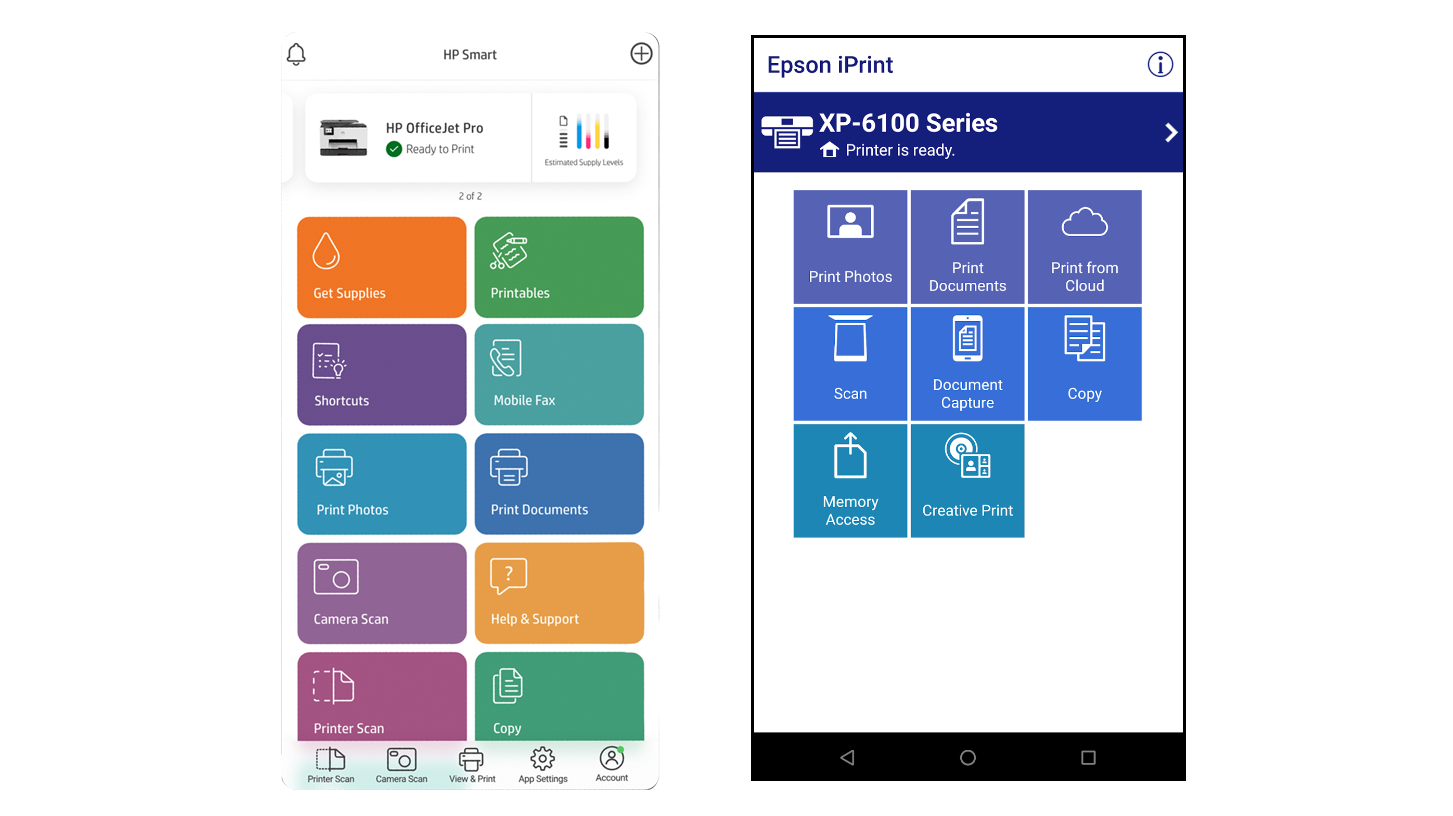
HP Smart app
The HP Smart app allows you to edit your photos inside the app, has a mobile fax function and also has free 'Printables' - a range of free downloadable cards, crafts and learning activities which is a nice touch.
The main complaints for the HP Smart app are that it requires a log in and password to use the app which slowed down use, some customers also found it frustrating to set up their HP printer. Looking at the positive reviews there were plenty of customers that found the app easy to connect to their printer for printing, scanning and copying.
The HP Smart app has been downloaded over 50m downloads on the Google Play Store and has an average rating of 3.9 Stars.
Epson iPrint app
The Epson iPrint app allows you to print, scan and share directly from your smartphone. You can also print from anywhere in the world using email-enabled Epson printers with the remote print function. You can also check your Epson's ink levels and status as well as scan to your phone or email scanned documents. Printing is also possible through files stored online using Box, Dropbox and Evernote using the app.
The Epson iPrint app has 50m downloads on the Google Play store with a 4.6 star user rating. Having such a high average star rating with a huge number of downloads is very impressive. The main complaints from users were that it had a length setup and connection issues, while many others complimented it for its ease of use and speed.
HP vs Epson printer: Verdict
Expectedly, both Epson and HP have a vast selection of printers across all inkjet, laser, ink tank and photo printer ranges.
When it came to entry-level and office inkjet models, Epson managed to get ahead of Epson, often offering more desirable features at a similar price-point to HP or even cheaper! Epson's individual ink cartridge system is should also be cheaper to run, though as they omit a printer head, you'll need to use your printer regularly to see the benefit, otherwise you may end up using lots of expensive ink to clean the printer's internal heads when you come to print. HP cartridges have a built in head, so you get a fresh print head with each new cartridge which makes them a bit less maintenance heavy.
Epson was the first manufacturer to make a consumer-friendly ink tank model which is more cost-effective than ink cartridges. It's no surprise then that Epson has continued to pioneer in this field, with a vast range of EcoTank models to choose from. HP also makes Smart Tank models though this is a much smaller range than Epson, and of the specific printers we looked at around the $200 mark, it was the Epson that came out on top with better value for money.
HP took the top spot when it came to printers for businesses, specifically its LaserJet models. It was a slam dunk for HP here with a vast range compared to Epson, with HP catering for everyone from budget $100 laser models, to professional laser printers that cost several thousands of pounds.
Admittedly, you can't go far wrong with either brand, they both make some compelling printers with easy-to-use apps and decent value for money. Hopefully, after reading our findings and comparisons you'll be able to pick a model that best suits your needs.
Dan is Technique Editor on PhotoPlus: The Canon Magazine magazine. With over a decade writing about all things tech he’s written for a variety of publications before joining Future in April 2019 in that time working across Top Ten Reviews, Digital Camera World, PhotoPlus, NPhoto, Digital Camera and Digital Photographer.
