The TV is a centerpiece for your living room. It is such an important part of life, giving you a way to keep up with the day's news, watch the latest blockbuster movies, and follow your favorite sports teams. So, choosing the right TV is super important. The best TV for you is unlikely to be the best TV for everyone, simply because of the amount of choice out there. Luckily, we’ve gathered a good list of the best, based on our years of research and testing, to help narrow down your choices.
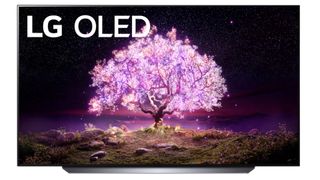
LG OLED C1 Series
Tell it what you need
The LG C1 OLED TV is one of the best TVs, thanks to stunning picture quality. This TV produces some of the most impressive levels of detail in darker scenes, pumps out 100% of the sRGB gamut, and includes features of Dolby Vision.
With the LG C1 OLED TV, you're going to see the likes of Netflix and Disney+ at their very best. This TV is great for gaming too with HDMI 2.1 ports that offer 4K at 120Hz with FreeSync, G-Sync, and VRR tech, and near-instant response times, meaning the game optimizer mode offers buttery smooth button bashing as the PS5 and Xbox Series X should be seen.
The audio is decent for a TV of this size thanks to a 40W power output backed by Dolby Atmos processing smarts—add in modes for specific viewing types and you could find this does the job for you
Pros:
- Near perfect picture quality
- Four HDMI 2.1 ports
- WebOS works beautifully
Cons:
- No HDR10+
- Reflective glass surface

Samsung QN90A Neo QLED
Great anti-glare
The Samsung QN90A Neo QLED TV is one of the brightest screens you can get right now with a peak brightness of an eye-watering 1,800 nits. If you want to watch TV in daylight, this is the screen to do it with
Thanks to the full array local dimming in the latest Neo QLED tech, even the darker scenes are now more defined than ever. You get HDR10+ support with this TV, which is good to max out the offerings from Amazon Prime Video. But this won't support Dolby Vision meaning you won't get the best quality that Netflix and Disney+ have to offer.
You're good for gaming though thanks to HDMI 2.1 for 4K and 120Hz feeds plus a super low latency of under 10ms for very smooth HDR quality gaming. The latest VRR and ALLM tech from consoles is also supported here so you'll be able to max out those games.
Pros:
- Super bright images
- Solar remote
- Stunning design
Cons:
- Only one HDMI 2.1 port
- No Dolby Vision
- Brightness can cause blooming

Sony A90J OLED
No external speakers needed
Sony has crammed in every bit of smarts to get the very best final imaging result. Sound is also a big draw on this TV as it uses the front glass panel to vibrate like a speaker, backed by a rear-placed woofer for powerful bass.
The Sony A90J OLED TV backs the Dolby Vision camp of HDR and is supported by an IMAX Enhanced video setup which means it can stream at the bleeding edge. It has access to Sony's exclusive streaming service, Bravia Core, which streams at a quality akin to Blu-ray, making it the very best.
While this does support HDMI 2.1 for 4K and 120Hz gaming, it won't play nice with VRR yet – something that only the Xbox Series X offers right now.
Pros:
- Superb picture quality
- Impressive audio
- New Google OS
- HDMI 2.1 support
Cons:
- No Dolby Vision game mode
- No VRR or 4K/120fps with Dolby Vision
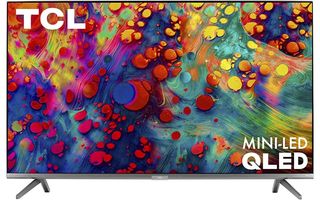
TCL 6-Series QLED
Multiple sizes available
The TCL 6-Series QLED Roku TV is an affordable way to get some of the best image performance thanks to this QLED panel. That means rich colors, deep blacks, and decent tracking.
You also get all the HDR formats including Dolby Vision, HDR10+, and HLG – something a lot of the big brands don't offer. This also has Roku built-in so you can access a huge wealth of apps and features right from your remote. What's the catch? Motion isn't the best and the images could be brighter but even these caveats are only going to be noticed by the most discerning of eyes.
Pros:
- Wide color gamut
- Deep blacks
- 4K with Dolby Vision and HDR10
Cons:
- Motion could be better
- Could be brighter

Hisense U7G ULED TV
Top quality on all streaming platforms
The Hisense U7G ULED TV is the panel to go for if you want both Dolby Vision and HDR10+ support so you can stream at the highest quality on any streaming service. And high-quality is what that ULED screen can support thanks to 4K, 120Hz, and 12-bit color.
This won't cover the full DCI-P3 color space as some screens can, but you do still get punchy color, rich detail, and bright top-ends. The darker scenes could be a little better defined in places but that's being very picky about a TV at this price that packs in as much as it does. The viewing angles could be better though, so be warned in case you plan on viewing this from the side, as you may lose some color quality.
With two HDMI 2.1 ports and low-latency response times, this is a TV built for gaming at 4K and 120Hz making it ideal for next-gen consoles like the PS5 and Xbox Series X.
Pros:
- Super bright
- Low input lag for gaming
- HDR10+ and Dolby Vision
- Excellent colour and quality pictures
Cons:
- Dark scenes no detailed enough
- Viewing angles poor

Samsung QN900A Neo QLED 8K
View everything with superb clarity
The Samsung QN900A Neo QLED 8K TV is one of the best panels out there right now in terms of picture quality while also packing in the highest next-gen resolution to make this more future-proof than any TV on this list.
The fact that 8K content is still rare can't be ignored. But with neural network-backed AI upscaling this can make a 4K feed look better than it would on a 4K TV at the larger panel sizes.
Audio is also decent with real surround sound and plenty of power. The backing of the Tizen OS makes for lots of app access and smart assistant voice controls. Gamers will be happy too with all the support from HDMI 2.1 meaning VRR, ALLM, 4K at 120Hz, and even 8K quality.
Pros:
- Smart 8K upscaling
- HDR10+
- Quantum dot color
Cons:
- Very expensive
- Still very little 8K content
Choosing the right TV for you
Why you can trust Top Ten Reviews
For many of us, sorting out our budget and figuring out what price range we can afford is the first step. 8K TVs are still mighty expensive at the moment. 4K models are much more reasonably priced, though, and you can easily find a budget model that doesn't put much of a dent in your pocket. If you want to go even more budget, you can still buy HD televisions for even less than that, though you’ll be buying into a technology that’s already on its way out.
Size is the other factor to consider when choosing the best TV. If the screen is too small, there’s not much point going for a high resolution like 4K unless you plan on sitting really close to it—you just won’t notice the difference. We’d say 55 inches is a good size for a normal living room. At this size point, you’ll be able to enjoy the picture quality. You can go bigger, of course, but expect to see the price rise accordingly.
Sound is another factor to consider. The speakers in most modern TVs offer limited bass and sound range, as flat screens are too slim to fit proper speaker systems. If you want an immersive audio experience, we’d suggest purchasing a soundbar or home theater system to go with your set.
But what format should you go for? OLED offers the best range of blacks making them ideal for movies, while QLED offers really bright top-end images, making them great for daytime viewing. LED tries to reach those levels, but you'll need to spend more to get a performance as good as the others offer in their most basic models.
The future of 8K is coming, but it's still a long way off. TV prices are still prohibitively expensive, and there's very little content to enjoy on them. They will upscale anything you watch, but for true 8K, it may still be a while off. So, for now, here are the best options you can buy, organized by their stand-out feature to help you pick what you need more easily.
What does 4K actually mean?
4K refers to the maximum resolution that the television can display images. Almost all modern options are 4K, which is a resolution of 3840x2160 pixels displayed in the standard 16:9 format. You may also hear it described as Ultra High Definition (UHD or Ultra HD), but the resolution is the same. We call it 4K because it is four times the pixel resolution of regular HD.
Full High Definition, or FHD, is 1920x1080 pixels. You'll often see it referred to as 1080p, which is how the picture is generated by your display. The 'p' stands for progressive scan, which basically means that when your set displays a picture, it is showing 1080 lines all at the same time, updating them each time a frame changes. Technically, the lowest HD resolution is 1280x720 (or 720p), and images shown at this size are still classed as High Definition.
You should also consider that not all movies and broadcasts are 4K. In fact, a surprising number are only in Full HD or lower. So, regardless of the TV's maximum display, it could be that you're only watching content in regular HD (1080p). Many televisions will attempt to artificially upscale images from HD to 4K, but you'll never get the same result as footage that is created in 4K originally.
What is the difference between OLED and QLED?
OLED stands for Organic Light Emitting Diode and is a technique in TV panels that allows each pixel to be switched on and off independently of the others. This means you can get sharper pictures, for sure, but how does that explain OLED's famously deeper black tones? Well, regular LED panels use either backlights or sidelights to illuminate, and they do so in groups. So, no matter how accurate your back or side-lighting is, you will always get a slight halo or blooming effect around LEDs, and you won't be able to switch areas of the panel off completely to obtain those levels of absolute black. The advantage of OLED panels is they can be incredibly thin (you don't need to house a backlight!) and can show sharp images with deep blacks. The disadvantages are that they're expensive, and can't get as bright as QLEDs.
QLED is Samsung's preferred technology and works differently than OLED, despite sounding remarkably similar. QLED stands for Quantum Dot Light Emitting Diode, and it works by placing a Quantum Dot filter over the LEDs in the TV. Inside the filter are crystal semiconductor particles that can be lit to form precise colors at higher brightnesses than regular LEDs. This means you're able to produce more vivid color ranges, while retaining accuracy, even though QLED panels are technically backlit, like regular 4K TVs. The pros are that you get brighter images and better, more accurate colors. The downside is that panels are heavier and slightly thicker than OLED and, oh yeah, they're very expensive too.
Why trust us?
At Top Ten Reviews, we recommend the best products to enhance your life. As expert curators, we handpick products based on quality and usefulness to positively impact your day-to-day, from cart to doorstep. We take our responsibility seriously — testing products, reading reviews, and sourcing knowledgeable outlets to ensure our selections are worthy of your time and money. We deliver detailed product overviews, balancing objective information with subjective opinions, so making the best choice for your home and lifestyle is as easy as possible.


