There’s one app that sits at the top of our listings of the best resume writing apps, and that’s LiveCareer. As a web app, there are few compatibility concerns, and it’s full of useful features. There’s more to it than resume creation too - the app is well connected, and is capable of publishing your resume directly to job sites and social media. It’s hard to beat.
The web app is a huge trend in software at the moment, and resume writers have capitalised on it. Every single one of the best resume writing software packages we tested was a web app, with downloadable applications now looking rather out of date in comparison. It helps that resume writing software has a defined end, and therefore can limit the amount of tools and options it throws at the user rather than a general-purpose app such as a word processor or desktop publishing program. In this way, having the application run entirely in the browser makes a lot of sense, as it speeds up the process, and means you’ll be downloading completed files and applying for employment in no time.
If you need more advice we have guides to the best online grammar checkers, and the best typing software to help you get faster.
1. LiveCareer: Best resume writing app overall
Why you can trust Top Ten Reviews
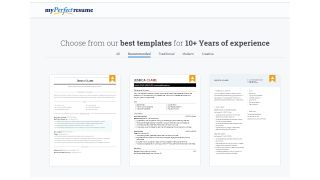
More than just a resume-building site, LiveCareer is a fully featured web app that combines templates, connectivity with other sites, and cover letter creation to form one of the very best pieces of resume software available today.
The whole process of creating your resume is automated using a wizard and a limited number of templates. Answer its questions, inputting information where necessary, and you’ll receive tips as you work, pointing the way to a better resume.
If you’ve already got a resume, you can import it into LiveCareer and use the information already on it to speed along the creation of a new one. This is an uncommon feature among resume creation services, and certainly makes building a new, better, resume much faster. Also helping to speed things up are the helpful pre-written phrases the app can suggest if you’re stumped by how to describe some aspect of your career.
The interface is clean, and intuitive to use, and while we’ve seen larger numbers of templates elsewhere, the whole thing comes together to make LiveCareer the best we’ve found for making a striking resume.
2. Resume Genius: Best value resume app
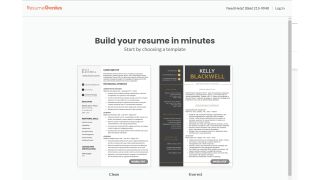
If you subscribe, you can download your resume in more useful formats, such as a Word document or PDF, or send it by fax from the site. You can also store unlimited resumes on the site, so you can tailor them for specific jobs, and you can get help to create a cover letter to accompany your resume. There’s even job search functionality, and a resume critique from an experienced career consultant.
A web app with a minimalist aesthetic, you pick a template, answer questions on your education and experience, and it generates your resume. It’s a very quick process, although it’s wise to get your thoughts in order before you begin, lining up in your mind the answers to questions about exactly when you left your last few jobs, and exactly what kind of college degree you have.
The finished result can be downloaded as a text file, but you’ll need to register with the site to do so. If you choose to register, and pay the subscription, however, a few more options open up, though you’ll need to pay for them. The $2.95 14-day trial is the best value of many we’ve seen, but it’s very difficult to get off the payment plan page and on to the dashboard page where the resume you’ve created is stored.
3. CakeResume: Best for social connectivity

A web app with a free version and an intuitive drag and drop interface, CakeResume makes the creation of your resume a straightforward process, and even hosts its own LinkedIn-like network for employers seeking new talent.
It’s a good-looking app that’s easy to navigate, and can link to your social media. If you already have a resume, you can upload it to the site and it will use it to populate the fields of your profile. When the profile is completed to the site’s liking, you can turn this into a new resume, editing the information as you go. Of course, you can always create a brand new resume from scratch, and there is a good selection of templates to choose from to get you started.
There’s a choice of two web apps to use, and we’d recommend the newer one, even though it’s still in beta. It removes a lot of the limitations placed by the original editing app. There’s no help with cover letters though, and it lacks the pre-written phrases that are a highlight of other services. There’s support in the form of a blog, however.
A further useful feature is the creation of a link, which you can use to give people access to your online resume - it’s really handy for pasting into an email, but recruiters may still prefer an attachment.
4. Visual CV: Best for templates

Another web app, but one that does things in a slightly different way. It has some bold, unusual template choices too, making it a good option for someone who wants to stand out from the crowd.
Visual CV sets your resume up as a kind of web page, with a unique link you can share with potential employers. You’ll need to subscribe to unlock this ability, but if you’re applying for jobs with the kind of employer who prefers to look at a screen rather then drown in paper, it might be worth it.
You can download your resume as a PDF too, and as long as you use one of the (rather dull, but still professional-looking) free templates, you’ll not be charged for doing so. If you want a little more flair, however, it’s well worth registering for the Pro service, as this also unlocks the ability to download your resume as a Word document, so you can continue editing it on your computer.
There are twice as many templates as LiveCareer’s offering, but it loses ground in terms of the options and control over layout that it offers. Overall, though, this is a strong entrant in the resume app market.
5. Pongo: Best for online help
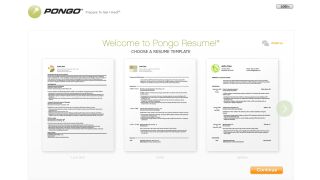
Not one of the most fully featured resume builders we’ve seen, but one that we can still recommend thanks to the amount of support it offers while you compose your resume.
There’s a lot happening on the Pongo website, and it can be easy to feel lost, but in among all the videos offering advice on everything from cover letters to interview techniques, and success stories from those who got hired using the site, there’s a resume builder you can use for free. Subscribe, however, and the options keep growing. There are templates (although not as many as we’d like to see), sample phrases, matching cover letters and more, though there aren’t as many ways to customize your resume away from the template as we’ve seen elsewhere.
Download options include text, Word and PDF, while the ability to turn your resume into a website is a nice addition. For anyone new to the jobs market, or perhaps returning after a long time away, this is an excellent choice to create your resume.
How much do resume writing apps cost?
Resume writing programs have largely segued into web apps rather than downloadable ones, with subscription charges that range anywhere from a $3 one-off charge for a few days’ access up to about $20 a month. Pay attention when you subscribe, though, because most services offer several different plans – and some plans limit the features or number of resumes you can create. Make sure to find a selection that works for your job search. Also, several of the programs we tested come with a free trial, but frequently the company won’t remove their watermark from free templates. It’s best to pay a little extra and remove the companies’ branding. Being able to download your resume as a Word document is also important, as unlike a PDF you can continue to edit this in Word or one of its compatible free competitors as your skills and experience grow.
How we tested resume apps
We read dozens of articles and researched the current industry standard in resume writing software before we selected which programs to test. Then we downloaded or subscribed to the ones we selected. Most of the current software is web-based, but there are few downloadable programs that have enough features and support to be worth mentioning.
In each program we created a resume and then tested the available features. We evaluated how intuitive the input options and wizard (the tool that you use to input your data) were in each program. We also looked for programs that offer additional support beyond simple resume creation. Resume software that connect with popular job search engines or give tips about acing your interview ranked higher in our comparison.
We looked for import and export options that allow you to easily transfer your completed work to new systems and give you flexibility to use the information from older resumes to create new ones. We also graded the software on customization tools, like margin spacing and font choices, as well as text size and watermarks to make sure you can create a resume that’ll stand out. We learned there’s often a balance between having plenty of options and having so many that they become overwhelming, so we looked for a number of templates and features that was just right.
Are resume apps actually worth it?
In a word, yes. Based on our experience with the sites and services we tested, it's helpful to have the task of creating a resume broken up into more manageable chunks. Many of the programs that we used have wizards that provide helpful tips or guidance on each section. It's also convenient to be able to save personal information, like your address and home phone number, to be used over and over again as you customize resumes for different job applications. Overall, because resume writing is such a common experience, we think its hard to go wrong with these programs. They are also inexpensive enough that it’s worth a try.
Resume and job hunting trends for 2021
Economists are predicting an uneven recovery from the spike in unemployment caused by the pandemic, and the US rate might stay above 6% until the end of the year.
Keep It Short, but Not Too Short: A recent study by ResumeGo shows that recruiters are twice as likely to prefer a two-page resume than a single-page resume. The common wisdom used to be that anything beyond a single page is a strike against you, but if you have the work experience and qualifications, don’t skimp on including them. Be as thorough as possible.
Start Strong: The top third of your resume is the most important real estate. Use it to make an impression and to give the hiring manager the most important information. Include contact information, your LinkedIn account info, your most recent job and a summary statement. The summary isn’t an objective – instead, it should be a statement that catches the recruiter’s eyes. In the summary, talk about your successes and what you can add to the company you’re applying at.
Optimize Your Resume: Many companies use applicant tracking systems to monitor and update you on your application’s progress. Some of these systems can be overzealous about filtering resumes, so you may need to include some keywords used in the job posting. In some cases, you can benefit from using the particular jargon preferred by the company you’re applying at.
Customize & Cut: Make sure each resume is tailored to the specific job you’re applying for. One-size-fits-all resumes don’t really work any more. Trim your resume to the last 10 to 15 years of your job history – anything further back could date you or may be irrelevant. If you’re applying for a job as a software developer, the company hiring you isn’t interested in your high school dishwashing job.

