Does a cheap HDMI cable work the same as an expensive one?
Can the right HDMI cable make your TV viewing experience any better? Or is there no real difference?

Sign up to receive the latest news, reviews, buying guides and deals direct to your inbox
You are now subscribed
Your newsletter sign-up was successful
Having a more expensive, gold-plated HDMI cable could change the way you view you big screen TV. You may have heard that the best HDMI cables are the most expensive before and wondered: can that be true? You could have also seen the price difference between HDMI cable options, from a few dollars to bank busting levels. The question is, do you need to spend more on an HDMI cable to ensure you get the best out of your new high-resolution TV? And is the most expensive HDMI cable really the best choice for you?
This article is here to clarify what HDMI does, how the cables work and when you might need to invest in a decent one to get the best possible TV viewing experience. However, if you want the short answer, then 'Yes', cheap HDMI cables will work just as well as the super-expensive models, with a few caveats (discussed below). The plain, Amazon Basics HDMI 2.0 cable will handle 4K video at 60 fps, which is all you need for most modern set-ups. And it's $11. For two cables.
What is HDMI and how does it work?
Developed back in 2003 the HDMI cable, or High Definition Multimedia Interface, carries visual and audio data from a media playing device to a high-definition TV or projector. The cable was actually developed by a team made up from the likes of Hitachi, Matsushita of Panasonic fame, Philips, Silicon Image, Sony, Thomson of RAC fame and Toshiba. The idea was to create a standard that uses the basis of a DVI cable, used on PC monitors, and adds in audio too.
The head of the cable features a 19-pin connector, which is usually coated with 24-karat gold. Inside the soldering is done oxygen-free and conductors used are either gold or silver. Generally HDMI cables can run to a length of 10m without the need for any signal boosting.
Why is material important in HDMI cables?
The point in using silver and gold materials is that they're really good conductors, and are less likely to corrode over time. By keeping this great state of conduction, for as long as possible, the quality of signal sent along the cable is at its highest. Note, we're not saying the quality of the image can change here, though. More on that below.
All that results in maximum data being transmitted for the most high-quality images and audio. In the age of 4K and even 8K, there is a lot of data to transmit and any loss in that packet of data will result in less quality on the screen as a result. But will you actually notice?
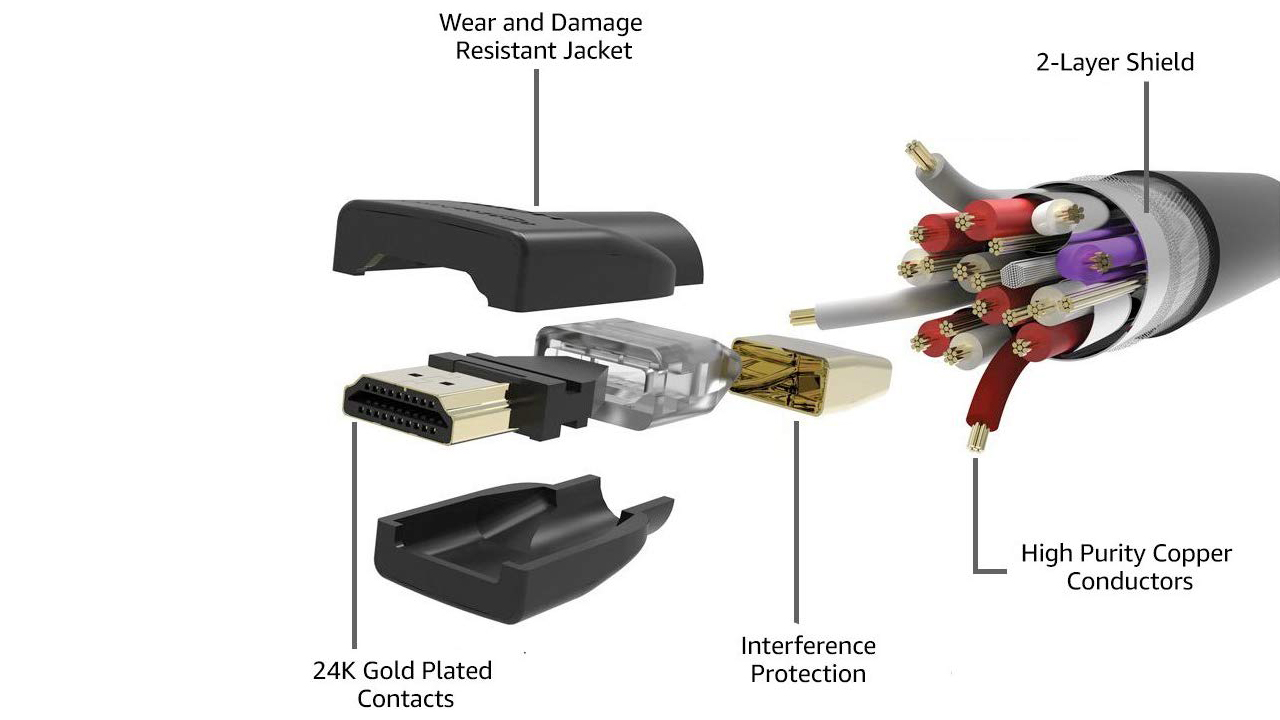
What types of HDMI cable are there?

The Amazon Basics 6ft cable for $10.99 really is all you need for almost all home set-ups. And you get two cables here.
There have been lots of iterations in HDMI since it launched. Each has progressed to allow for the transmission of more data for higher quality end results – keeping up with TVs as they've become more high resolution.
Sign up to receive the latest news, reviews, buying guides and deals direct to your inbox
HDMI has gone through seven generations with a few sub-generations too. HDMI 1.4 supports 1080p, 4K at 30fps, and 3D (if you still use 3D). Then in 2015 HDMI 2.0a added HDR support, and 4K at 60fps, and up to 32 audio channels.
In 2017, HDMI 2.1 launched, and will support 4K up to 120Hz, and even 8K at 120Hz if you're lucky enough to be able to output that. It has a maximum resolution of 10K, and will support object-based audio like Dolby Atmos and DTS:X. You get High Dynamic Range (HDR) in both the latest standards, and High Frame Rate (HFR) in 2.1.
Is it worth spending more on HDMI cables?
The short answer is no, spending more on HDMI cables shouldn't affect the quality of your picture. So while more expensive models may last longer, they shouldn't offer any noticeable visual or audio benefits over cheaper HDMI cables.
That said, this is still a matter of debate online. While the arguments are dying down now as more people admit the extra expense isn't worth it, some still claim to be able to see the difference.
Since the cable is a dumb transmission device, carrying 19 different bits of information along the 19 pins and connections, it can't affect the data itself. Either the data gets there or it doesn't.
The TV output and the input device, be it one of the best Blu-ray players, the best video games consoles like PS4 or Xbox One, or set top box, will change the quality of the image. Each player can send out a different signal and each TV can interpret it in a different way. This is where calibration can help you get the most optimized end result – changing the cable won't make a difference as it's just the messenger.

Can HDMI cables have errors?
The only caveat here is that a really cheap HDMI could, potentially, transmit more errors than a more expensive one. Since the signal is either a 1 or a 0, it's tough to get it wrong. But, theoretically, if the connection is poor, the other end may interpret the signal incorrectly which could lead to errors.
Since the HDMI standard only allows the worst cable to show one error in one pixel per frame, you'd have to have the best eyesight on the planet to spot this problem – presuming a cable were able to perform that badly. That said, the video picture has error detection to look out for these kinds of issues and fix them anyway. The same applies to audio with corrections smoothing out the final sound you hear.
So, essentially, you don't want the cheapest cable as there could be errors if they degrade faster. The really expensive option won't offer you a noticeably better end result and could conceivably have just as many errors as they're made to the same HDMI requirement standards.
What is the advantage of an expensive HDMI cable?
The main advantage of spending a little more on an HDMI cable is build quality. Since the cable will likely be made with better materials you should get a tough cable that's able to last longer and withstand more rough handling.
So, if you're buying an HDMI for something you move around a lot, like a projector or a console, then you might want a better quality build. This should mean it can withstand the physical pressures it's put under, to last longer. By comparison, a cheaper cable may sustain damage sooner and create more errors. Again, you're not likely to ever notice them with error correction on TVs and projectors, but it's something you may want to negate.

What is an active HDMI cable?
An active HDMI cable is slightly different in that it draws power from the device it's plugged into. This is used as a way to boost the signal strength for transmission across greater distances. These also allow for slimmer cabling that can be better hidden, but requires more signal power to transmit the data. The end result should be the same on the TV or projector.
What HDMI cable works with my TV?
That entirely depends on your TV, but generally speaking, most TVs manufactured after 2015 will support HDMI 2.0. Some TVs after 2017 will support HDMI 2.1, but it's definitely worth checking the product spec for your TV before you buy the most modern cable. If they have one, supported TVs usually have fewer (or a single) 2.1 slots, and a handful of 2.0 slots, so you should choose what you plug into the various inputs, if you have a limited quantity. If you're adding a desktop PC to your living room set-up (or a monitor), and want to run games at 4K 240fps, then you'll definitely need 2.1.
All cables are backwards compatible, so a 1.4 HDMI will work in a 2.0 slot. Similarly, a 2.0 cable will work in a 1.4 slot but... you obviously won't get the full performance from it.
HDMI cable - so what should you buy?
The conclusion to draw is that spending more on an expensive HDMI cable won't improve picture or audio quality. However it may offer longer life which is ideal for cables being plugged in and unplugged often.
Luke is a veteran tech journalist with decades of experience covering everything from TVs, power tools, science and health tech to VPNs, space, gaming and cars. You may recognize him from appearances on plenty of news channels or have read his words which have been published in most tech titles over the years. In his spare time (of which he has little as a father of two) Luke likes yoga, surfing, meditation, DIY and consuming all the books, comics and movies he can find.

