Windows 11 vs Windows 10: Should you upgrade?
We've put Windows 11 vs Windows 10 to see what Microsoft's new operating system will offer to help you decide if you should upgrade.
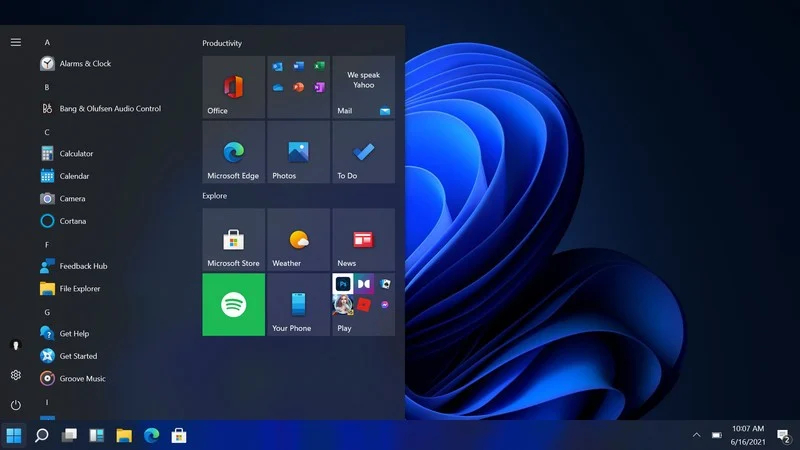
Sign up to receive the latest news, reviews, buying guides and deals direct to your inbox
You are now subscribed
Your newsletter sign-up was successful
Microsoft does battle with... errr Microsoft, as we compare Windows 11 vs Windows 10 to help you figure out if you need to upgrade to the latest Windows operating system.
Windows 11 launches later this year. While it's generally a smart idea to upgrade to the latest and greatest operating system, you may be wondering just what it offers over Windows 10 and why you should upgrade. Also, how do you even upgrade? Don't worry. We'll answer these questions and more, so you know exactly what to do when weighing up the pros and cons between Windows 11 vs Windows 10.
So, should you upgrade to Windows 1?
In a word, yes. It's always a good idea to have the latest operating system installed because you'll benefit from the most recent security updates as well as the best performance upgrades. However, Microsoft does plan on supporting Windows 10 until 2025 so you don't exactly have to rush into anything.
Windows 11 vs Windows 10: Can I upgrade to Windows 11?
As with any new piece of software, it's important to check you're able to run Windows 11. Microsoft has released an app that helps you determine if your PC can run the new operating system. You can download it here to confirm it's possible.
Below are is a full list of the minimum system requirements:
- Processor: 1 GHz or faster with 2 or more cores on a compatible 64-bit processor. (Microsoft provides a list of compatible processors).
- RAM: 4GB
- Storage: 64 GB or larger hard drive space
- System Firmware: UEFI and Secure Boot capable
- TPM: Trusted Platform Module 2.0 (common on motherboards manufactured after 2016)
- Graphics Card: Compatible with DirectX 12 or later with WDDM 2.0 driver
- Display: An HD display at least 720p (1280×720) resolution
- Internet Connection and Microsoft Accounts: Windows 11 Home edition requires an internet connection and a Microsoft account to set up the device on first use. Switching a device out of Windows 11 S mode also requires an internet connection.
Some of that might sound confusing but simply put, if you have a fairly recent computer, you won't have a problem. If you've tried running the app and your system hasn't passed the test, maybe it's time to retire your existing system and treat yourself to one of the best home computers or the best laptops?
Sign up to receive the latest news, reviews, buying guides and deals direct to your inbox
Windows 11 vs Windows 10: Why should I upgrade to Windows 11?
We've already mentioned it's a smart move to have the latest operating system and updates installed, but there's more to why Windows 11 is worth upgrading to. For one thing, it's an entirely free upgrade. Open to anyone with Windows 10, you can enjoy the new operating system entirely for free. That makes it look pretty irresistible already.
There are more reasons too though. We've highlighted some of the best new features in Windows 11 in more depth, but let's take a quick look at what else is going on.
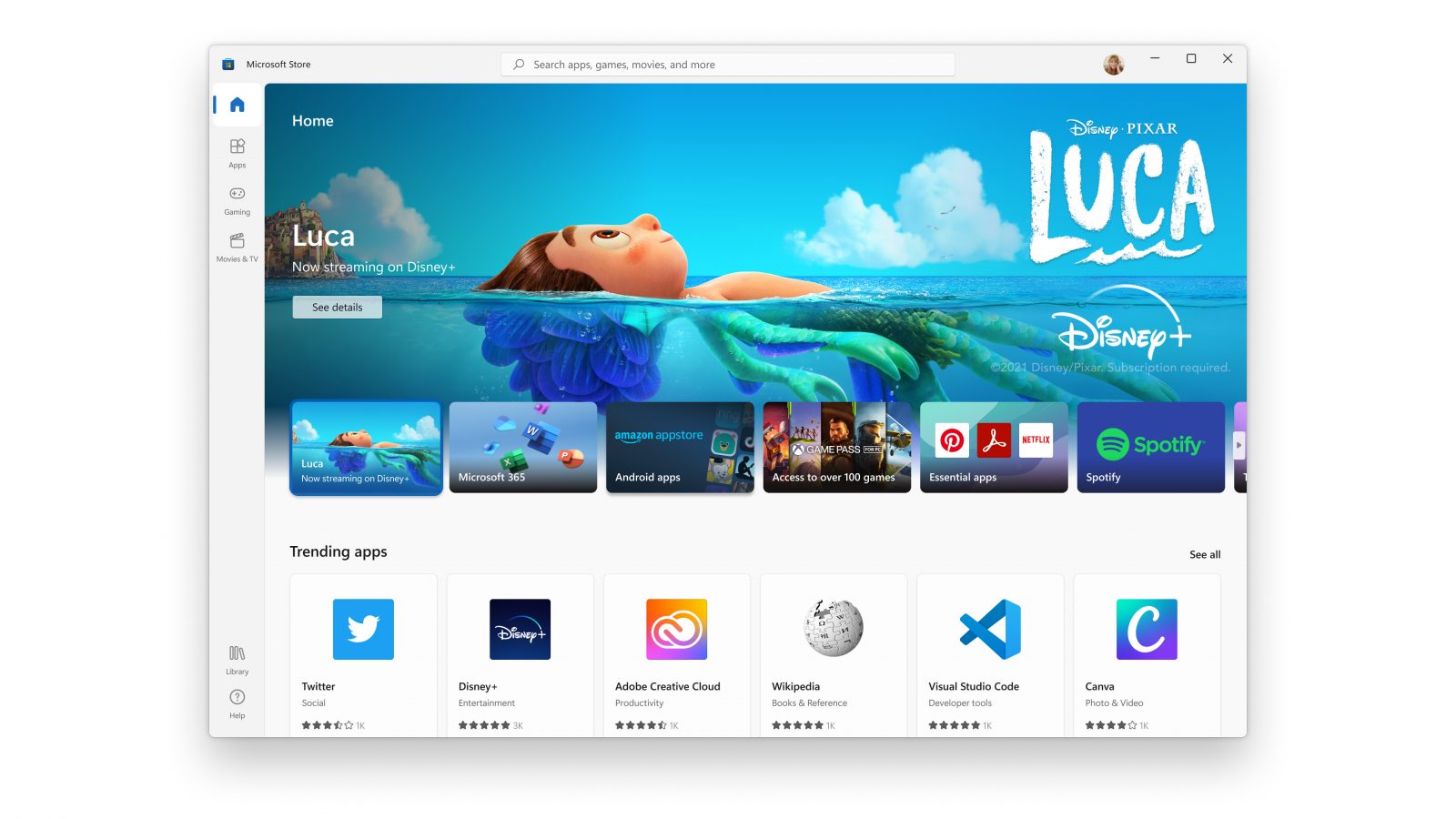
Crucially, Windows 11 is set to be faster and more stable than ever before. With updates 40% smaller than previously seen, you won't have to worry bout your PC constantly updating slowly. After all, it's those little things that soon add up when you use your PC regularly.
As well as that, Windows 11 is far better for multi-tasking. Thanks to Snap Groups, Snap Layouts, and virtual desktops, you can easily set things up for all your productivity needs before switching back to something in your downtime at the end of the day, all without missing out on how you previously had things set up. Being able to lay out apps just how you need them to be is a guaranteed way to improve your workflow.
If you use a second monitor hooked up to your laptop, you'll also benefit from better compatibility. Instead of things returning to a weird mess of windows once you unplug the monitor, Windows 11 remembers the placement of the windows and pops them back to where you need them.
Other benefits include better support for touch screen users thanks to larger touch areas (and a repositioned Start menu) and better support for those using a stylus or their voice to interact with their PC.
Xbox and Microsoft Teams are better integrated too which could be useful for gamers and the home worker respectively.
Windows 11 vs Windows 10: Reasons to stick with Windows 10?
We're definitely not saying stick with Windows 10 forever. Windows 11 will be more stable and more secure, but stability may take time. While it'll be undergoing extensive testing before its release, there's always room for more bugs to be ironed out after the initial release.
Potentially, Windows 10 may be more stable early on in Windows 11's release schedule. That's where the fact that Windows 10 will continue to be supported until the end of 2025 could prove beneficial to some users, although - again - we're not saying hold out for the next four years!

Leaving Windows 10 behind also means you'll miss out on a few features. Crucially, you'll lose Internet Explorer with Microsoft keen for you to use Microsoft Edge's IE mode instead. Edge is one of the best web browsers out there but we appreciate not everyone likes or wants change. Apps including 3D Viewer, OneNote for Windows 10, Paint 3D and Skype will all be removed too but they will be available from the Windows Store if you're very attached.
Perhaps most importantly though, you'll need to get used to the new look that comes with Windows 11. It's similar but not quite the same with the Start menu in a new location, as well as new widgets, and rounded edges. Is it tough to get to grips with? Not at all, and you can even move the Start menu back, but do expect to take a little bit of time getting used to it.
Should I upgrade to Windows 11?
Yes, definitely. Windows 11 will offer more stability and better security features in the long run but that doesn't mean you need to upgrade the day it's released. Changing operating systems always takes a bit of time to get used to so it makes sense to wait until you've got a bit of time to devote to the upgrade process as well as the time it'll take to adjust your workflow.

Jennifer has been freelancing for over 10 years. In the past, she's written about all things tech and gaming wise for outlets as varied as The Independent, Playboy, Eurogamer, and TechRadar. In her spare time, she spends far too much time watching films, attempting to train her pet guinea pigs, and mastering making the perfect burrito. She's a full time freelancer, but a regular tech news contributor to Top Ten Reviews.
