6 things to consider when buying an HDMI cable
Make sure you've thought about these important factors before you buy your next HDMI cable.

Sign up to receive the latest news, reviews, buying guides and deals direct to your inbox
You are now subscribed
Your newsletter sign-up was successful
The time has come to buy a new HDMI cable and you may have already checked out our list of the best HDMI cables but you're still unsure which is best for you. There are lots of different tasks for HDMI cables, with certain ones served best by specific cables. So which is the right HDMI cable for you? To find the perfect cable you'll need to take a few things into consideration, which we cover below. And if you're wondering we've created a guide to tell you whether a cheap HDMI will perform as well as an expensive one (hint: it does, so save your dollars).
1. Do you need a 4K or even 8K-ready HDMI?
Image quality is one of the most important factors to take into consideration when buying an HDMI cable. Since the cable is merely a dumb messenger for your visual and audio data, it needs to be capable enough to support the quality you want. So if you're going from a 1080p capable TV up to 4K, or even up to 8K, then you may need a new cable to get the most out of that.
A 1080p capable cable, aka HDMI 1.2, won't have the bandwidth to carry all the data needed for a 4K or 8K image. That's without even taking into account things like High Dynamic Range (HDR). HDMI 2.0 is fine for most people, and will allow you a 4K image that displays at 60Hz. It's also the most common port in modern TVs, so you should be fine with a cable like this.
For the most future proofed HDMI cable that supports both 4K and 8K at 120Hz as well as HDR and High Frame Rate (HFR) you'll need HDMI 2.1. Since this standard appeared in 2017 it's now more affordable and readily available. Just be sure to check your devices support this kind of cable before buying one.
2. Are you going to need a strong HDMI cable?
While it's commonly accepted that all HDMI cables offer the same image quality, if one is damaged there is more chance of dropped pixels. To avoid damage and offer longer life to your cable you may want to consider the standard to which it's made.
If you're plugging this cable in and leaving it for years then you might not need something too robust. However, if you're going to be removing and reinserting this cable regularly on a device you move about, like a console or monitor, you might want to get something stronger. There are lots of cables that are made to a higher standard with the best materials and, crucially, more shielding around the cables themselves. This will cost you a bit more but then they should be able to handle more rough use and last longer.
You can get braided cables that are more flexible, and can be coiled up and packed away when you're not using them, without the risk of damage. If you want something tougher, braided is probably the way to go.
Sign up to receive the latest news, reviews, buying guides and deals direct to your inbox

3. How much do you want to spend?

Get yourself the Amazon Basics 6ft cable for $10.99. It's an HDMI 2.0 and handles 4K with ease, at a very reasonable price.
Price is obviously a big factor when deciding which is the best HDMI for you. Do you need to spend more or will the basic model do the job just fine? The above two points about bandwidth capabilities and build quality are going to affect the price. But even if you go for the latest high-bandwidth model with decent build quality, you can still see a variation in pricing.
Some cables may claim to offer things like Dolby TrueHD audio support or special features like longer length or flat cabling. If you feel these are going to be useful to you then spending more could be worth it. As a rule of thumb, generally the latest HDMI 2.1 will offer everything you need.
However, if you just want a cable that will stay where it's plugged in then any HDMI certified cable will work. Basic options, like the Amazon cable above, aren't certified, hence the saving. That said they still work well and if you get lucky and they do last, and you can save a few bucks. Worst case you can buy a new one, cheap, and it may still work out less than the more expensive one that - potentially - lasts longer.
4. Are you going to be gaming?
What device you use could be a factor in your HDMI cable choice. The TV output and the input device, be it one of the best Blu-ray players, the best video games consoles like PS4 or Xbox One, or set top box, will change the quality of the image. You need a cable that can support what the device outputs.
In the case of gaming, it's not just about high-resolution 4K images but it's also about refresh rates. These are what create lag. If not fast enough, and in the case of high-paced online gaming, this could affect your performance.
You'll want to make sure your cable is capable of 18GB per second as the minimum. That doesn't mean you have to spend a lot though as even the Amazon Basics HDMI cable is able to offer 18GB of transfer speed.
For anyone hooking up a gaming PC, you should aim for HDMI 2.1, which can handle 4K at 240Hz, and will support up to 10K resolution.
5. How long does your cable need to be?
Length of cable might seem like a minor consideration but it's actually quite important. In the case of cables between the standard one and 10 metres you can likely find that in most options. But if you need longer then you may have to go for an active HDMI cable.
Active HDMI cables draw power from the device they're plugged into which allows them to send the signal farther. They're more expensive too, so keep that in mind when creating your set-up.
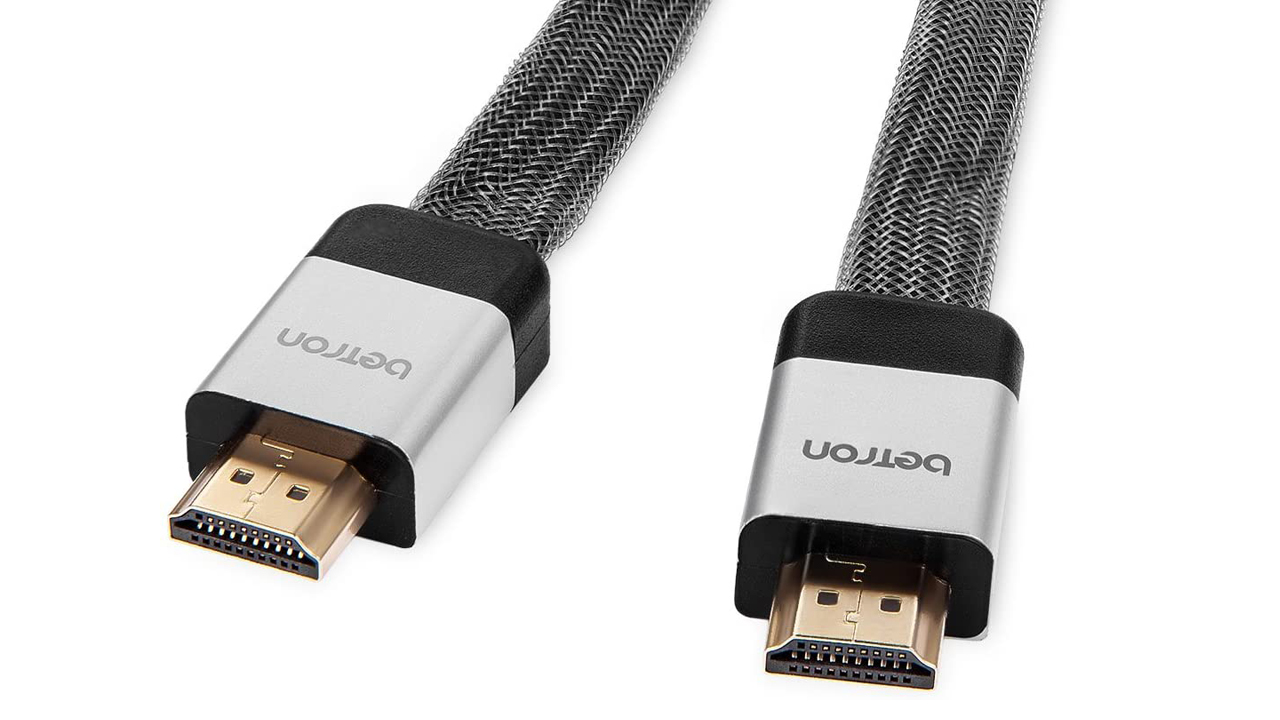
6. Do you need a flat cable?
If you love to keep your cables tidy then a thin HDMI cable could be for you. These offer flat cabling that can be run along skirts and walls to give a clean finish. They're also useful if you're short on space where a chunky cable won't fit.
In some cases, behind a wall mounted TV, a flat cable can be ideal to make sure the cable itself doesn't need to be overly bent in an awkward and potentially damaging way in order to fit. Flat cables cost a little more, sure, but aren't excessively priced, so it's all about getting what you need.
Luke is a veteran tech journalist with decades of experience covering everything from TVs, power tools, science and health tech to VPNs, space, gaming and cars. You may recognize him from appearances on plenty of news channels or have read his words which have been published in most tech titles over the years. In his spare time (of which he has little as a father of two) Luke likes yoga, surfing, meditation, DIY and consuming all the books, comics and movies he can find.

