The Avast Secure Browser Pro is the paid-for version of the security company's very own internet portal. This upgraded version of the free browser offers lots more features and powerful security tools that are great for the individual but can also be scaled for business.
From a built-in VPN to website unblocking and, of course, strong encryptions throughout, this browser appears to be a do-it-all online security solution. But does it work well enough to earn a place in our best web browsers guide and is it worth paying the extra to go Pro?
This Avast Secure Browser Pro review aims to answer those questions for all the platforms it's available on including Mac, Windows, iOS and Android.

Avast Secure Browser Pro: Features
At its most basic, the Avast Secure Browser Pro is a Chromium based browser. This means it looks and functions very similarly to the Chrome browser. It also means it works with Chrome extensions, as well as a selection of its own extensions – so you have lots and lots of functionality available to you. All while being kept super secure.
At the heart of this browser security is the VPN that comes built-in. That means you get a level of online privacy that's superb. From ad blocking to malware and anti-phishing all blocked, you don't need to worry about where you go online as you're protected.
Even the extensions are protected by the Extension Guard feature which keeps you aware what's safe and what's not, just like the browser does when alerting you to third-party tracking which is blocks.
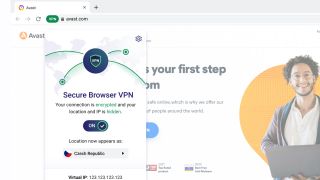
Much like on Chrome, you can run a check on your saved passwords to see if any have been involved in a data breach so you know if they need to be updated to remain secure.
The browser is available across Mac, Windows, iOS and Android. This carries your internet browsing history and bookmarks, so you can jump between devices and carry on where you left off.
The Anti-Fingerprint feature is useful as this stops sites identifying you or tracking your personal information. This is essentially what you get from using a VPN, only this is specifically tailored to you. The Hack Check, as mentioned in part above, lets you see if your passwords have been accessed online.
Avast Secure Browser Pro: Performance
One of the great things about this browser is that it's actually faster than you might expect. Security checks slow you down, right? Wrong. We found that thanks to the automatic ad-blocking, which you can tailor to total blocking or just for more aggressive ads, you end up getting pages loaded faster. In fact this tested quicker than Chrome, Firefox and Safari. More secure, less ads and a faster load time? Pleasantly surprising stuff.
While the ad-blocker has various levels that let you tailor the level of blocking, all the other security features can also be tweaked. Head into the Security and Privacy Center and you're able to tweak options to make sure you're getting the right balance of protection, speed and information sharing that you want for the best browsing experience.
The standard settings are great but you may find changing as you go will get you the best fit – something that can take a few goes but is worth having all the options to get the best bespoke browser experience.
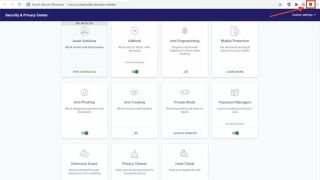
The Avast Secure Browser Pro offers tab grouping which is such a great functionality feature, yet it often gets overlooked in favor of all the security features. This allows you to right-click an open tab and then pick "add to tab group" where you can create a new group or add this to an existing one. You can then color code the groups so each tab is different. This makes organizing a lot of open tabs easier than ever for navigating at a glance.
Avast Secure Browser vs Avast Secure Browser Pro
So what's the difference between the free and paid-for Pro versions of this browser? In Pro you also get unlimited encrypted bandwidth, unblocking of any site, all traffic is encrypted, you're getting the fastest connection, plus you get priority support.
So if you want the fastest speeds and no data limits then Pro is well worth the investment.
Should you buy Avast Secure Browser Pro?
If you want a secure browsing experience that keeps your identity safe then this is a great option. For a faster experience too, thanks to ad-blocking, the Avast Secure Browser Pro offering does the job well. There are lots of personalization options making this ideal if you like to be setup just how you want. Since it works across platforms this is ideal for those that want a consistent browsing experience across devices - with bookmarks and history following you. With the addition of many extensions available, this offers lots of scope to expand as you need.
If you already have a VPN and ad-blocker then you may find that is enough and you're happy as you are. However, having this combine everything and more into one browser does make for a very easy experience that's far more effortless. It's that ease and peace of mind that you get which helps to justify paying for this cutting-edge browser.

