The very best die cutting machines are the perfect pals for anyone that likes to get creative with materials. Put away your scissors and get a professional precision cut on your materials to create finished products with eye-catching detail. From beginner hobbyists to businesses that want a unique creation, there are plenty of die cutting machines that tailor to most needs.
You will find that the best die cutting machines go beyond cutting paper and card to work with materials like fabric, denim, leather and more. The top end models work with as many as 300 materials, so it's worth thinking about what you need before you decide which price point suits your requirements.
While you can get some very impressive die cutting machines on a budget, you might be sacrificing overall cut size and some of the digital features which can make the process easier. But if you don't need those then you could make a saving. This list has something for most needs so you can find the best die cutting machine for your needs.
Want to get more craft back-up? Check out our best greeting card software and best graphic design software too.
Best die cutting machines 2022

The Cricut Maker 3 is the ultimate die-cutting machine currently on the market. This machine is the bee’s knees, and there is very little that it can’t do. This machine can work with up to 300 materials, including vinyl, fabric, paper, balsa wood, and leather. There’s so much you can do with the Cricut Maker 3 that you won’t know where to start. It goes way beyond just cutting, with over 13 tools, including an embossing tool, foiling tool, an engraving tool, whatever your project involves, the Maker 3 will handle it.
This machine also cuts twice as fast as other Cricut models and has ten times the cutting force, so you will be amazed at how brilliant the results are. Yes, it is expensive, but if you’re serious about your makes, then it is an investment. It’s also a machine that will keep improving as Cricut designs and develops more tools in the future. It can cut materials 12 inches x 12 inches when using a mat, but it supports Smart Materials meaning that you can cut up to 144-inches in length.
Users of the Cricut Maker 3 were blown away by how quickly and efficiently this machine cuts. It provides perfect results every time, and as an added bonus, it’s really quiet when it’s working too. This is a die-cutting machine that won’t limit you in any way, the only limitations to your creations will be your imagination, so if you have the budget and you have the space, the Cricut Maker 3 should definitely be your next purchase.
- Read our full Cricut Maker 3 review

The Silhouette Portrait 3 is a lightweight digital cutting machine. At just 3.5 lbs, it's portable so you can take it on the go if you need to. It comes with power and USB cables, an auto-detect cutting blade, and an 8-inch cutting mat so you can get crafting straight out of the box.
With Bluetooth and USB connection options, and a range of smart features, it's got a lot to offer for beginners and pro crafters alike. It does have limitations though: if you need something that will cut wider than 8 inches or thick materials, this isn't the machine for you. It's also quite loud when it operates, which is something to bear in mind if you have children or plan to use it late at night.
- Read our full Silhouette Portrait 3 review

The Cricut Maker is the most premium die cutting machine we reviewed, and it’s also the best. This die cutting machine has an immense range of functions, including debossing, foil transfer, and scoring, and it allows you to tackle 300 material types. This includes balsa wood, vinyl, denim, and even leather. It’s also got a 12 inch cutting width, which is wide enough to power through most projects including shirts and posters.
If you’re a keen crafter who doesn't want to be limited by their die cutting machine, then the Cricut Maker is about as good as it gets. It’s expensive, though, so if you want something for more basic tasks, you may not need to spend so much. Some of the optional extra blades include wavy, scoring, fine-point, and rotary blades, and there’s an assortment of pens available to make the most of its drawing features. Users love this machine for its accuracy and how easily it cuts through tough fabrics. It’s also really quiet, so if you’re setting up a business or want to use it for prolonged periods of time, the Cricut Maker will save your ears.
- Read our full Cricut Maker review

The Cricut Explore Air 2 is Cricut’s most popular die cutting machine. While it looks similar to the Maker, it’s cheaper and less heavy-duty. That said, it can still tackle 100 material types and cut, draw, engrave, and score. For all the attachments there’s also on-board storage, making this die cutting machine easy to take on the go.
As with all Cricut machines, you’ll get access to the free version of its Design Studio software when you buy. There is a paid version with hundreds of fonts, illustrations, and patterns, but users do complain that this software costs extra. With the Cricut Explore Air 2 you’ll get Bluetooth and USB connectivity, and it weighs 14 pounds which isn’t bad but definitely not the most lightweight.
- Read our full Cricut Explore Air 2 review

The super smart Brother ScanNCut SDX125E has an in-built LED touchscreen display that allows you to control it completely internet-free. It’s got USB and Bluetooth connectivity, and you won’t need a subscription to access plenty of free designs in the connected software. You can use this machine for quilting and cutting. The Brother ScanNCut SDX125E is limited to three millimeters cutting depth, so it can tackle the balsa wood, chipboard, foam, and felt, but nothing too thick.
Users report issues with the Brother ScanNCut SDX125E mat, which loses tackiness easily and can cause issues. This is a shame, because the machine itself is excellent. It automatically detects the material used and adjusts its settings without instruction, making it really easy to use. It also has plenty of on-board storage to contain all the extras this die cutting machine comes with. This includes the pen and auto blade, and both respective holders.
- Read our full Brother ScanNCut SDX125E review
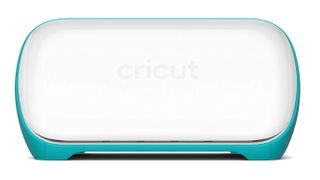
The Cricut Joy is the smallest and cheapest die-cutting machine in the current Cricut line-up. And while it may be small, that doesn’t stop it from packing a crafty punch. This machine can cut over 50 different materials, including vinyl, iron-on, cardstock, peel-and-stick label paper, and much more.
It doesn’t just cut - this machine can also write and draw using the range of Cricut pens taking personalization to the next level. One of the really great things about the Cricut Joy is that it was designed to be used with Cricut Smart Materials, which means you can throw that cutting mat away and feed your material straight into the machine, perfect if you’re cutting continuous shapes or long length projects up to 240-inches.
The Cricut Joy is the perfect choice for anyone who lacks space but still wants to create amazing craft projects. The Cricut Joy also makes a great companion for the larger Cricut machines, especially for smaller projects such as label or card making. It’s a super easy machine to use, so ideal for crafters of all abilities.
The Joy connects via Bluetooth, so you can use it with your smartphone or tablet, and the Cricut software is free and has plenty of images, fonts, and read-to-make projects ready for you to get started. Fans of the Cricut Joy really love how compact it is and how well it performs when cutting or drawing. The Cricut Joy is also great for anyone on a budget as you get a lot of machine for the money leaving you more cash to buy materials.
- Read our full Cricut Joy review

Card makers turn to die cutting machines to churn out a huge assortment of custom cards. The Silhouette Cameo 4 is our top pick for this, because it’s reasonably priced and reliable. We also think the Silhouette software is smart and easy to use. Like the Portrait 3, the Silhouette Cameo 4 comes with PixScan that can scan and remotely edit pictures and other designs. Although we think this die cutting machine is best used with paper and cardstock, it can work with thicker materials such as fabric when you buy the Rotary or Kraft blades. The tool type detection makes this even easier.
The Silhouette Cameo 4 has a 30-inch cutting width, which is one of the best ones we’ve seen. It can be powered by Bluetooth and USB, and the three millimeter clearance is great for most items, although will struggle with balsa wood or thick foam.
- Read our full Silhouette Cameo 4 review
What to look out for in a die cutting machine
Size
One of the most standout specifications that you will want to think about when picking your ideal die cutting machine is size. Each model has a set cutting width – like a printer that tops out at certain paper sizes. If you plan to go big then you will need to keep those sizes in mind when hunting for your model, but if it's lots of smaller cuts that will serve you then this will be less of a concern.
Material compatibility
Material types that the unit works with is another primary concern, as this will determine how varied or limited your creative options are. A good way to narrow your list down is to think about those materials you won't ever work with and to think about those which you might use in the future. You likely already know the ones you use, so this should help narrow down your list. While some units work with more than 300 material types, this may be unnecessary for you. But if money is no object, you have plenty of space, and you want maximum material compatibility, then this type of machine could be a good pick.
Budget
Price is, of course, something to consider. While there are some very affordable models out there, you may find that you are limited on size, speed, cutting strength and digital interactive functions.
Features
Other functions worth keeping in mind are cutting depth, piercing, embossing, engraving, cut speed and pressure.
Why buy a die cutting machine?

It can be difficult for quilters, scrapbookers and crafters to make precise cuts on fabric, paper and other materials. Handheld tools like hobby knives and scissors can be unwieldy and tedious for large or complex projects. If you find yourself frequently cutting small, intricate pieces or you need many pieces of a similar shape, you may want to consider adding a die-cutting machine to your crafting kit. These machines come in a variety of sizes, with different prices, power levels and capabilities, which can make it hard to choose the right one for your needs.
Die cutters work best for cutting cardstock and paper across the board, but tougher models can cut low-strength materials. Even the simplest die cutters can cut and emboss, but more advanced models can draw, print, weld and scan. If you're the crafty type, check out our reviews on other crafting supplies like sewing machines and scrapbooking software.

