The Cricut Maker 3 is a versatile cutting machine and one of the best die-cutting machines on the market today. If you’re serious about crafting and want a cutting machine that will continue to grow with you, then look no further than the Cricut Maker 3.
We loved this machine so much during our testing that we rated it 5 stars out of 5, and we'd recommend it both for beginners and professionals alike.
Cricut has fast become the leader of the pack when it comes to die-cutting machines. The Cricut brand has continued to improve and is a must-have item for any crafter who only wants to be limited by their imagination.
Model: Cricut Maker
Type: Digital die-cutting machine
Max material dimensions: 12 wide x 142 inches long
Material options: Works with 300 materials
Compatible tools: 13 to date
Connection type: Bluetooth® wireless technology, USB
Software: Cricut Design Space
Cutting force: 4000 grams
Dimensions: 7.1 x 6.2 x 22.1 in
Weight: 15.4 lbs
Warranty: 1 year
The Cricut Maker 3 is quieter, faster, and even more powerful than its predecessor. It now works with up to 300 different materials, including Smart Materials, has 13 tool options, and can handle mat-less cutting. There is very little this machine can’t do, and with new Cricut accessories constantly being developed, it’s only set to get better.
In this review, we will look at every aspect of this machine and share the good, the bad, and the ugly to try and determine if this is the right machine for you. We’ve put it through some rigorous testing trying it out with various materials and blades to see just how well it performs under pressure.
Cricut Maker 3: Design
When you first see the Cricut Maker 3, you may mistake it for a printer. Its minimalist design with soft rounded edges and a brushed aluminum lid make it feel as expensive as it is.
Four buttons on the top of the machine will enable you to load your machine, start a cut, pause a cut, and power the machine on and off. It has a magnetized lid that exposes a built-in accessory compartment to keep your tools when you open it up. There’s also an additional holder to the left of the lid, so there’s no excuse for misplacing your weeding needle.
This machine benefits from a dual-clamp system, so you’ll be able to use two tools simultaneously, unlike the Cricut Joy, which only allows you to do one thing at a time. The cutting blade always goes into Clamp B, which clamp A could be used for your Cricut pen, embossing tool, engraving tool, and much more. The clamps are easy to open, but they have a slight pressure to them, so you’ll know when your tool is secure.
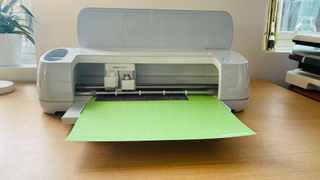
This machine is one of the quietest die-cutting machines we’ve ever experienced. You barely hear it working away even when working on a complex task. While the noise of your cutting machine may not bother you, the fact it works away in the background without being disruptive is a huge bonus.
One thing you need to be aware of before purchasing the Cricut Maker 3 is that it is a large machine. It weighs nearly 16 lbs, so you’re not going to want to be moving it around much. In fairness, once it’s set up on your workstation, it doesn’t seem as big as it is. It could be because the color combination makes it look more slender than its 7.1 x 6.2 x 22.1-inch frame.
The design hasn’t changed that much since the original Maker was released. The only big difference is the back of the machine has a wider slot to accommodate the cutting of Smart Materials.
Cricut Maker 3: Features
The Cricut Maker 3 is the most powerful Cricut in the entire range. It's certainly packed full of features.
One of the big upgrades from the Cricut Maker is that it now supports Smart Materials. That means you can ditch the cutting mat, just load your vinyl and press go. Smart Materials also give you the option to make long, continuous cuts which is ideal if you want to make several projects at once and save plenty of time.
Talking of saving time, the Cricut Maker 3 is fast, it has 2x the cutting power of both the original Maker and the Explore, it also has 10x the cutting force. The Cricut Maker 3 has a handy auto-detect function when it comes to materials so it'll know what your cutting and apply the right amount of force so you get your cut done and dusted on the first run-through.
Unlike its sister machine the Cricut Joy, the Maker 3 works on both Bluetooth and USB. It also has a handy slot for you to place your tablet and the USB can double up to charge your device whilst you're working.

There are 13 tools available to purchase for this machine including a variety of different blades, an engraving tool, an embossing tool, a foiling tool and it also can draw and write using the range of Cricut pens. Of course with the Maker 3 you can print then cut and draw then cut in one session.
The amount of materials that this Cricut can work with is insane. It handles over 300 materials and cuts fabric, leather, balsa wood, and so much more. But that is a feature that you may not use that much so before you spend the extra cash, it is worth considering whether you actually need to cut 300 types of material or are you just going to be sticking to paper, vinyl, and card?
Cricut Maker 3 review: Setup and usability
Make no mistake about it the Cricut Maker 3 is a big machine. The box is large and a bit difficult to maneuver if you’re on your own, despite the integrated carry handle. Due to it's overall size you will want to find a permanent home for your Cricut as soon as possible. The Cricut is protected by cardboard, so everything is recyclable.
Considering this is quite a complex machine, setting it up is incredibly easy. There is nothing to assemble, so just download the Cricut Design Space software because the machine will not function without this, and you'll be walked through the setup process.

The Cricut Maker 3 comes with a fine point blade and blade housing that is pre-installed, an accessory adapter, a USB cable, a power cord, and a quick start guide. It doesn’t come with a cutting mat which is a little disappointing given the high price tag, but with Cricut releasing more Smart Materials, it could be that you won’t need one anyway. We advise you to look out for Cricut Maker 3 bundles, as you can often get a mat, tools, and a range of materials for a discount price.
You will need to budget for the cost of additional tools if you want to make the most of your machine, as it does just ship with the basic blade. At present, it’s compatible with 13 tools, including a rotary blade for fabric, an engraving tool, a knife blade, a scoring stylus, and many more.

Cricut Maker 3: Software
First things first, with your Cricut, you’ll need to download the Cricut Design Space software to be able to use it. Design Space is where the magic happens; you’ll do everything you need to do with this program; from setting up your machine to designing your projects right through to communicating with your Circuit.
Cricut Design Space is available on Windows, Mac, iOS, and Android devices. You can access it via the app store on your device or by going to the Cricut website.

Design Space is free to use, and you’ll get access to 15 fonts, 1,000 images, and 250 pre-made projects that you can dive straight in to. When you buy your first Cricut machine, you’ll get a 30-day free trial to Cricut Access, a subscription-based service that will give you access to over 250,000 images, 700 fonts, and 1,000 customizable projects. After the trial there will be a small monthly ($9.99/£7.99) fee but if you use your Cricut regularly and want the ease of ready to go projects and graphics, then Cricut Access is worth the money.
When it comes to using Design Space, most of it is self-explanatory. Menus are easy to access, and you’ll find your way around the software without issues. However, there are a few tools such as the ‘Weld’, ‘Attach’, and ‘Flatten’ that you’ll need to get to grips with before moving your design to the cutting stage. The best way to learn is to just experiment but before you throw your shiny new Cricut out of the window, look at Youtube (and TikTok) where plenty of free tutorials will show you all the features.
Cricut Maker 3: Performance

The Cricut Maker 3 is quick. If you're using it to cut vinyl, paper, cardstock, or fabric, you'll be amazed at how fast this machine plows through it. The cuts, even when the design is very intricate, are perfect. Working with Cricut brand vinyl yields better results, and that could be because the machine is calibrated to recognize its own products, but we found the results were much better.

One of the massive selling points of the Cricut Maker 3 is that it works with a variety of materials, including tougher materials such as wood and plastics. It can cut any material up to 2.4mm in thickness. We tried it out by cutting some craft wood and were blown away by how easily it glided through. But perhaps our toughest test was using a piece of acrylic plastic to create a headstock plate for a guitar (we also made a decal so it matched the Fender brand completely). Despite how solid this material was, the Cricut handled it perfectly. It did have to go through the machine around three times to cut through completely, but it was done so quickly that we couldn't fail to be impressed.
Another thing we were really impressed with was how well it cut fabric. You do need to purchase a rotary blade and a fabric grip mat to do it but it saved so much time when cutting pieces of fabric for a quilt.
Cricut Maker 3: Price and Warranty
- $429 / £399
- One year manufacturer's warranty
This is a big machine with a big price. Usually, the basic machine package will set you back $429 / £399, and that’s without any materials, tools or mats included. As with all Cricut machines, you get a one-year manufacturer's warranty.
However, this Cyber Monday, you can get $60 off the machine and a digital content bundle containing 30 images, so now is a great time to invest if you were still hesitating!
Cricut Maker 3: User reviews
The Cricut Maker 3 is a big hit amongst users, gaining 4.8 out of 5 stars from HobbyCraft and Amazon. Users were blown away by how quickly and precisely it cuts. They also loved the variety of the material it cuts. The only downsides amongst users are that the machine doesn’t come with any mats or tools and that it takes up a lot of space.
Should you buy the Cricut Maker 3?

Hopefully, this review will have helped you decide whether you want to purchase the latest Cricut Maker 3 or not. But if you're still on the fence, then ultimately the answer depends on whether you already own a Cricut and if you think you'll do enough crafts with it to justify the price tag.
If you already own a Maker, then you may not want to upgrade, that said by upgrading you will get to use Smart Materials and the Maker 3 is a lot quicker than its predecessor.
If you're planning to use your Cricut to make items to sell then you should definitely invest in the Cricut Maker 3. If you're just going to use it to personalize some projects at home and make gifts, then you probably could get away with using an earlier model and still experience great results. The decision ultimately comes down to your own budget, if you can afford to splurge then it's always best to get the best one you can afford, but if you can't, you won't feel left behind with either an original Maker or Explore 2.
If the Cricut Maker 3 isn’t for you
If the Cricut Maker 3 doesn't sound like your kind of machine then there are plenty of other options on the market. You could opt for a Cricut Maker, which is still powerful but a lot more budget-friendly.
Maybe the Cricut Joy would suit you if you're only planning to work with small-scale craft projects like labels or cards. But if you want to ditch the Cricut brand altogether, why not take a look at the Silhouette Portrait 3, which works mat free, has auto-detection for attachments, and can even scan materials.



