Editor’s Note: This product has been removed from our side-by-side comparison because it is now a legacy product and no longer updated. You can still purchase PagePlus X9 and read our original review below, but Top Ten Reviews is no longer updating this product’s information.
PagePlus X9’s rich feature set is a welcome change of pace to many of the best desktop publishing softwares that feel like antiquated '90s holdovers. PagePlus opens to a Windows-style startup screen, which gives you easy access to tutorials and one of the highest-quality template libraries we've seen. The templates provide an editing interface that's multifunctional, but not overwhelming to newcomers.
PagePlus's simple, gray color scheme isn't as slick as you'd find in professional layout software, but the program doesn't lack for features – even veteran designers will find plenty to keep them busy. With this huge feature set, dedicated graphics tools and plenty of quality templates, PagePlus is fun to use and something we can stand behind. It rightfully earns our Top Ten Reviews Gold Award.

No other desktop design software we tested has the across-the-board capabilities of the PagePlus X9. You can import content from staple programs like Microsoft Word and Adobe Photoshop. If you’re interested in creating eBooks, this program will also export to ePub. But the software's real strength is its support for industry standards like CMYK printing and master pages. CMYK, which stands for cyan, magenta, yellow and black, is the color format used by ink printers. RGB (red, green, blue) is the color format used to display pictures on a screen. Most software lets the printer handle the conversion from RGB to CMYK, but the best software has optimization settings that perform the conversion before it is sent to the printer. This results in higher quality printing.
If you're putting together a flyer or brochure, you may not need CMYK or master pages, but for longer publications like newsletters, you'll appreciate the flexibility
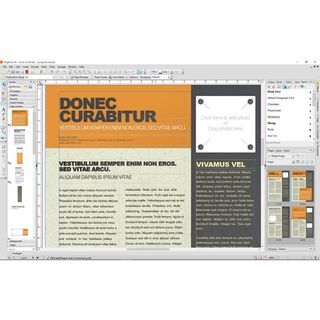
such tools allow. Any decent desktop publishing tool will let you export to PDF, but one that gives you full editing control over existing PDFs is far less common. PagePlus lets you do things usually restricted to Adobe Acrobat, like creating fillable forms. The extent to which you can modify a PDF is limited by the quality of the program used to create the original file, but if it can be edited, PagePlus will let you open it.

Although it may not approach the capability of a program like Photoshop, PagePlus's integrated LogoStudio is surprisingly powerful. It has several hundred predesigned logos you can tweak, along with tools to create your own logos and other graphics. With these tools you can creatively edit a photo in all kinds of ways using color variations, transparency, textures and 3D renderings.
The program's PhotoLab gives you easy access to correction tools to improve pictures. Red-eye removal and photo recoloring can be accomplished with a few clicks. You can also perform more complex changes like removing scenery from a family photo. While this will require more creativity and skill, PagePlus gives you the tools you need to perform a wide variety of graphic design tasks.
While most desktop publishing software has integrated spell-check tools and support for Word-like formatting styles, only the best will give you access to
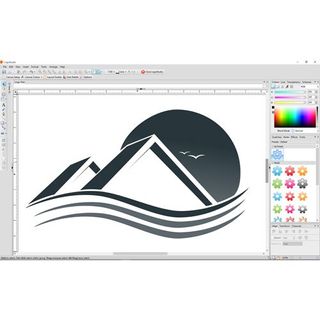
settings like kerning (which regulates the space between letters) or the ability to dynamically flow text from one column to another. Along with support for both, PagePlus has other helpful extras, such as margin and gutter settings, page bleed and similar options you'd find in professional software.
We found that few desktop publishing programs support such basics as graph creation. For the most part you are forced to make them in other programs and then insert them as photos. PagePlus X9, however, natively supports them, so you'll be able to throw together tables, lay out organizational charts and dynamically alter a variety of graphs, all from within the software.

You won't find templates in professional layout and publishing software; helpful though they are, career designers often think they're unnecessary. This is one of the reasons PagePlus is appealing: It offers many of the same tools you'd find in a program like InDesign, while adding templates to the mix. From birthday cards and certificates to invoices and letterheads, if there's a publishing project you can think of, chances are good that PagePlus supports it – and in multiple color schemes, to boot. Not only does PagePlus have templates have an impressive number of templates – the templates and the interface are of the highest quality.
Serif offers one of the best, most in-depth series of training videos and tutorials we've seen for any publishing tool. Right from the program's welcome screen, you can access over two dozen videos and step-by-step walkthroughs, showcasing many of PagePlus's features and breaking down exactly how to use them. If you need further help, an online knowledgebase offers answers to frequently asked questions, and you can contact Serif directly via telephone. However, although you can reach Serif via email with sales inquiries, we were not able to find email support for technical software questions. PagePlus also lacks live chat support.
PagePlus X9 is a powerful program with a lot of the functionality of a professional layout program. Plus you have the benefit of a generous template library and an attractive, modern interface. This is the best publishing software we tested. If you're in the market for a feature-packed program that's easy to use and offers plenty of help to get you up and running, PagePlus is our first recommendation.

