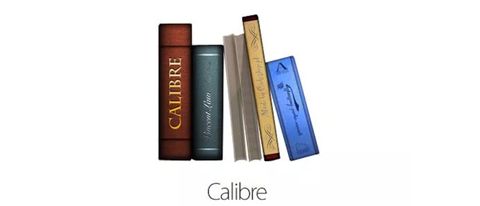Calibre stakes a claim to be among the best eBook creators by providing a way not only to create your own eBooks, but also to catalogue eBooks you already own into an organized digital library. Even though it does so at the expense of some of its other features, this is one of the best eBook creator options for you if you want to create and organize your eBooks.
Most eBook maker software, apps and services focus exclusively on helping you create eBooks, and with Calibre you may feel disconcerted by the emphasis on creating a library in the initial setup. However, if you can get past that, there are enough functions on here to match its competitors in creative capability. You can publish your eBooks in Spanish, French, German and Italian, and there are also selling capabilities. You can render photos to make them clearer, which is very useful for visually-oriented eBooks. However, it lacks functions such as customizable page transitions, like you might find with our top pick, Atavist.
The format capabilities are pretty limited, with an emphasis on written-word digital novels, but magazines and picture books are also options. There are no templates for comic books or educational materials, and no family photo album template, which is a common use for eBook enthusiasts who do not publish their work.
The file support on Calibre is wonderful, with everything except sound and video files as an option for this eBook creator. You can insert graphics, as well as PDF, PDB and MOBI files. Whether you use this creator on a Mac or a Windows PC, you will be able to use nearly any file type you want to create your eBooks.
The support services are also wonderful, and they are designed to make sure you know how to navigate the eBook creator yourself once you have it downloaded onto your computer or iPad. The tutorials in particular are very useful, with clear videos and a step-by-step instructions showing you how to work both the library aspect and the creative aspect of the service. It is also convenient that this is purely a download option, so you don't have to order it and await its arrival or venture out to buy it in a store. There is also an excellent Frequently Asked Questions page on the Calibre site, and it covers all aspects of the service.
Should you use Calibre?
With limited format options and features, and no templates for photo albums or comic books, anyone looking for a real top of the range eBook writer might be best searching elsewhere. That said, despite its shortcomings, Calibre has enough support services and file options to earn it a strong recommendation for any eBook writer who wants to create, publish and catalogue his or her digital novels.