Google Chrome adds a crucial new timesaving feature
Link to highlighted text thanks to a new Google Chrome update.

Sign up to receive the latest news, reviews, buying guides and deals direct to your inbox
You are now subscribed
Your newsletter sign-up was successful
Google has rolled out an update for Google Chrome that just made sharing links and information with your friends and colleagues infinitely easier compared to before. It's an update that continues to demonstrate why Google Chrome tops our best web browsers list and we can't see that changing for a while to come.
Google Chrome 90 now includes the ability to link to specific pieces of text on a website so that the recipient opens the link and the page scrolls automatically to the highlighted section. All the user has to do is highlight a block of text then right-click it and select "Copy link to highlight" to create such a link.
It's a small but remarkably powerful addition to what Google Chrome now offers. After all, how often have you wanted to share something with someone then found yourself having to tell them to scroll down to the relevant section? In particular, it should be extra useful for students and professionals who may need to deal with large online documents but, honestly, everyone should benefit from this little timesaver.
As we reported last month Google has recently changed to a four-weekly release schedule in a bid to provide new features and to keep on top of its dominance against growing rival, Microsoft Edge. Microsoft's browser comes as standard with all the best home computers right now so Google appreciates it needs to do something a little extra to entice users into downloading its browser.
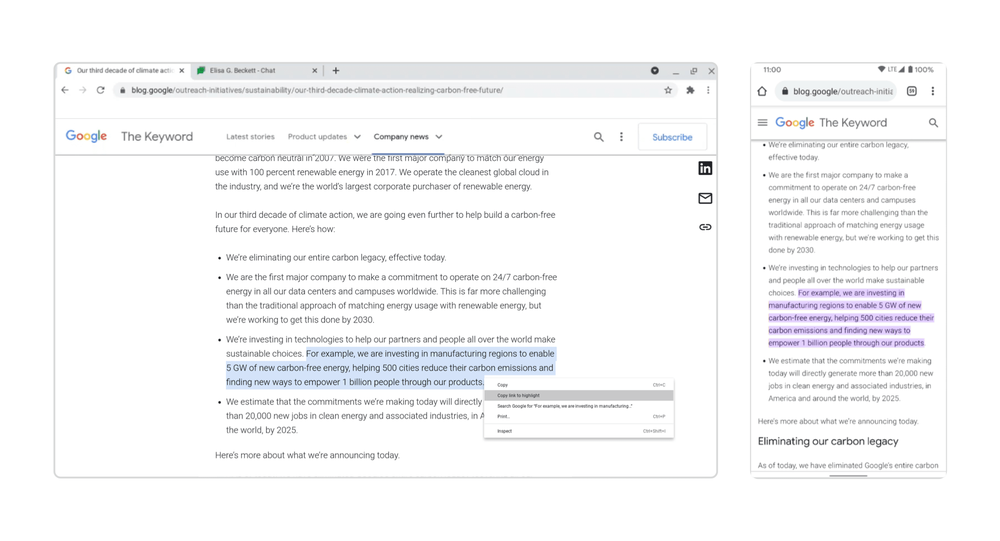
Chrome update heading to mobile
Right now, the ability to link to specific lines of text is only available with the desktop version of Chrome, but it's expected to hit Android and iOS platforms soon.
Granted, if you'd kept on top of all things Chrome, you could have utilized such a feature in the past via the Chrome extensions available out there but this new addition means there's no added friction involved. Simply update your browser and you're all set.
Alongside that pivotal update, Google Chrome now works better with PDF documents than before. It's easier to negotiate such forms using Google Chrome, plus a new presentation mode makes it clearer to look at them, entirely distraction-free. While that may not be so vital to as many users, it's still an important part of Google's statement of intent when it comes to building the best web browser out there.
Sign up to receive the latest news, reviews, buying guides and deals direct to your inbox
Whatever your needs, Google Chrome 90 is out now so get updating to enjoy the new tweaks. Expect more to come in a few weeks if Google's release schedule is anything to go by. And if you need more buying advice, we have a guide to the best laptops right now too.

Jennifer has been freelancing for over 10 years. In the past, she's written about all things tech and gaming wise for outlets as varied as The Independent, Playboy, Eurogamer, and TechRadar. In her spare time, she spends far too much time watching films, attempting to train her pet guinea pigs, and mastering making the perfect burrito. She's a full time freelancer, but a regular tech news contributor to Top Ten Reviews.
