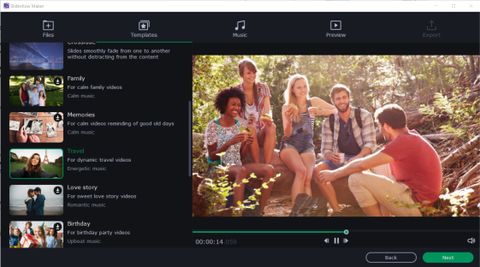Creating slideshows is a feature often added to photo-editing apps as an afterthought, a way of expanding the export options without actually having to add much to the base application. Movavi Slideshow Maker 7 stomps all over that way of doing things and shows that creating photo slideshows is as much of a creative process as the photography and image editing that led to you wanting a slideshow in the first place. It’s packed with features, downloadable extras, and a marketplace from which you can obtain even more transitions, background music tracks, and filters. This is why it's our top pick when it comes to the best photo slideshow software right now.
Movavi Slideshow Maker 7: Features
Movavi 7 looks like someone took a video editing app and lopped a few bits off, leaving it only able to work with still images. Even then, with the number of transitions, title sequences, background videos, and music tracks it’s possible to add to a slideshow, what you can end up with can look much more like a movie than the sequence of still images you might expect.
The app has two major modes: automatic and manual. Open it up in automatic mode, and it’s just a case of loading a folder full of images (it’s not fussy about the format), and picking the styles of things like the transitions between the images and the background music, as well as adding opening and closing titles. The app then does the rest, even randomizing the transitions if you ask it to. What you end up with is a montage of your photos floating across a background of your choice while a jaunty tune plays - it’s fun to watch, but perhaps a little soulless. It’s certainly fast, however, but it’s worth noting that the free trial - which lasts seven days - will put a huge watermark across your final video file.

Manual mode, on the other hand, gives you the keys to the whole castle and steps back to see what you do with them. There’s a light tutorial each time you open a section you’ve not been in before, but these are quickly out of the way. Luckily, the tooltips that appear when you hover your mouse over an icon are nicely descriptive, and it’s simple enough to drop down the Help menu and find the complete online user manual.
The workflow in manual mode is broadly the same as in automatic, except you have control over every aspect. So you import your files - choosing not only images but also background items, music, and effects packages that can be downloaded or bought separately - then you move down the toolbar, adding filters to images to transform them, then dragging transitions in between images, and a dedicated tool for adding beginning and end titles. There are stickers you can slap on for enhancement of particular images or moods, and then hidden behind the unassuming ‘More Tools’ button, there’s a complete editing suite, featuring color correction, cropping, the overlay of images on top of one another, chroma-keying so chosen colors become transparent, pan and zoom so you can Ken Burns to your heart’s content, the ability to add logos and animations to your slideshow... it’s exhausting just how many tools you’re given. There’s audio editing too.

Movavi Slideshow Maker 7: Ease of Use
With that many tools at your disposal, the app that seemed so simple in automatic mode suddenly becomes more complex. Does it need to be this involved, given that all you’re doing is creating photo slideshows? Partly, this complexity justifies the high price - there’s a subscription model available, where you pay $39.95 a year, or you can pay $79.95 for a lifetime license that also nets you an extended effects pack with extra titles, transitions, stickers and audio files.
That’s quite a lot for a niche piece of software, no matter how excellently it’s made. Given that the free trial makes your output unusable, you really need to weigh up how often you’re going to use this app, and how much time you’re going to spend making your slideshows. Paying that much just to use it in automatic mode seems a waste, especially when there are other photo slideshow software and apps available.
With the tutorials, the tooltips, and the manual, Slideshow Maker 7 does a good job of teaching you how to use it. Adding a filter is just a case of making sure you have the correct clip selected, and dragging it on to the timeline. If you want a transition, you just drag it between two images. Audio clips work the same way, and once you’ve got the hang of choosing the right clip for your effects, you’ll be creating slideshows at speed.
There are a few performance issues, too, with the video preview visibly jerking in high-res mode on a gaming PC with ludicrous specs that should have had no problem playing it back. Putting it into full-screen turned it, ironically, into a slideshow. Just the wrong kind. And this was with Nvidia hardware acceleration switched on in the settings.

Should you buy Movavi Slideshow Maker 7?
If you really love creating photo slideshows and sharing them with your friends and family, then this the one to get. For those motivated to learn all the tools, and create custom slideshows with transitions, background music, and all the bells and whistles, then there’s little better in the marketplace today. It is, however, a touch expensive when compared to other applications, and slideshow making is a niche that’s often bundled together with movie or photo editing software. You’ll get out as much as you put in, and if you decide that a dedicated photo slideshow app is an essential addition to the suite of apps on your PC, then this is the one to get.