If you’re looking for a photo editing app that comes with a broad range of tools, then ACDSee Photo Studio 2021 is a good choice. It’s a beginner-friendly app that offers organization as well as editing features, and if it’s the only app you buy you won’t go far wrong. However, you’ll quickly bump up against its limitations, and unless you buy the Ultimate edition it has a baffling lack of layered images - one of the most common professional editing tools - and a pricing structure that will make your head spin.
It ranks among our lists of both the best photo editing software, and the best photo organizing software, largely because it's easy to use and has good batch conversion abilities. But you'll get far more out of apps like Lightroom CC and Photoshop CC.
ACDSee Photo Studio: Features
ACDSee 2021 has plenty of editing tools, including ones for selection, shape, painting and drawing. ACDSee accesses the fonts already on your computer and allows you to enhance your photos with a variety of effects. With 60 filters to choose from, you can easily alter the textures and colors in your images. ACDSee also offers impressive editing tools like haze removal for landscape shot and a Skin Tune tool that helps you even out skin tone, restore glow, and smooth away blemishes.
There are also advanced tools such as cloning, touch-up and vector graphic tools that can completely transform your photos and eliminate unwanted flaws or background elements.

This image editor also has options that adjust or correct your photo automatically. With batch processing, you can apply those same edits to multiple photos at a time, greatly saving time when you need to apply the same edit to more than one photo. New features for the 2021 edition include color wheels for the Develop and Edit modes, text-on-a-path and test-in-a-frame tools, Develop mode gets History and Presets panes, while Edit mode gains the ability to refine selections. The ability to import face-recognition data from Lightroom and Picasa has also been added, and the batch rename system has been improved with custom presets. There have also been some performance improvements under the hood, with the app generally running faster, decoding raw image files more quickly, and background database maintenance taking less time.
As a photo organizer, ACDSee Photo Studio 2021 makes it easy to find the image you want to edit, and you can access all the photos on your computer, even ones that you have not imported into ACDSee. You can organize photos by the day, month or year they were taken, or you can organize them by keywords, by ratings you assign, by geographical locations, by the camera you used, etc.
The Professional version doesn’t support working in layers, which is a concerning omission since it’s a standard feature among other 'professional' photo editors. Layers let you preserve your original image while still allowing you to make changes to the overall look of your project, and there are some effects that depend upon them. The lack of layers makes this program frustrating if you’re familiar with other programs and rely heavily on layers in your editing. It also makes it a shaky choice for beginning editors who are wanting to learn professional programs, since it differs so much from the norm. If you're willing to pay more, you can upgrade to ACDSee Photo Studio Ultimate 2021, which does offer the ability to work in layers, but we’d like to see this feature rolled out across the range.
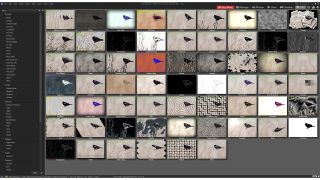
ACDSee Photo Studio: Compatibility and export options
ACDSee Photo Studio supports over 50 different file formats, including the popular RAW, JPG, TIFF, PNG, GIF, PSD and PDF formats. This should cover almost any project, though some competitors offer compatibility with even more file types. With resizing tools, you can optimize your photos for online content so you can post them on the web. ACDSee allows you to post your photos or albums onto social media websites and online galleries, or to send them through emails.
ACDSee Photo Studio: Price and support options
There's a 30-day free trial, if you want to give ACDSee a try. After that, there are a number of ways to buy. A lifetime license to the Ultimate version, which is the one we'd recommend, has a list price of $230. This is almost always reduced, and at time of writing sits at $89. For the same price, we'd probably recommend Corel PaintShop Pro 2021 instead. You can opt for a subscription service instead, which gives you access to a bunch of ACDSee apps in the Home Pack. This is $8.90 per month/$89 per year, and is probably the best value, as it throws in extra apps, 50GB of cloud storage, and can be used by five people. Overall, it's fine for value, although we'd probably spend another dollar per month and get the Adobe Photography Pack instead.
ACDSee gives you access to user guides and support directly from the program. For questions or technical difficulties, you can contact customer service representatives by phone or email. You can also search for answers on the product’s FAQs page or ask a question in the user forum.
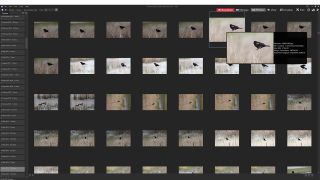
Should you buy ACDSee Photo Studio 2021?
Occupying a difficult middle-ground between pro and amateur apps, ACDSee Photo Studio 2021 doesn’t beat its rivals in any particular area. It is, however, an app with a decent range of features and, as long as you choose the Ultimate edition, should keep most photographers happy. It does things its own way, rather than following the fashions of other apps, and the pricing structure could do with some work, but we can’t help liking ACDSee, especially Photo Studio Ultimate.

