Whether you're a professional photographer, a hobbyist or a novice wanting to touch up some of your family photos, Zoner Photo Studio X offers both an organizer and editor to help you store and easily edit images. The program has a mixture of basic and professional editing tools you can use to apply simple edits to photos or completely transform them. While it's very versatile and adaptable, it isn't as powerful an editor as many of the packages in our best photo editing software guide, and so doesn't make the list right now. However, it works well as a photo-sorter, so is on our list of the best photo organizing software packages.
Zoner Photo Studio X review: Features
Zoner Photo Studio X includes several standard editing tools. You can crop, resize, create shapes, paint, draw and adjust the colors of your photos. This software does not come with any pre-installed fonts but, instead, uses the fonts installed on Windows. It also has the standard zoom tool; however, you can magnify your photos 1,600 percent, which helps when you are editing individual pixels.
In Develop mode, you can edit photos in any format, including RAW, and leave your original photo untouched. Edits are stress free because the software keeps a record of each step in your edit history, which you can undo at any time.
In addition to basic editing tools, Zoner Photo Studio has more advanced capabilities for professional photographers. With the cloning tool, you can fix blemishes or erase unwanted objects from their backgrounds. You can also create HDR images and panoramic photos and use layer masks to completely transform your images. You can create slideshows, complete with music and special effects and then watch them on a TV or online.
It's powerful, but not as easy to use as Lightroom CC, nor as comprehensive and creative as Photoshop CC. And while it does have some basic illustrator options, such as paint and fill, these tools are fairly basic, so it's definitely not the best software for graphic design purposes.
The program comes with 38 creative filters you can use to add texture and manipulate the color of your photos. It also has automatic edit options as well as a lens distortion tool. Another handy feature this editor has is batch processing, which allows you to apply the same edit to multiple photos simultaneously. This greatly reduces time spent editing images.

Zoner Photo Studio X review: Compatibility and organizer options
This photo editing software includes a full-featured organizing system built in to the program. You can rate, tag, color label and provide keywords for your photos. The variety of organizing options helps you filter photos when you have thousands to sort through.
You can also search for photos using EXIF information or sort them by GPS location. You can browse photos by folder, date and keyword, and all search types are made easier because this software will offer suggestions while you type.
Zoner Photo Studio supports over 50 file formats, including popular files like RAW, JPG, TIFF, PNG, GIF, PSD and PDF. When you import photos, you can use the batch rename function to change the names of multiple files at the same time. You can also access your digital camera's photos directly in Zoner Photo Studio by connecting a USB cable to both your camera and your computer.
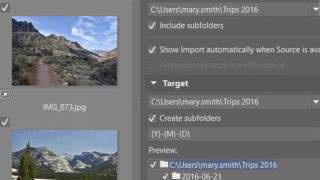
Zoner Photo Studio X review: Price and support options
Zoner Photo Studio X is a subscription-based software. You can choose between paying monthly for $4.99 or yearly for $49.99. The yearly option saves you $10.88 before taxes. Since it is purchased by subscription, you cannot find this software selling anywhere else. If you're not sure if this is a good fit for you, try out the 30-free demo.
You can find help for Zoner Photo Studio on the website's FAQs page or with official video tutorials. There are an impressive range of tutorial guides and videos for subscribers, which cover everything from basic editing, through to different types of advanced photography guides. For what you pay, you get great value from Zoner as a learning resource. This company also offers live chat and phone support so you can communicate with a customer representative. Unfortunately, there is no dedicated user forum but you can leave comments on the learning page.
Should you buy Zoner Photo Studio X?
Zoner Photo Studio X is a good combination of editor and organizer, although it isn't class leading as either. It's easy enough to use, and beginners should be able to make a real difference to the photos they're editing, but it does lack the sheer power and wealth of options you get in the Adobe Photography package, or in more established softwares like Corel PaintShop Pro 2021. If you subscribe to Zoner you'll likely enjoy it, but there are better options to be had for roughly the same price.

