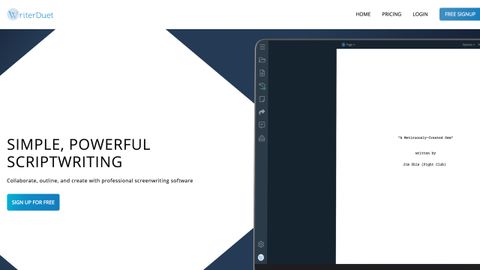WriterDuet is a little different to other screenwriting programs. Instead of being software that you physically download, WriterDuet is a cloud-based service that you can access from any device with a browser and internet connection. It's designed to work best for those collaborating on a project - the clue is in the name - but it's fine for solo scriptwriters too. It has many of the features you'd expect from the best screenwriting software, and a few additions that make it stand out.
While most charge an upfront fee for a download (usually between $150-250), WriterDuet has a monthly subscription fee, which varies depending on what level of membership you need. There's even a free option, which gives you limited access to the suite of tools, and a set number of projects and cowriters. The basic package (Plus) gives you unlimited projects and cowriter options, and it works out at $5 per month - good value, for sure. The Pro version ($7.42 p/m), which is most widely used, also gives you access to an offline app so you can work while not connected to the internet, and a bunch of analytics and and pro tools. Finally, the Premium version ($9.92 p/m) has things like auto-translate and proof-reading, which can be useful, although probably don't justify the extra money. The pricing structure isn't the easiest to work out, but most writers will likely know what they need, dependent on their own strengths and weaknesses, and the type of project they're working on.
Once signed up, you log in to the program on a browser and write solo, or together with collaborators, in real time. This means other writers at other computers can watch as changes happen and make their own changes. You can all write questions or comments in the messaging feature to clear up any concerns about additions and subtractions from the script. Sure, other programs like Movie Magic Screenwriter have collaboration tools, but none are as tailor-made as WriterDuet.
If you started your script on another program, you can import it directly to WriterDuet online. You can also export your writing in WriterDuet to Final Draft and Celtx, other screenwriting programs. It also has a great feature that analyzes a PDF and changes the text into an editable script. This is a huge time-saver if your only copy is in PDF format.
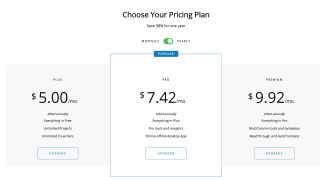
For outlining your screenplay, WriterDuet provides several options. Notecards can be edited, colored and moved around on a virtual corkboard. All the script's writers have access to the same corkboard, so you get the feel of a writers' room without having to be in the same room. You can make changes both online and offline, and updates occur as soon as an internet connection is established. Any edit is logged in WriterDuet, including the time, date and name of who made the edit. You will never lose work, and through the revision history, you can bring back up any lines you like that were cut.
What's even more compelling about WriterDuet is that there's a mobile app for Apple and Android, which allows you to keep working even if you're on mobile. While you wouldn't want to use this all the time, it does mean that you can leave notes and check the progress of scripts while you're on the move, which is a really neat feature.
If there are any problems, the company is responsive and available to offer solutions through its website. You can chat with customer service or send an email. The WriterDuet website has helpful demo videos to get you started using the software and a robust FAQs section. It's worth noting that while this is a subscription-based service you retain all rights to work created on WriterDuet, so you don't need to worry about this.
Should you choose WriterDuet?
Overall, we'd recommend WriterDuet if you're collaborating heavily on a script, and need to prioritize communication over actually getting dialogue and direction done. It's best used in tandem with something like Final Draft - and is fully compatible with that software - to help you make essential changes to scripts with other writers and creatives. It's easy to use, and the ability to access via a mobile app really sets WriterDuet apart.