The best photo slideshow software can turn your long list of photos into a lively and engaging experience. From family holidays and trips with friends to your kids' sports and arts progress – this software is ideal for sharing your beloved images with others.
The best photo slideshow software does more than simply pairing images and music. Some will help you remove any out of focus or unclear shots so you get the best end result. Then you can add more such as annotations, maps and beyond.
These programs work across a host of devices and some even offer more advanced video editing tools for you to work with while remaining easy to use. Or, for more basic versions that work right there on your smartphone, there are the likes of PixGram for Android and PicPlayHost for iOS which are free and easy to use but lack more complex features.
Image editing is possible on a basic level with filters included on many of the programs, allowing you to make certain snaps pop out as needed. But to go deeper on this you'll want to look at the best photo editing software. Should you want to keep all your photos organized, to make the whole process far easier, then look into getting one of the best photo organizing apps too.
1. Movavi Slideshow Maker 7: Best photo slideshow software overall
Why you can trust Top Ten Reviews

Movavi Slideshow Maker 7 is a versatile photo slideshow software package that will get you good results in minutes, and excellent results the more you learn its tools and features. There's a handy montage wizard to get you started, and that may be all you need for most of the slideshows you end up creating - this is very simple to use, even though it has all the hallmarks of an actual video editor.
Movavi includes a whole variety of effects, transitions, and filters to make your slideshows stand-out, and you can use it for everything from fun social media fodder through to serious photo presentations. The more technical video effects like camera pans and zooms will give you more editorial control over your slideshow, while the effects, stickers, and animations will help you keep things entertaining. There are over 160 filters, and more than 100 animation effects, so you can really craft a variety of slideshows. It's ideal for weddings, graduation parties, birthdays and more, as well as more serious stuff like business presentations and showreels.
You can overlay music too, which draws from the library on your computer, and you can mix in videos with your photos if you want to create mixed media. Movavi exports to all the most common photo and video file types, so you don't need to worry about compatibility, and there's an option to save direct to a YouTube channel or - if you want to share on other social media - to Google Drive. The negatives? Well, some may never use many of the features, and could just use a free app, but anyone serious about making a quality slideshow will love what Movavi has to offer.
2. PhotoStage Slideshow 8: Best budget slideshow software

PhotoStage Slideshow 8 is one of the cheapest options for creating slideshows, and is very simple to use too. It lacks a handful of features you may find elsewhere, but has more than enough for most people to create excellent slideshows. We recommend it for anyone who isn't going to use all of the flashy graphics and transitions offered by other programs. There are no backgrounds, filters or themes, but there are plenty of transition effects to choose from. This includes more elaborate transitions like fading into the next image in the expanding shape of a heart or simply scrolling from one side of the screen to the other.
You can make simple edits such as cropping and rotating your photos, and adjusting contrast, hue and brightness. We found the slideshow playback to be crisp and of good color quality in our tests. This software handles the most common audio and video formats, so you can spice up your slideshows with mixed media. The area where this slideshow software really falls short is in the help and support, but honestly, this program is so easy to use that you likely won't need to contact anyone at NCH for help.
In terms of export, you can save your slideshow as a variety of popular file types, or upload directly to YouTube, Vimeo, or Flickr. Or, if you want, you can save directly to your smartphone or tablet. Simple.
3. CyberLink PhotoDirector 12: Best editor with slideshow options

CyberLink PhotoDirector 12 has the right balance of features for anyone looking to create professional-looking slideshows. It's primarily a photo editor, with all the tools you'd expect from a full-featured photo enhancement program, but with the option to create slideshows via the 'Create' tab. The reason we recommend PhotoDirector above other photo editing apps is because it's simple to use and it helps you create incredible results with very little effort, even if it does lack some of the more advanced tools that professional editors need.
There are a whole host of tools for enhancing your photos, including things like dispersion effects, which give you the power to animate particles in your images with ease. This can add a serious wow-factor to your slideshows. There are also editing options for cropping, layers, background changes, and all kinds of creative effects to give your photos some zing.
As a slideshow creator it's simple to use, with various headers, overlays, transitions, and everything you need to craft a compelling presentation. Some who want basic options may find it overwhelming, despite its simplicity, so this really is for anyone looking to create pro-looking slideshows. And it's a little more expensive than some other options in our guide. However, there's no denying you get excellent results.
4. PixGram: Best slideshow app for Android devices

PixGram is one of the best slideshow apps if you want to simply create slideshows and montages on your smartphone. There's a free version and it covers you for almost all the features you need, although you're restricted to three-minute videos/slideshows until you purchase the premium version.
This one is primarily designed to help you set slideshows to music, and to share them direct to social media. You can import images and videos direct from your phone's gallery into the app, and combine it with any music you have purchased and saved to your device. There are plenty of filters to apply to your images, and a decent range of video editing options, but it does lack transitions. What matters most is that this is easy to use, and you can quickly share results to most of the popular social media platforms in a variety of aspect-ratios that each one supports. For example, the 16:9 format suits Facebook, while the 1:1 is perfect for Instagram.
There are definitely limitations here, and if you're using the free version you'll get in-app ads (much like you do in most free apps). Those looking for fancy transitions should consider other options, but anyone who wants to simply create slideshows and montages on their phone, without using a laptop or computer, should seriously consider PixGram.
5. PicPlayPost: Best slideshow app for Apple devices
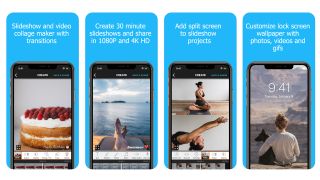
PicPlayPost is a surprisingly powerful slideshow (and video) tool for iOS devices. It has a vast number of features, and can craft montages and slideshows in 1080p and 4K, if you have a compatible iPhone or iPad. You can download it for free, but this version is very limited, and you're definitely going to need to subscribe if you're looking to use the majority of the tools. This is expensive, at $6.99 per month (or an even higher one-time payment), so consider if you're really going to use it that much.
There are so many transitions, sticker, effects, and filters - you can get seriously creative with your slideshows and montages. It's simple to use, but there are loads of deep editing options for those who want to create professional-looking presentations and video montages. You can create gifs, slideshows, movies, and collage images, making this perfect for crafting memes too. The slideshows can last up to 30 minutes, and it'll access music from your device.
If you're constantly adding custom videos and slideshows to social media, this is probably worth the price of subscription, especially as you can create videos and images specifically formatted for social channels. If you're looking for something a little more simple, then this is probably a bit much (ironically, though, the free version doesn't offer enough for even basic use).
6. PhotoStory Deluxe: Best for beginners

If you're new to the whole photo slideshow thing, and you want a no-nonsense piece of software for your home computer, then PhotoStory Deluxe is just the thing. There's a slideshow wizard to help get you started, and introduce you to most of the main features, and after that the interface is nice and simple. There's a built-in editor too, which lets you enhance and make basic edits to the images you've added, and while options here are relatively limited compared to other editing programs, there's enough here to make your slideshows look rather professional.
You can export your slideshows to most common formats, and there are options for VR slideshows and 360 videos, which is a nice touch. We love the travel map feature too, which allows you to create slideshows that show off all your vacation-snaps. The grandkids will love to see all of those!
There are options to upload your slideshows and videos direct to places like YouTube, although you retain the ability to burn them to a DVD too, in case you want to mail your substantial slideshows to friends, family, or clients. You can simply save them onto your home computer device too. While the editing tools lack features, and we do think this is mid-priced among slideshow creators, it's still worth considering if you're a newcomer seeking to create slideshows to thoroughly entertain your friends and family with.
What features should you look for in slideshow software?
Slideshow software does offer some photo editing options but these are basic and won't replace a fully fledged photo editor. So if you simply want to crop, rotate or remove the redeye from a picture, then this slideshow software may be enough. But for anything more complex you'll be left wanting.
A useful feature to look out for is the ability to arrange your photos by themes. This can help in making it easier to insert appropriate backgrounds and transitions for the slideshow.
The photo organizing software mentioned above can help as it allows you to cut down the images to the best ones only. Being concise is important for a slideshow where too many pictures - especially many similar ones - can really put people off.
Voiceover recording is a really helpful feature which can add another layer of context to what is being seen. Even more valuable if you're sending this to someone and you won't actually be there to explain what's being shown.
Talking of sharing, this is important so be sure your software can export in a file format that's easily accessible. MP4 is a common video file format that most devices will be able to open and more slideshow software should output to. Plus it condenses well meaning it can be sent without taking up too much space or time.
While most of these options are very intuitive, it can pay to have decent help and support, should you wish to try the more complex features on offer. So keep an eye out for this as a useful feature too.
Tips for creating a compelling slideshow
- According to Memories Renewed, when it comes to slideshows ten to 12 images are typically displayed within a minute. This means that a 100-image slideshow will likely last ten to 12 minutes. Take this into account when creating your slideshows.
- For an elegant slideshow, don’t use distracting transitions. Stick with a simple fade between images.
- Choose music and images that are appropriate for the event. You don’t want to play raucous music or have disrespectful photos at a funeral, for example.
- Know how the slideshow will be used. If it’s going to play in the background it can go on forever. However, if you’re going to draw everyone’s attention to it as a special presentation, keep it short and simple – three to five minutes. People typically don’t have long attention spans.
- Add statements from loved ones, when appropriate, to make it extra special.
- Make sure you run through the slideshow beforehand to make sure everything works properly. Fix any problems. This includes the transitions, graphics and music.

