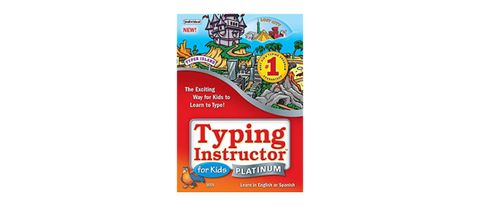Parents and instructors agree: Typing Instructor for Kids Platinum 5 is a great program to help kids learn how to type fast and accurately, and makes our list of the best typing for kids software. Whether you’re supplementing your child’s schooling or your student’s learning has transitioned to a learn-from-home format, typing is undoubtedly one of the top skills young ones should learn early. Typing Instructor for Kids Platinum 5 has a ton of fun lessons that won’t just teach your child how to type, but also take them on a fun virtual adventure. From the basics to more advanced techniques, there are lessons for the very young to to slightly older. And who knows - maybe you, as a parent or instructor, can use the program to brush up on your typing (although, you can find a more adult-friendly version of the software in Typing Instructor Platinum 21).
Typing Instructor for Kids Platinum 5 may not be for everyone. Kids can be picky, and the virtual world in this program may not be interesting to some. In that case, opt for another piece of software, like Mickey's Typing Adventure or Mavis Beacon Keyboarding Kidz
Typing Instructor for Kids Platinum 5: Lessons
Cost: $16.99
Compatible with: Windows, Mac, PC download
Lessons: 160 lessons, English and Spanish
Suitable for: 7-10 years
If you opt for Typing Instructor for Kids Platinum 5 , you’ll find a well-stocked program full of lessons, tests, challenges, and games integrated into a fun island adventure themed software. Educational and entertaining, these lessons cover the basics, such as proper hand positioning, speed, accuracy, and technique. Typing Instructor excels when it comes down to motivating kids - the themed lessons help, but there’s also a cool rewards program that allows them to not just progress through the island adventure, but in their typing skills as well - though, more than one parent has noted that there is no instruction on correct hand placement or posture.
Spanish speakers will also like this program, as it has typing lessons in Spanish as well - a detail that stood out to us and that is bound to entice bilingual families.
In terms of ages, Typing Instructor for Kids Platinum 5 has two sets of lesson plans: one for students aged 7 to 8, and one for students aged 9-10, meaning that this software covers a relatively wide range of skill levels compared to other programs that are more limited. Although the software itself is quite rewarding, be advised that some parents have complained that their younger kids are not as likely to admit they failed a test and go back to try again - if you’re looking for a more gentle approach and more positive reinforcement, you’ll want to look at Mavis Beacon.
Typing Instructor for Kids Platinum 5: Games
Typing Instructor for Kids Platinum 5 has more games than other software we reviewed, and essentially, the whole program is one ongoing adventure - if your child loves these types of challenges, this is a good program to try out. Colors are bright and graphics are eye-catching, so your student’s attention will be captured for a long time.
Because this program seems to be more fun and games than other software, it’s good to help kids pass the time without parents feeling too guilty about the amount of screen time they accumulate each day. However, be aware that the program as a whole heavily relies not just on visuals, but on audio too. The characters Tobo Typer and Lafitte the talking parrot keep your child focused on the task at hand, but you may also want to invest in some good quality headphones for your student if you will be in the same room.
Typing Instructor for Kids Platinum 5: Extras
While we think that Typing for Kids Platinum 5 could do with additional ways to positively reinforce young learners, we like that you can track your child’s progress with helpful reports and even print out performance milestone certificates to encourage them.
We also like that a student’s goals are customizable. Although the goal starts at 5 WPM (words per minute), parents and instructors can change the target number to meet a child’s needs or progress. If you have more than one student at home, not to worry: you’re allowed up to 5 licenses.
Finally, we noted that many adults were satisfied with program support, though many expressed frustration with the validity of their access code and the installation process, which was noted as needlessly confusing.
Should you buy Typing Instructor for Kids Platinum 5?
Typing Instructor for Kids Platinum 5 is a great investment for parents who want to be more involved in their child’s learning. While it’s not a perfect program, and some children may not be as engaged by the theme, if your student loves adventure games, this is the typing for kids software to pick.
If you're looking for something a little more basic, and don't want to bother with the games and extras, we recommend an app like Typing.com, which is free and very simple.