Waveform Free, from Tracktion, is a totally free yet fully featured DAW that allows for music creation, beat building and mixing at the enthusiast producer level. In fact this could be used by professionals - it's only that Tracktion also offers a Waveform Pro level, that this isn't classed as good enough for that. In reality this could well be the world's best free DAW, which is why it's high on our list of the best beat making software.
This offers lots of features you'd expect from a paid model. In fact Tracktion has only just changed its Waveform offering from being a professional DAW to having that alongside this free version. Aside from some plugin functionality and personal ways of working you may cling to, this offers everything most producers could need – but for free.
Waveform Free: Features
Waveform Free is a DAW that is available for both Mac and PC as well as Ubuntu, for any Raspberry Pi fans out there. The vector based interface is clean and minimal allowing for cross-platform development as well as customization, easily.
Change themes, colors, tabs, resize windows, move, flat and dock – there's lots to play with. All done via an easy to use window manager. There are presets but these are only on the paid version.
There is no artificial track limit. That's a big deal for a free DAW, giving total freedom to work on complex tracks and beats.
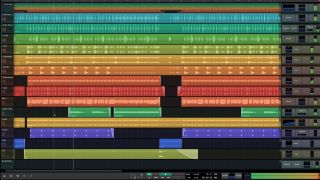
Full audio tracking is here with very high sample and bit rate options which help to make tracks not only future proof but also good enough for producers.
The 4OSC is a powerful subtractive synthesizer which uses very little processing power and offers a simple to use UI. The name gives away the fact this offers four oscillators. You also get flexible modulation, a selection of filters and effects onboard as well as MPE compatibility.
The Micro Drum Sampler is another great feature allowing you to build kits quickly and easily with a drag and drop interface. There's MIDI learn for quick assignment to external controllers plus it works with MIDI Step Clips for straight forward movement into arrangements.
Waveform Free: Performance
There's full audio tracking to be found in Waveform Free along with a plug-in manager, keyboard shortcuts, control surfaces, preset chords and plenty besides. All this is easily accessible through the main Settings section.
The main menus themselves are in the bottom left corner while the bottom right houses the master transport panel, record modes, master output and other project parameters. While this can be collapsed into a smaller toolbar, you can't detach or move this about – no big deal but worth a mention.

The synth and drum sampler instruments come with the software as standard and are easy to use as well as sounding great. With third party plugin support, that gives you tremendous freedom and thanks to sandboxing built-in you don't need to worry about buggy ones crashing the project.
Full automation is a nice touch for a free DAW like this. As is the inclusion of the comprehensive MIDI editor, timecode support, submixers, modifiers, render and myriad exporting options.
If you want things like an arranger track, plugin macros and video support you'll need to shell out for the paid version.
Should you buy Waveform Free?
Waveform Free is one of, if not the, best DAW that's free to use. It offers no artificial limits, third-party plugin functionality and a streamlined interface that's easy to get started with but also complex enough to cater for even pro users. Aside from the inability to float transport, this has very little to call a downside.

