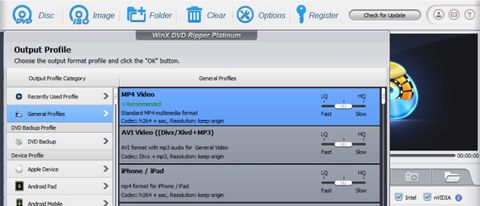DVD ripping programs tend to come in two types. Those that take the friendly, custom, rounded-cornered-window approach, and those that leave the corners sharp and the content raw. WinX DVD Ripper Platinum falls in the former category, with its all-in-one window essentially acting as a wizard that runs you through the ripping process with helpful big blue buttons and step-by-step instructions. It’s also fast, able to dig into the extra processors found in modern PCs, and has a high-quality mode for when time isn’t an issue. Despite this, it manages to keep its options under control, recognizing that users just want to pop the disk in and get a ripped file that can play on more or less anything out the other end with the minimum of fuss.
It’s not free, however, and while many of its features are duplicated in freeware apps, sometimes it’s worth paying up-front for the ease of use you get from such a streamlined interface. That's why Winx DVD Ripper tops our list of the best DVD rippers in 2020.
WinX DVD Ripper Platinum review: Ease of use
Free trial: Yes, first five minutes of a disk
GPU support: Yes
H265: No
CD ripping: No
Blu-ray ripping: No
OS: Windows, Mac
Device presets: Yes
If you’re going to pay for a DVD ripper, then you’re not going to do it in order to buy yet more features and be spammed with ads - free apps such as Freemake Video Converter, have that covered. The only reason you’d want to part with cash for something you can get for free is for ease of use, clean interfaces, and user-friendliness. WinX DVD Ripper Platinum has this in spades, presenting you with a simple three-step guide to ripping a DVD, and a couple big friendly blue buttons to do it with.
There is an Options button, but pressing it merely gives you the choice of where your ripped video files go, and whether this folder opens at the end of the ripping process.
You are given a choice when it comes to output format, with presets available for Macs, PCs, iPhones, Android, YouTube, Vimeo, and many more. These offer choices as to which codec the video is encoded with, and a separate one for the sound. There’s also a slider that lets you choose between a higher quality rip, which is a slower process and produces a larger file, and a lower quality one, which is faster and gets you a smaller file. Today’s PCs and playback machines should have no problem digesting the highest settings here, but it’s nice to see in case you have something very old you want to play video on.
Your final choices before you begin ripping are whether to use the high-quality engine (you probably do) and which kind of GPU you’re using, from a choice of Intel or Nvidia. AMD fans seem to be out in the cold here. You can set the number of CPU cores the app uses - up to eight, which should satisfy everyone except Threadripper / Xeon aficionados - and there’s a safe mode which is slower but can get you around any potential problems. Finally, you can trim the DVD titles you want to rip, removing unwanted footage from the beginning and the end of the movies, so you rip exactly the parts you want.

WinX DVD Ripper Platinum review: Speed
As you explore the program, you’ll find there is a bit more to it. There’s hardware acceleration, making use of your PC’s graphics processor and up to eight of its CPU cores to speed the ripping process along. We managed to get a speed of 450 frames per second out of it at peak for a live-action movie, and 500 for an animated disk. This was using the slower, high-quality settings and the high-quality engine, with eight CPU cores and an Nvidia GPU in play. For comparison, an attempt to match the same settings in Handbrake saw an average of 100FPS on the animated disk.
WinX DVD Ripper Platinum review: Cost
With a full price of $60, WinX DVD Ripper Platinum is a tough sell over the free alternatives. Especially when you consider this program only handles DVDs and DVD ISO files - if you want to deal with Blu-rays or HD files you’ll need its sister product WinX HD Video Converter, or another all-round package like Wondershare Uniconverter. It all depends how much a product that works flawlessly, quickly, and easily is worth to you - if you can put the time into configuring Handbrake, inputting a new filename for every rip and waiting while it rips at a quarter of WinX’s speed, then save your money. If not, say you’ve got a lot of disks to rip and limited time, then an app like this may represent the difference between getting the job done and failure.

Should you buy WinX DVD Ripper Platinum?
If you’re going to buy a DVD ripping program, rather than going down the free route, then this is definitely the best one. It’s easy to use, fast, highly compatible and uses the features of modern PCs. It manages the balancing act of being technically up to date (except for the missing h265 support) while also being easy to use, and we could find nothing to complain about.